Microcom LDSII User Manual
Page 101
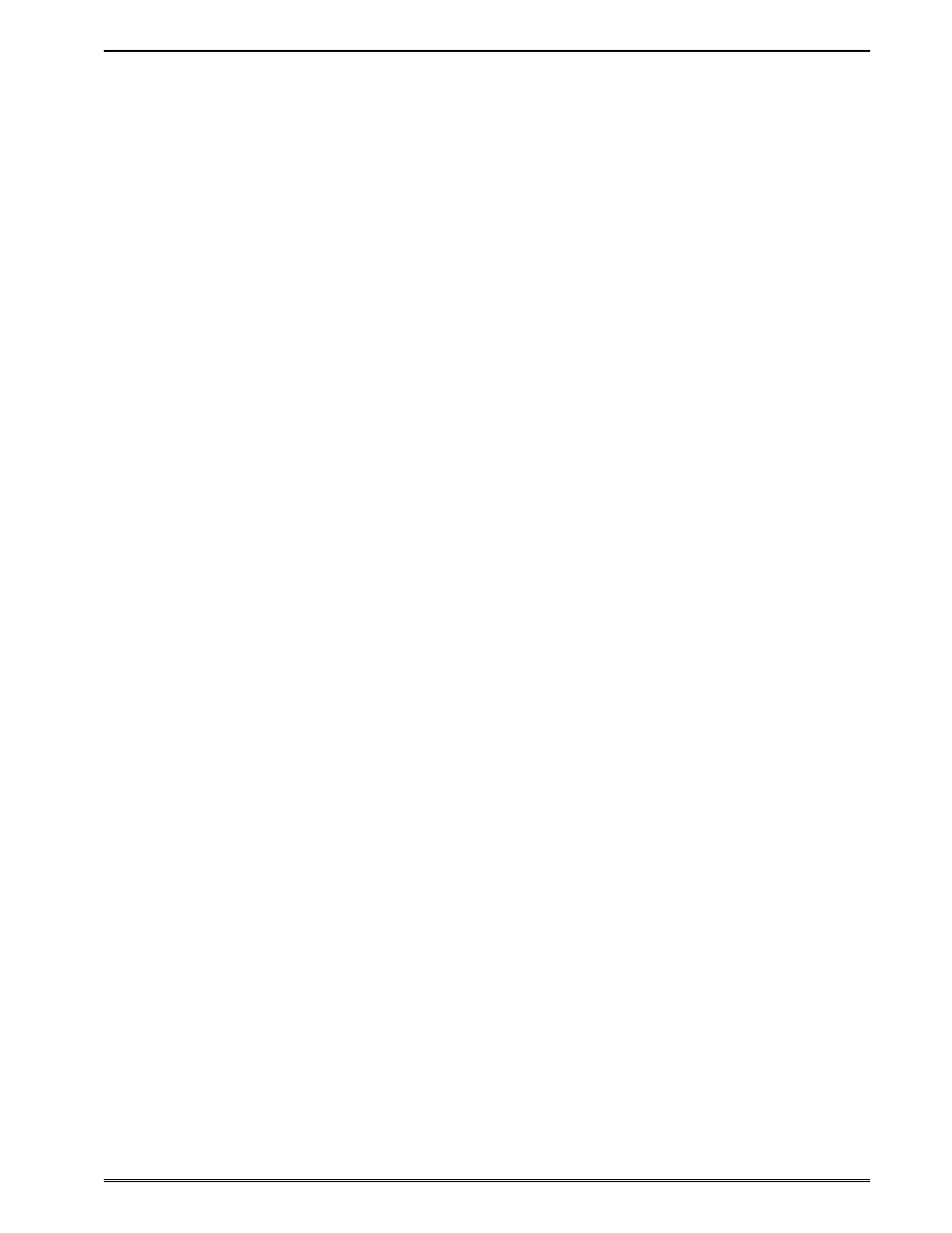
Chapter 6
Diagnostics and Troubleshooting
LDSII Programming Guide - 880015-0123
85
6.3.7
>CUTTER WATCHDOG STOPPED CUTTER< (12)
This error response is generated when the cutter cannot complete a full rotation and is
jammed while in text and verbose modes. The cutter watchdog timer will disable the power
to the cutter to prevent damage from occurring. The printer power should to be cycled to
properly clear this error after the jam has been cleared from the cutter blades. If the printer
is configured for byte responses, the code ASCII 0x12 will be issued from the printer in
response to an enquiry command.
6.3.8
>CUTTER WATCHDOG WON”T RESET< (13)
This error response is generated when the cutter watchdog timer cannot be reset and the
printer power is required to be cycled to clear this error while in text and verbose modes.
The cutter watchdog timer disables the power to the cutter to prevent damage from
occurring. The printer power should to be cycled to properly clear this error after the jam
has been cleared from the cutter blades. If the printer is configured for byte responses, the
code ASCII 0x13 will be issued from the printer in response to an enquiry command.
6.3.9
>MISSING LABEL< (1C)
The “>MISSING LABEL<” response indicates that the printer has detected only the backing
material when using die-cut media indicating a missing label while in text or verbose
response modes. If the printer is configured for byte responses, the code ASCII 0x1C is
issued from the printer in response to an enquiry command.
6.3.10 >INCOMPLETE FORM< (1D)
The “>INCOMPLETE FORM<” response indicates that the printer did not complete the
current script while in text or verbose response modes. If the printer is configured for byte
responses, the code ASCII 0x1D is issued from the printer in response to an enquiry
command. This response appears in conjunction with the >STOCK OUT< error and a
printer configured with the “^D581)2” Finish Label command.
6.3.11 >CATCH TRAY FULL< (20)
The “>CATCH TRAY FULL<” response is generated when the optional Catch Tray has
reached its capacity while in text or verbose response modes. If the printer is configured for
byte responses, the code ASCII 0x20 is issued from the printer in response to an enquiry
command.
6.3.12 >SCRIPT ERROR< (30)
The “>SCRIPT ERROR<” response is generated when a script contains an error and cannot
be processed while in text and verbose response sets. If the printer is configured for byte
responses, the code ASCII 0x30 will be issued from the printer in response to an enquiry
command.
6.3.13 >INVALID PARAMETER< (31)
This error response indicates that a received command contains an invalid parameter or
illegal structure while in text and verbose response sets. If the printer is configured for byte
