Microcom LDSII User Manual
Page 91
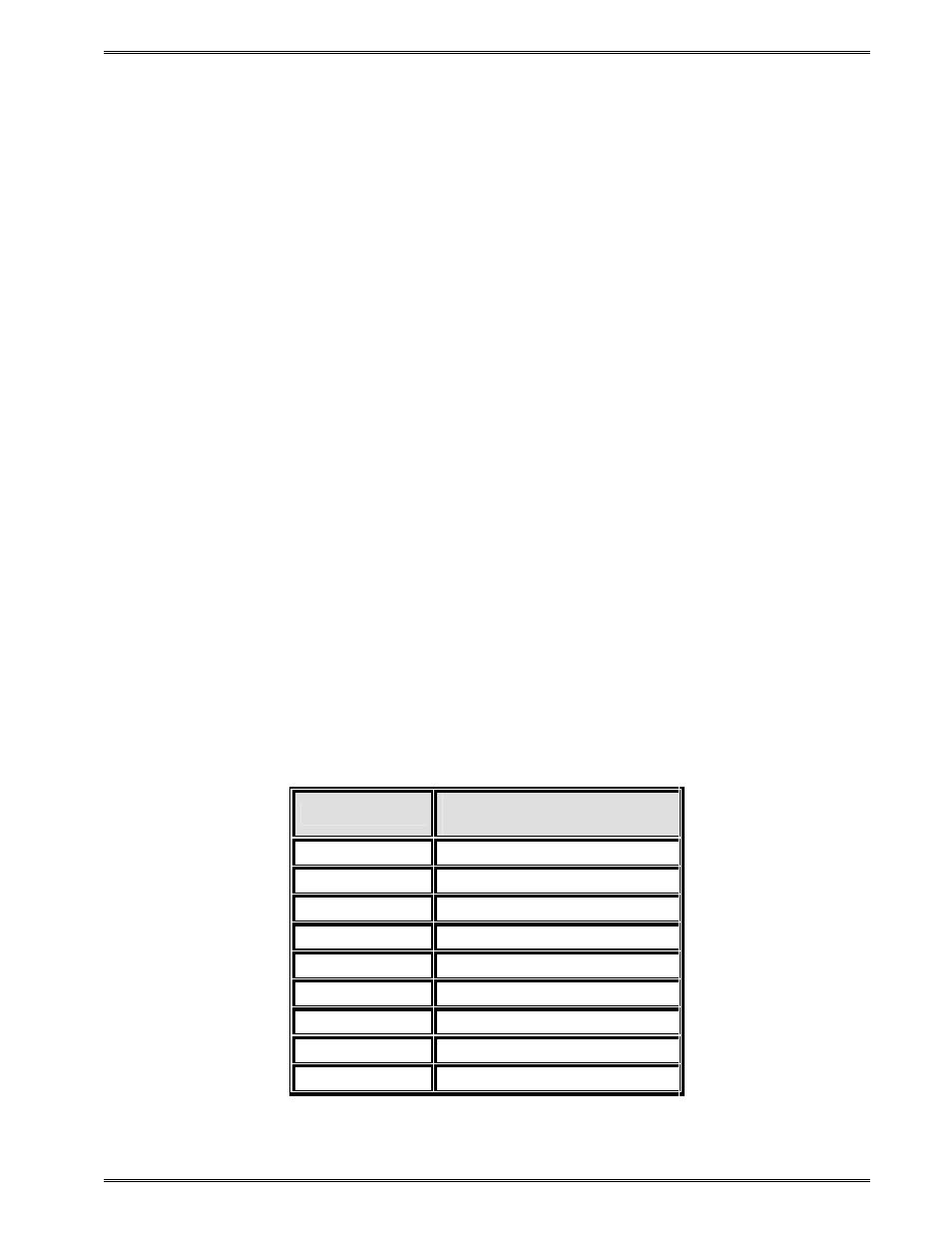
Chapter 5
Bar Codes
LDSII Programming Guide - 880015-0123
75
#Rows
This parameter is used to specify the number of rows used for rendering the PDF-417
symbol. The PDF-417 symbol may have as few as 3 or as many as 90 rows with a default
setting of 90.
#Columns
This parameter is used to specify the number of columns used for rendering the PDF-417
symbol. The PDF-417 symbol may have 1 to 30 columns with a default setting of 30.
Aspect Ratio
This parameter is used to adjust the aspect ratio of the PDF-417 symbol. The value is
entered in ratio format (height: width) and has a default value of 2:1.
Rotation
This parameter controls the rotation of the rendered PDF-417 symbol in 90-degree
increments. The valid arguments for this parameter would be 0, 90, 180 or 270 with the
default being set to 0.
ECC%
The ECC% parameter is used to set the percentage of overall data dedicated to the Error
Correction Control (ECC) of the PDF-417 symbol. This parameter has to be set to 0 if the
ECC# method is desired. The default ECC% is set to 0.
ECC#
The ECC# parameter is used to set the level of error correction of the PDF-417 symbol with
a default value set to 0. This parameter can only be used if the ECC% parameter is set to
0. Refer to Table 11 for the valid ECC# and their equivalent correction codewords.
ECC#
Number of Error
Correction Codewords
0
2
1
4
2
8
3
16
4
32
5
64
6
128
7
256
8
512
Table 18
PDF-417 Error Correction Level
