2 custom commands – Microcom 428T User Manual
Page 33
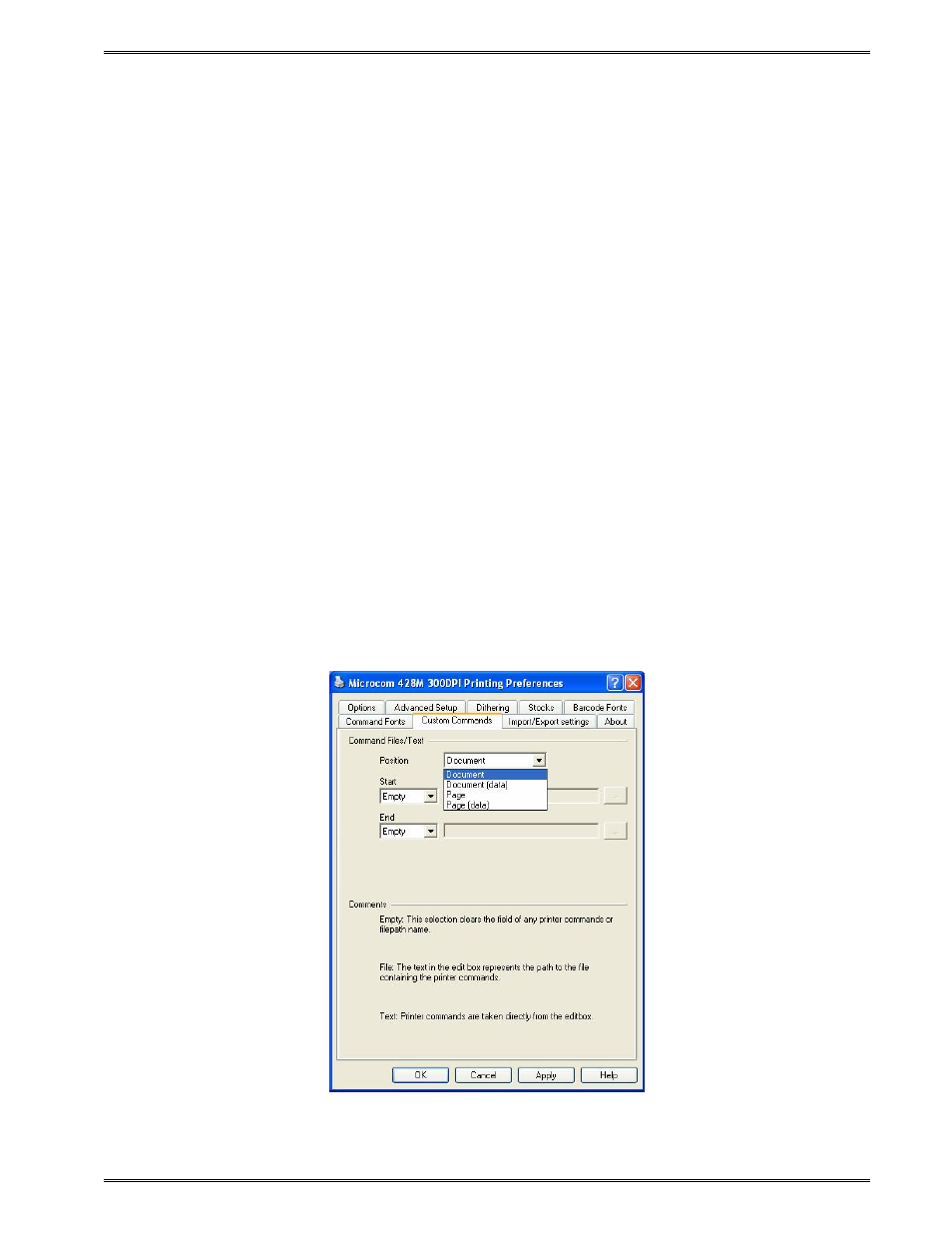
Chapter 3
Getting Started
428T Operator’s Manual - 880037-0141
3-17
3.9.2.2
Custom Commands
The Custom Commands tab provides a way to insert data or a file into the data stream.
This is helpful if the application requires that a command is overridden to operate properly.
This is accomplished by sending the desired command after the command that is generated
by the driver and before the unit prints. The printer will process commands in the order that
they are received so inserting the replacement value for the command should be sent after
the command. Please see the example below for the insertion location.
EXAMPLE FORMAT:
Start Document
^D Commands
Start Document (data)
^D100
GRAPHIC IMAGE
Start Page
^D57
FORMAT HEADER
FORMAT PLACEMENT FIELDS
^D56
^D2
FORMAT DATA
End Page (data)
^D3 - (PRINT)
End Page
End Document (data)
End Document
Figure 3-13 Custom Commands Tab
