Meinberg TCR LANTIME User Manual
Page 84
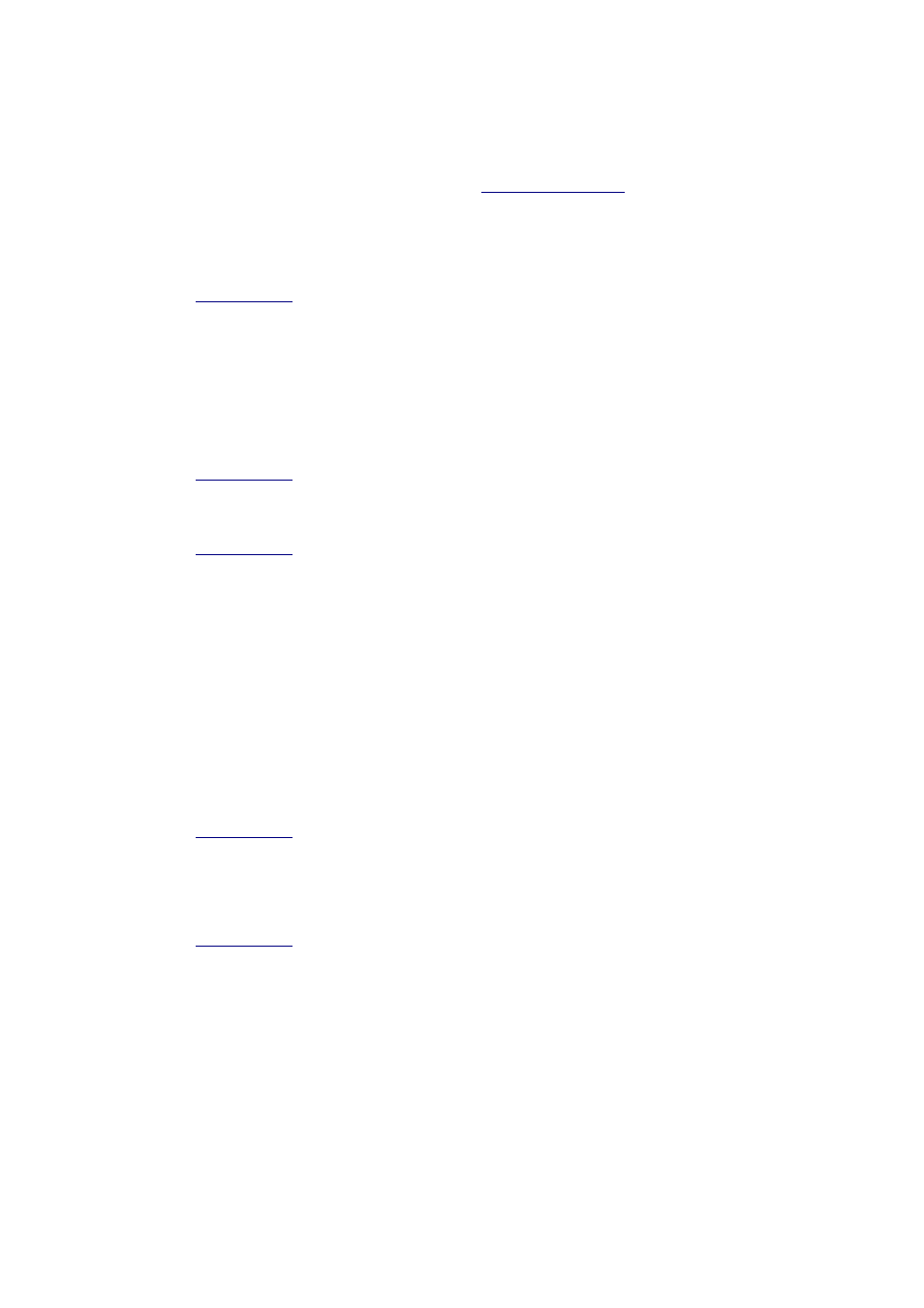
Examples for the usage of the SNMP configuration features
The following examples are using the software net-snmp, a SNMP open source
project. You will find detailed information at
www.net-snmp.org
!
To browse the configuration branch of the timeserver-MIB, you could use the
following command on a UNIX system with net-snmp SNMP tools installed:
root@testhost
:/# snmpwalk -v2c -c public timeserver.meinberg.de mbgLtCfg
MBG-SNMP-LANTIME-CFG-MIB::mbgLtCfghostname.0 = STRING: LantimeSNMPTest
MBG-SNMP-LANTIME-CFG-MIB::mbgLtCfgDomainname.0 = STRING: py.meinberg.de
MBG-SNMP-LANTIME-CFG-MIB::mbgLtCfgNameserver1.0 = STRING: 172.16.3.1
MBG-SNMP-LANTIME-CFG-MIB::mbgLtCfgNameserver2.0 = STRING:
MBG-SNMP-LANTIME-CFG-MIB::mbgLtCfgSyslogserver1.0 = STRING:
MBG-SNMP-LANTIME-CFG-MIB::mbgLtCfgSyslogserver2.0 = STRING:
[...]
To alter a parameter, with net-snmp you would use the snmpset command:
root@testhost
:/# snmpset -v2c -r 0 -t 10 -c rwsecret timeserver.meinberg.de
mbgLtCfghostname.0 string „helloworld“
MBG-SNMP-LANTIME-CFG-MIB::mbgLtCfghostname.0 = STRING: helloworld
root@testhost
:/#
Please note that your SNMP request has to be sent with a sufficient timeout (in the
above snmpset example this was achieved by using the “-t 10“ option, choosing a
timeout of 10 seconds), because after each parameter change, the timeserver reloads
its configuration, which takes a few seconds. The request is acknowledged by the
SNMP agent afterwards.
To change a group of parameters without reloading the configuration after each
parameter, you have to send all parameter changes in one single request. You can do
this with the net-snmp snmpset command by specifiying multiple parameters in one
command line:
root@testhost
:/# snmpset -v2c -r 0 -t 10 -c rwsecret timeserver.meinberg.de
mbgLtCfghostname.0 string „helloworld“ mbgLtCfgDomainname.0 string
„internal.meinberg.de“
MBG-SNMP-LANTIME-CFG-MIB::mbgLtCfghostname.0 = STRING: helloworld
MBG-SNMP-LANTIME-CFG-MIB::mbgLtCfgDomainname.0 = STRING: internal.meinberg.de
root@testhost
:/#
The available SNMP variables are described in detail in the “SNMP configuration
reference“ part of this manual. Additionally, it is recommended to also read the
mentioned MIB files.
84
