Meinberg TCR LANTIME User Manual
Page 66
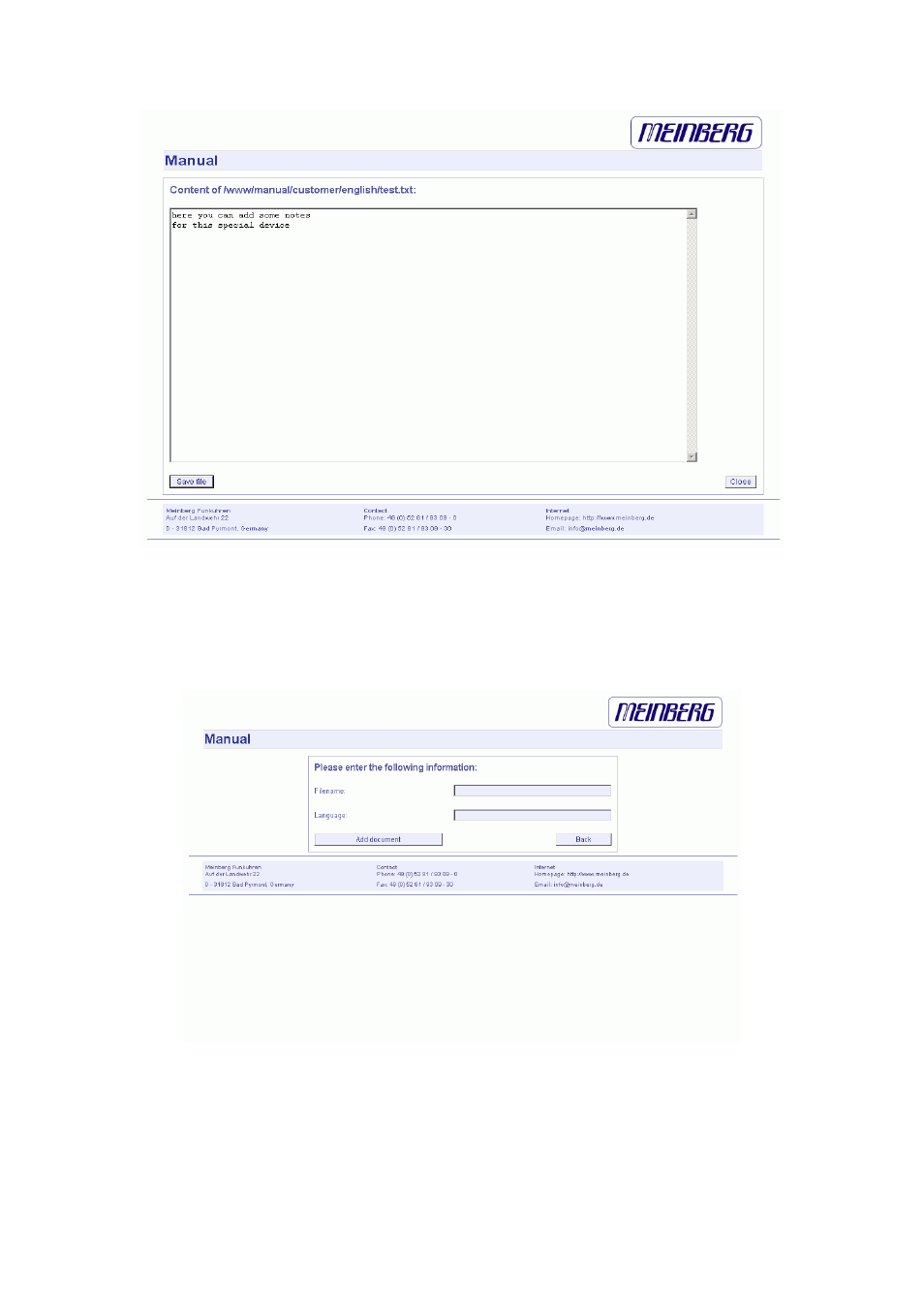
If you want to add a note (you can maintain more than one note on your LANTIME),
after choosing the button “add note” you have to enter a filename (without a directory
path, all notes are stored in a fixed directory on the flash disk of your LANTIME) and
the language of your note first. After you confirmed these parameters with “Add
document”, you are able to edit the text of your new note.
66
This manual is related to the following products:
See also other documents in the category Meinberg Hardware:
- SHSPZF LANTIME (153 pages)
- GPS180 (68 pages)
- GPS167LCD-MP (48 pages)
- GPS164xHS (34 pages)
- GPS163TDHS (34 pages)
- DCF77C51 (20 pages)
- C28COM (22 pages)
- SyncBox PTPv2 (32 pages)
- DU70 (20 pages)
- UA509P (36 pages)
- VP100 20NET (25 pages)
- DU35S (18 pages)
- VP100 20 (22 pages)
- SDU (14 pages)
- FM614 (8 pages)
- RU226 (4 pages)
- GEN170TGP (30 pages)
- DCF77 PCI511 (22 pages)
- TCR167PCI (36 pages)
- TCR511PEX (20 pages)
- GPS169PCI (34 pages)
- DCF77 PC32E (22 pages)
- TCR510PCI (20 pages)
- USB 5131 (12 pages)
- TCR51USB (15 pages)
- GPS167PC (28 pages)
- PZF510 (26 pages)
- PZF511 (36 pages)
- PZF600 (40 pages)
- FDM509 (20 pages)
- FDM511 (26 pages)
- GPS161 (30 pages)
- GPS162 (30 pages)
- TCR510 (28 pages)
- TCR509 (22 pages)
- TCG511 (22 pages)
- DCF77 UA509 (22 pages)
- VME31 (16 pages)
- UA32S (24 pages)
- NUC80E (20 pages)
- GPS L1 (3 pages)
- DOAL (10 pages)
