Quick start – Meinberg TCR LANTIME User Manual
Page 8
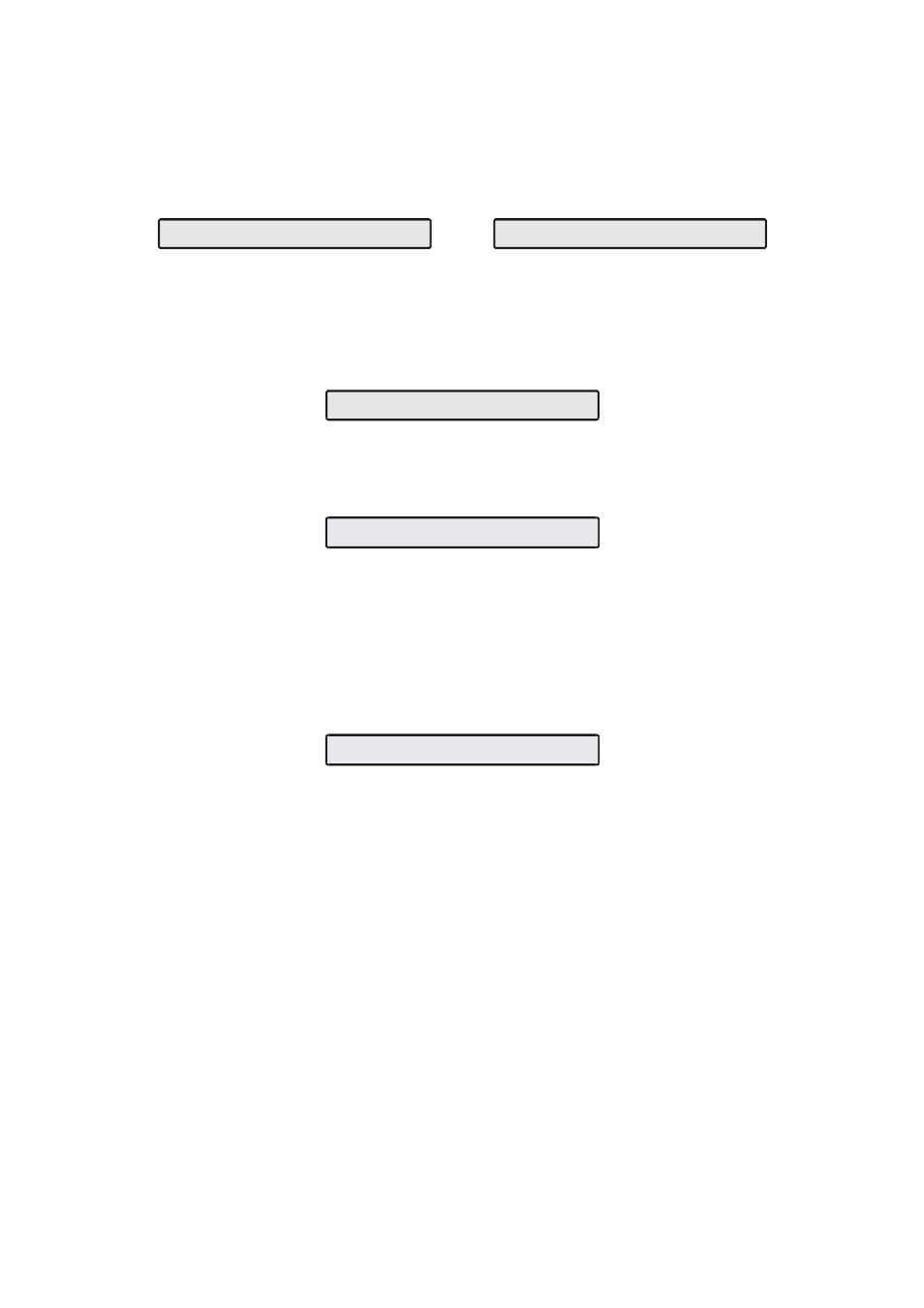
Quick Start
- Approximately one minute after power up no display will be shown. After that the
current state of the TCR receiver and the NTP will be displayed.
TCR: no data available Wed, 18.11.2003
NTP: Not Sync UTC 10:03:30
==>
TCR: NORMAL OPERATION Wed, 18.11.2003
NTP: Not Sync UTC 10:04:10
- If the TCR receiver remains asynchronous (FAIL LED is still on after 1 minute)
the selected IRIG code and the cable (Input Impedance) are to check. Press
MENU 3 times to enter SETUP menu and then NEXT to enter TCR PARAME-
TERS. Then press CLR/ACK and then NEXT to display the current selected
IRIG-CODE:
SETUP: TCR PARAMETERS
IRIG CODE: B122/B123
- Enter TCP/IP address, netmask and default gateway:
- Press Menu three times to enter the LAN PARAMETERS setup menu
- Press CLR/ACK to see the TCP/IP address first
SETUP: LAN PARAMETERS
TCP/IP ADDRESS: DHCP 172.16.3.40
- Press CLR/ACK once again to be able to enter the IPv4 TCP/IP address
- With NEXT the respective digit is to select while INC is used to set the value
- To take over the changes it is necessary to press CLR/ACK again
- A wildcard '*' is displayed to confirm the changes
- Pressing NEXT, the netmask and the default gateway can be entered in the
same way.
- Pressing MENU following by INC causes the changes to become active
Are you sure ? Press ...
INC -> YES MENU -> NO
NOTE: All settings are related to the first Ethernet connection (ETH0).
After this all further settings can be done via network interface, either by using a
WEB browser or a Telnet Session.
Default user: root
Default password: timeserver
8
