Configuration user interface – Meinberg TCR LANTIME User Manual
Page 23
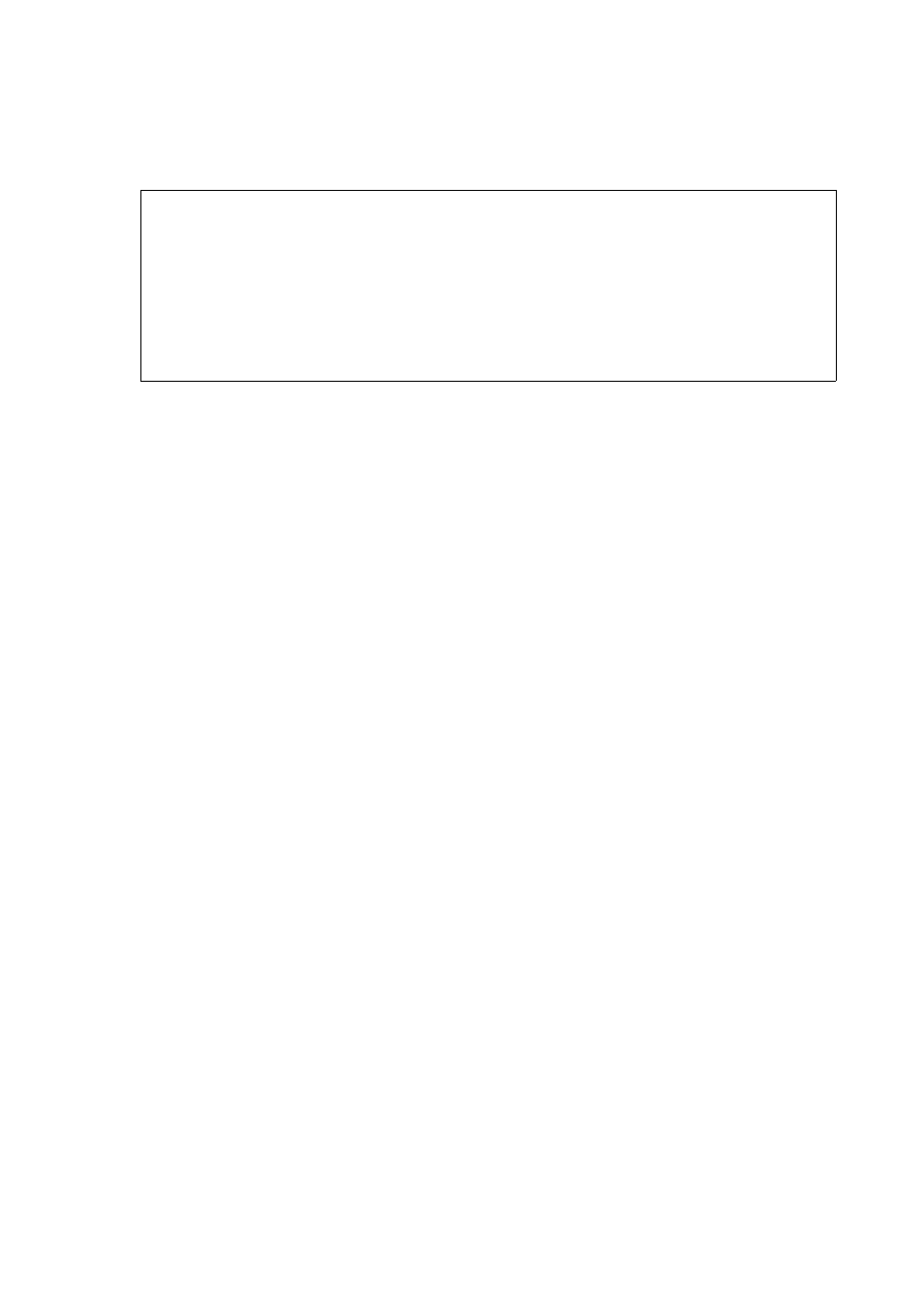
Configuration User Interface
There are several ways to configure the LANTIME parameters:
Command Line Interface (CLI) via TELNET
Command Line Interface via SSH
Command Line Interface via serial interface terminal (BGT versions only)
HTTP Interface
Secure HTTP Interface (HTTPS)
Front panel LCD Interface
SNMP Management
To put LANTIME into operation for the first time an IP address is entered via the
front panel keys and LC display (refer to: DHCP IPv4 or AUTOCONF IPv6).
LANTIME variants without LC display have to be given the IP address via the serial
interface in the front panel, running a terminal software e.g. on a laptop. If once the
IPv4 address, netmask and IPv4 GATEWAY are configured, or the network interface
is initialised by IPv6 SCOPE-LINK, the LANTIME is accessible from any computer
in the network (remote).
To set up a TELNET connection the following commands are entered:
telnet 198.168.10.10
// LANTIME IP address
user: root
password: timeserver
With “setup” the configuration program is started.
To set up a SSH connection the following commands are entered:
ssh [email protected] // LANTIME IP address
password: timeserver
With “setup” the configuration program is started.
To set up a HTTP connection the following address is to enter in a web browser:
http://198.168.10.10
// LANTIME IP address
password: timeserver
To set up a Secure HTTP (HTTPS) connection the following address is entered in a
web browser:
https://198.168.10.10
// LANTIME IP address
password: timeserver
23
