4 - install the iotoolkit software, Step 4) install the iotoolkit software – Measurement Computing PointScan Road Map rev.2.0 User Manual
Page 11
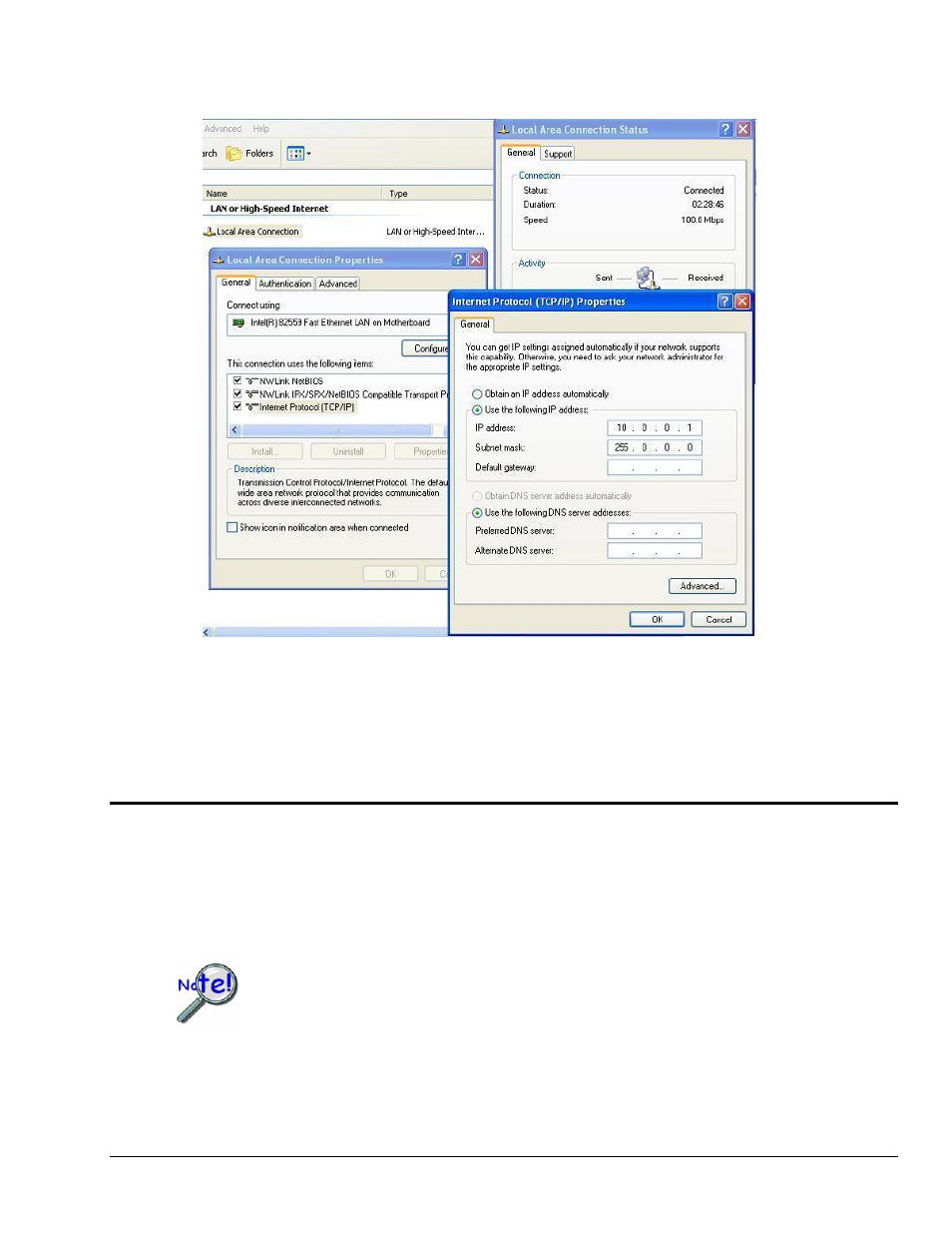
5) Close out the Network window and the Control Panel. Make sure that you disable any firewall
programs or other software that might restrict traffic on the Ethernet port.
Screens Pertaining to Internet Protocol
IP Address and Subnet Mask shown are for a “Dedicated” LAN. For
”Shared” LAN obtain IP Address and Subnet Mask values from your
network administrator.
Step 4) Install the IOToolKit Software
(a) Insert the IOToolKit CD (p/n 1075-0601) into the CD drive on your computer. If the CD does not
auto-start use Windows Explorer to browse to the contents of your CD drive. Then, open the IO
Tools Install folder and double-click on the Setup.exe file [in that folder].
(b) Follow the prompts to complete the installation.
At some point after the installation you need to register your IOToolkit software.
This is done from the IOToolkit Help>Registration Window.
PointScan Road Map
878395
7
- ACC-300 (7 pages)
- AI-EXP32 (20 pages)
- AI-EXP48 (19 pages)
- BTH-1208LS (30 pages)
- 6K-ERB08 (32 pages)
- BTH-1208LS Quick Start (4 pages)
- 6K-SSR-RACK08 (33 pages)
- BTH-1208LS-OEM (27 pages)
- CB-COM-Digital (68 pages)
- CB-7018 (68 pages)
- CB-7000 Utilities (44 pages)
- CB-7080D (74 pages)
- CB-COM-7033 (44 pages)
- CB-COM-7017 (72 pages)
- CB-COM-7024 (76 pages)
- CB-NAP-7000P (36 pages)
- CIO-DAC02/16 (16 pages)
- CIO-DAC02 (18 pages)
- CB-NAP-7000D (56 pages)
- CIO-DAC16-I (16 pages)
- CIO-DAC16/16 (20 pages)
- CIO-DAS08 (21 pages)
- CIO-DAC16 (20 pages)
- CIO-DAS08/JR (16 pages)
- CIO-DAS08/JR/16 (14 pages)
- CIO-DAS08/JR-AO (16 pages)
- CIO-DAS08-AOM (32 pages)
- CIO-DAS08-PGM (28 pages)
- CIO-DAS16/330 (34 pages)
- CIO-DAS48-I (17 pages)
- CIO-DAS16/M1 (38 pages)
- CIO-DAS48-PGA (18 pages)
- CIO-DAS800 (20 pages)
- CIO-DAS802/16 (22 pages)
- CIO-DAS6402/16 (40 pages)
- CIO-DAS-TEMP (20 pages)
- CIO-DDA06/16 (18 pages)
- CIO-DDA06/JR (17 pages)
- CIO-DIO24H (20 pages)
- CIO-DIO24/CTR3 (21 pages)
- CIO-DI192 (24 pages)
- CIO-DDA06 (21 pages)
- CIO-DIO48 (19 pages)
- CIO-DO192H (16 pages)
- CIO-DIO192 (20 pages)
