3 - set up ethernet communications – Measurement Computing PointScan Road Map rev.2.0 User Manual
Page 10
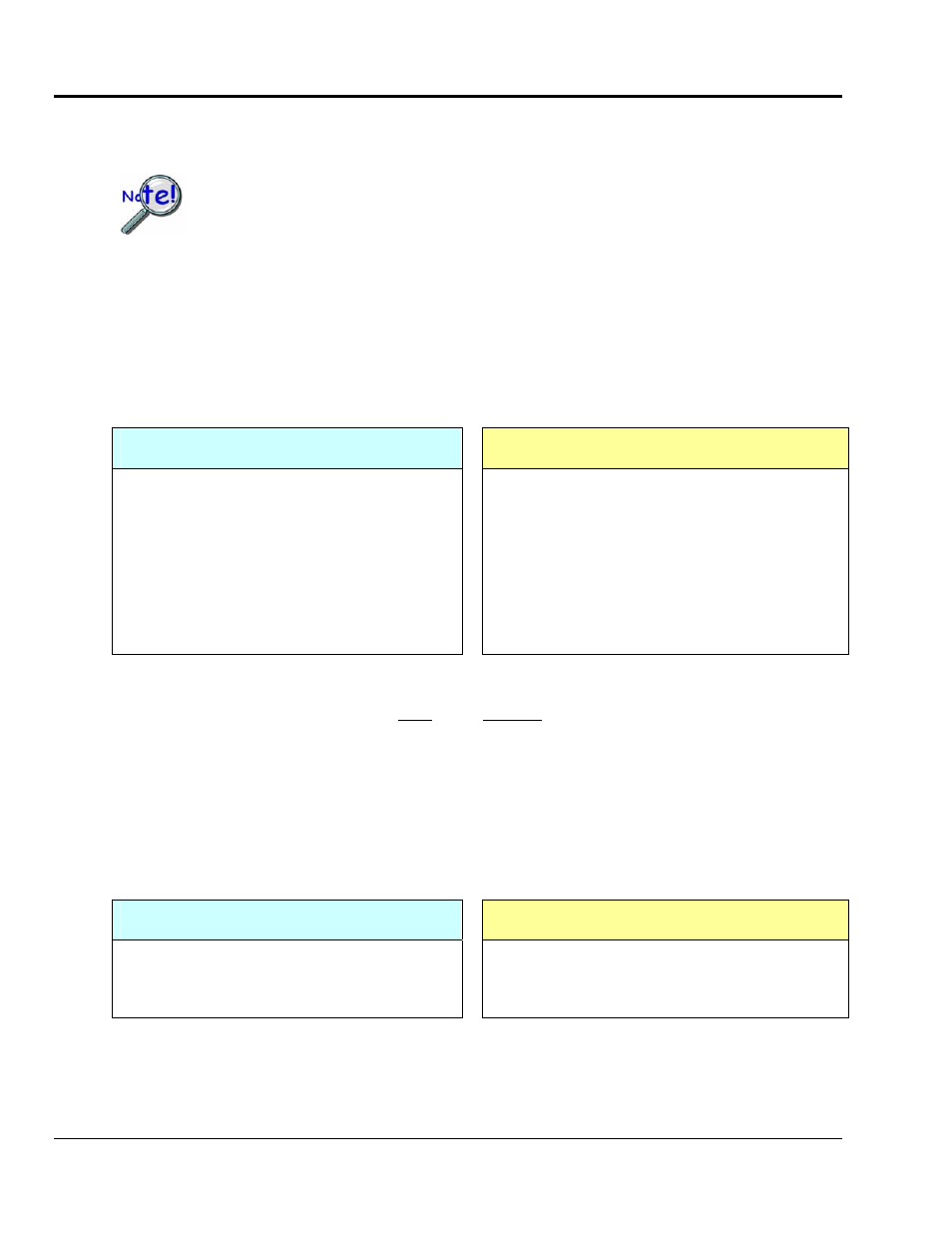
Step 3) Set up Ethernet communications between your Computer
and the “Ethernet-Connected” PointScan/100 module(s)
PointScan/100 modules can be used in either an “Ethernet-connected” mode
or an “RS-485 connected” mode.
In this step each PointScan/100 module discussed is used in the
“Ethernet-connected” mode.
Determine the IP addresses for PointScan/100 modules
By default, the PointScan/100 modules are shipped with an IP (Internet Protocol) address of 10.1.0.1.
This address is stored in the base of the /100 module. If your system has only one of these /100 modules
and you have a direct connection from the computer to the /100 module, there is no need to change this IP
address. However, if you have more than one PointScan/100 module take action according to whether
your LAN system is “dedicated” or “shared.”
“DEDICATED” LAN
“SHARED” LAN
For “Dedicated” LAN systems: If you have
more than one “Ethernet-connected” PointScan
/100 series module, you will have to change the
IP address of the second and following modules
to 10.1.0.2, 10.1.0.3, and so forth.
See Step 6, part g on Configuring /100 Series
modules using IOToolKit.
For “Shared” LAN systems: You must obtain a
set of unused IP addresses from your network
administrator. Then you must change the IP
address of each “Ethernet-connected” PointScan
/100 series module to one of these unused
addresses.
See Step 6, part g on Configuring /100 Series
modules using IOToolKit.
Set up the IP address for your computer
Your computer’s IP address needs to be fixed, not a dynamic one chosen by DHCP or other means.
To set this fixed address to one that is compatible with the PointScan/100 modules:
1) Open the Windows Control Panel and double-click the Network icon.
2) Navigate to the TCP/IP Properties window for the Network Interface card you are using.
3) Select the option labeled “Use the following IP address.”
4) Enter the following numbers for “Dedicated” or “Shared” LAN, as applicable to your
system:
“DEDICATED” LAN
“SHARED” LAN
IP Address: 10.0.0.1
Subnet Mask: 255.0.0.0
Use an IP Address and Subnet Mask
provided by the network administrator.
6
878395
PointScan Road Map
