Totalize counter mode – Measurement Computing USB-QUAD08 User Manual
Page 20
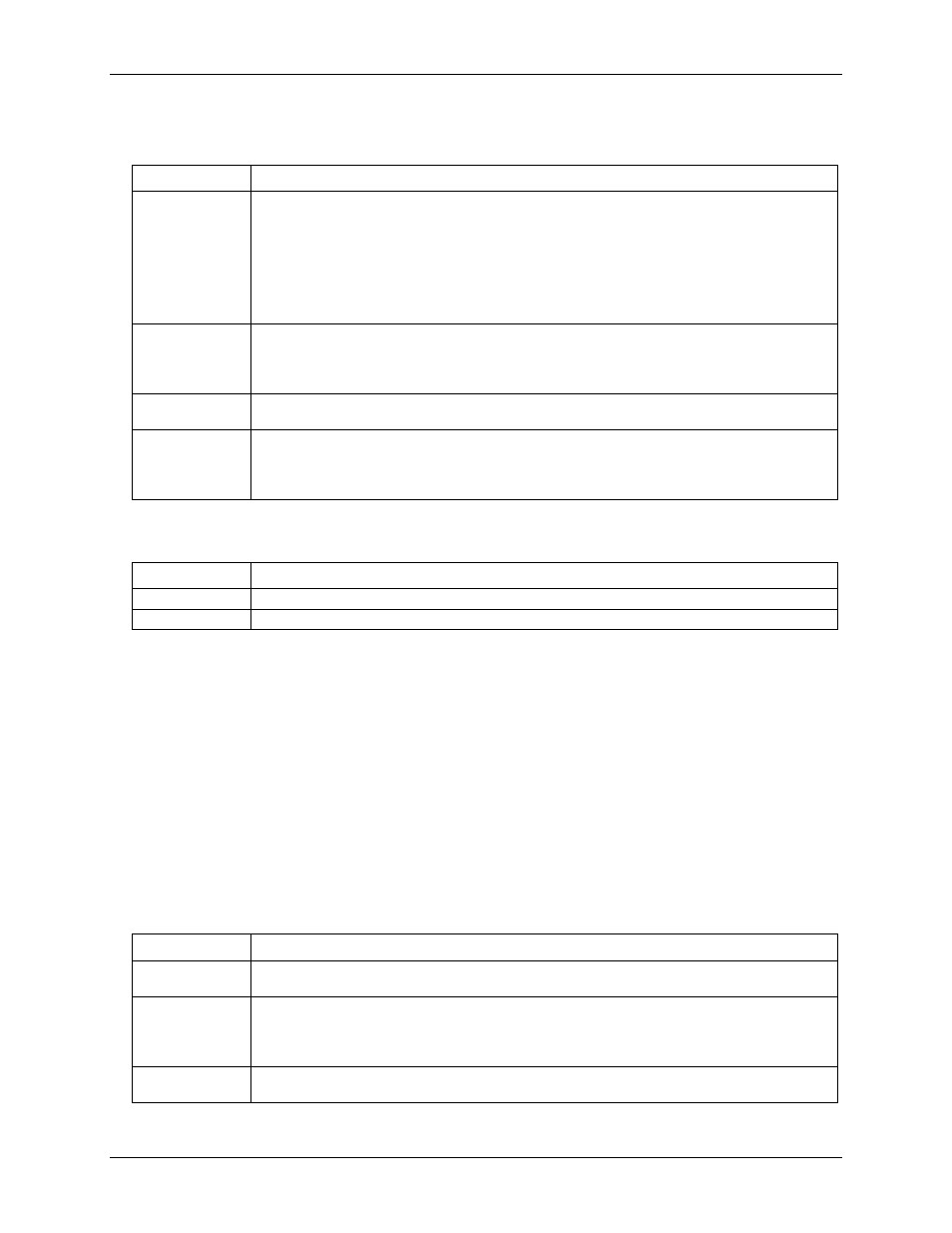
USB-QUAD08 User's Guide
Functional Details
20
The following table lists the options supported in Quadrature mode.
Quadrature counter mode options
Counter mode
Description
Count mode
Select X1, X2, or X4. Count modes provide different levels of accuracy with respect to the encoder
position.
X1: counts rising edges on phase A (512 pulses). In X1 mode the encoder position is accurate to
within 360° ÷ 512.
X2: counts rising edges and falling edges on phase A (1024 pulses total). In X2 mode the encoder
position is accurate to within 360 ° ÷ 1024.
X4: count rising and falling edges on both phase A and phase B (1024 pulses on both phase A and
phase B). In X2 mode the encoder position is accurate to within 360° ÷ 2048.
Range limit
When counting up: The counter stops when the maximum count (specified by the MAXLIMIT
value) is reached. Counting resumes if direction is reversed or the counter is cleared.
When counting down: The counter will count down to 0 and then stop. Counting resumes if direction
is reversed or the counter is cleared.
Non-recycle
The counter is disabled if a count overflow or underflow occurs or the MAXLIMIT value is reached.
A clear command (via software or Index input) is required to re-enable the counter.
Modulo-N
Counting up: When the maximum count (specified by the MAXLIMIT value) is reached, the counter
rolls over to 0 and continues counting up.
Counting down: When the count reaches 0, the counter rolls over to the maximum count (specified
by the MAXLIMIT value) and continues counting down.
Quadrature mode options that are specific to the Index signal are listed below.
Index input mode options (Quadrature mode)
Counter mode
Description
Clear on Z
The counter is cleared on the rising edge of the Index signal.
Latching
Latching mode allows the count to be latched by the Index signal.
Totalize counter mode
The USB-QUAD08 can be used as a high speed pulse counter for general counting applications. The counters
can concurrently monitor time periods, frequencies, pulses, and other event driven incremental occurrences
directly from pulse-generators, limit switches, proximity switches, and magnetic pick-ups.
Each counter can be configured with software as a 16, 32, or 48-bit counter. The counters can accept frequency
inputs up to 10 MHz.
In Totalize mode, phase A is used as the primary counter input. Phase B can be used to set the count direction in
up/down counting— by default, the counter counts up when phase B is high (1), and counts down when phase B
is low (0). The Index input can be used to gate, latch, decrement the counter, or clear/reload the counter with the
MAXLIMIT value. Counter inputs can be read either asynchronously or synchronously as part of a digital scan
group.
The following table lists the options supported in Totalize mode.
Totalize counter mode options
Counter mode
Description
Clear on read
The counter is cleared after each asynchronous read. The value of the counter before it was cleared is
latched and returned.
Range limit
When counting up: The counter stops when the maximum count (specified by the MAXLIMIT
value) is reached. Counting resumes if direction is reversed or the counter is reloaded.
When counting down: The counter will count down to 0 and then stop. Counting resumes if direction
is reversed or the counter is reloaded.
Non-recycle
The counter is disabled if a count overflow or underflow occurs or the MAXLIMIT value is reached.
A clear command (via software or Index input) is required to re-enable the counter.
