Cload32.vi – Measurement Computing UL for NI LabVIEW User Manual
Page 66
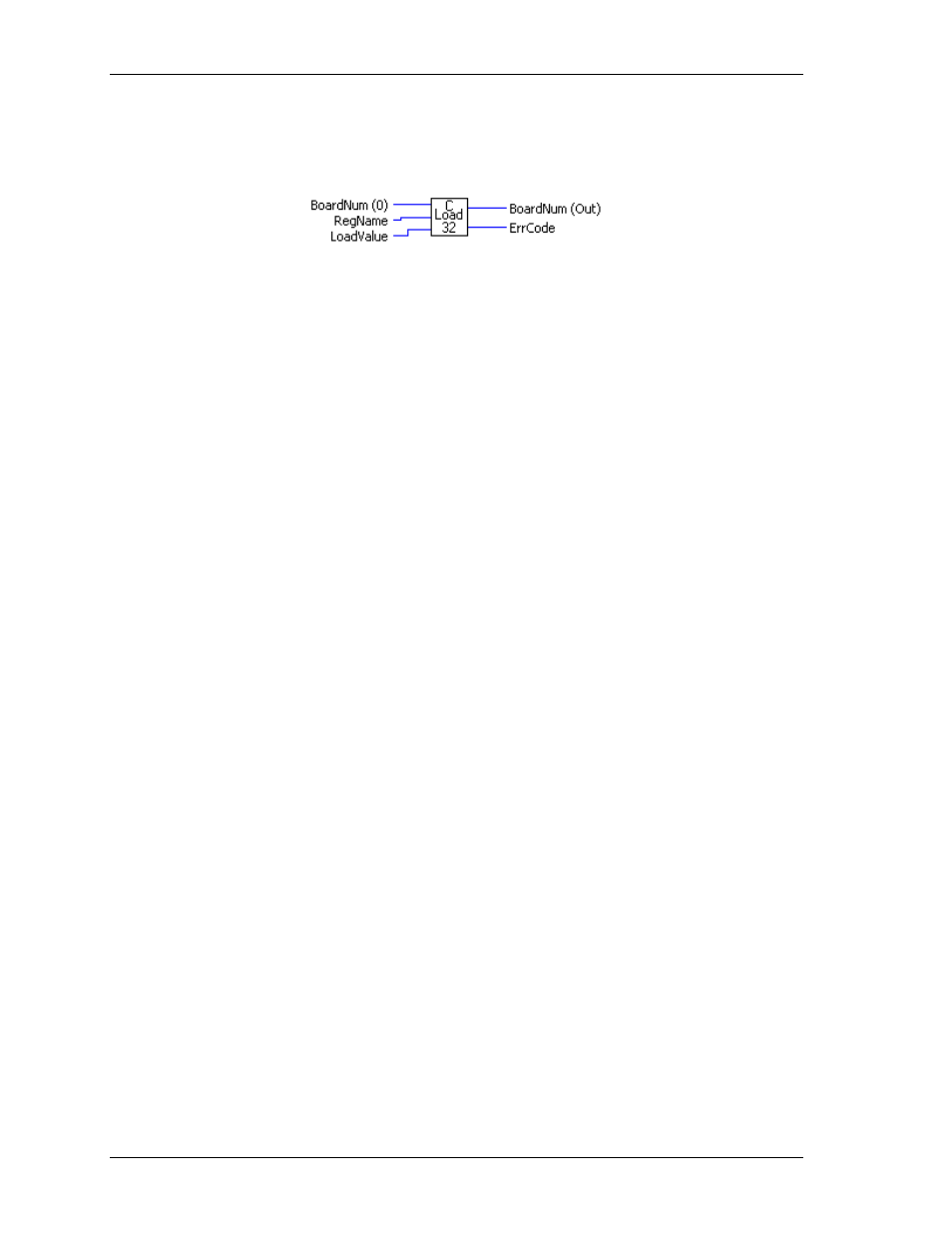
Universal Library Virtual Instruments (VIs)
Counter VIs
CLoad32.VI
Loads the specified counter’s COUNT, PRESET or PRESCALER register with a count.
Summary:
Inputs:
BoardNum
[U32] - The board number assigned when installed with InstaCal. Can
be 0 to 100.
RegName
[U32] - Register to load
LoadValue
into.
LoadValue
[U32] - Value to be loaded into
RegName
.
Outputs:
BoardNum
[U32] The board number assigned when installed with InstaCal. Can be
0 to 100. Can be used to pass
BoardNum
parameter to another VI.
ErrCode
[U32] - Error code. See ErrMsg.VI
Arguments:
BoardNum
The board number associated with a board when it was installed with InstaCal.
RegName
The register to load the value into. Valid register names are:
LOADREG1
..
20
: Load registers 1 through 20. This may span several chips.
HOLDREG1
..
20
: Hold registers 1 through 20. This may span several chips. (9513
only)
ALARM1CHIP1
: Alarm register 1 of the first counter chip. (9513 only)
ALARM2CHIP1
: Alarm register 2 of the first counter chip. (9513 only)
ALARM1CHIP2
: Alarm register 1 of the second counter chip. (9513 only)
ALARM2CHIP2
: Alarm register 2 of the second counter chip. (9513 only)
ALARM1CHIP3
: Alarm register 1 of the third counter chip. (9513 only)
ALARM2CHIP3
: Alarm register 2 of the third counter chip. (9513 only)
ALARM1CHIP4
: Alarm register 1 of the four counter chip. (9513 only)
ALARM2CHIP4
: Alarm register 2 of the four counter chip. (9513 only)
COUNT1
...
4
: Current Count (LS7266 only)
PRESET1
...
4
: Preset register (LS7266 only)
PRESCALER1
...
4
: Prescaler register (LS7266 only)
LoadValue
The value to be loaded.
BoardNum
(Out)
The board number used when installed with InstaCal. This parameter can be used
to serialize VIs such that this VI precedes the next VI whose
BoardNum
is attached
to this output.
ErrCode
Error code returned from the Universal Library. Zero if no error occurred. Use the
ErrMsg VI to convert
ErrCode
into a readable string.
Notes:
CLoad.VI vs. CLoad32.VI: Although the CLoad.VI and CLoad32.VI perform the same operation,
CLoad32.VI is the preferred function to use.
The only difference between the two is that CLoad.VI loads a 16-bit count value and CLoad32.VI loads a 32-
bit value. Both CLoad.VI and CLoad32.VI can be used, but CLoad32.VI is required whenever you need to
load count values greater than 16 bits (counts > 65535).
66
