Acal.vi – Measurement Computing UL for NI LabVIEW User Manual
Page 45
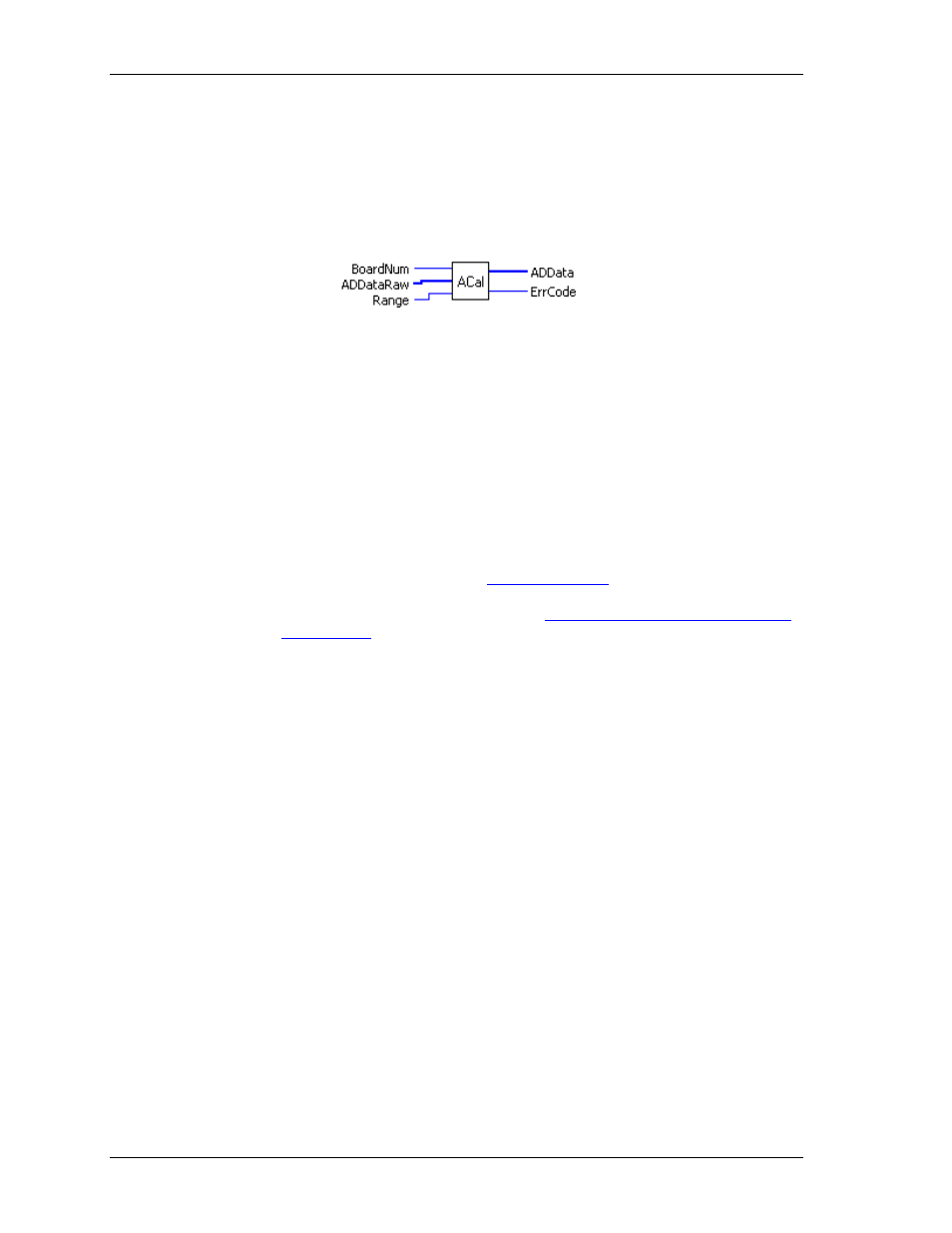
Universal Library Virtual Instruments (VIs)
Signal conditioning VIs
ACal.VI
New R3.3
Calibrates the raw data collected by AInScBg.VI or AInScFg.VI from boards with real-time software
calibration capability but the real-time calibration has been turned off. AInScBg.VI or AInScFg.VI can return
either raw A/D data or calibrated data depending on whether or not the
NOCALIBRATEDATA
option was used.
Summary:
Inputs:
BoardNum
[U32] - The board number assigned when installed with InstaCal. Can
be 0 to 100.
Range
[I32] - The programmable gain/range used when the data was collected
ADDataRaw
[U16] - Raw A/D data
Outputs:
ADData
[U16] - Pointer to data array
ErrCode
[I32] - Error code. See ErrMsg.VI
Arguments:
BoardNum
The board number associated with a board when it was installed. The specified
board must have an A/D. Can be 0 to 100.
ADDataRaw
Array of raw A/D measurements that require calibration.
Range
If the selected A/D board does not have a programmable range feature, this will be
ignored. Otherwise the gain can be set to any of the ranges that are supported by
the selected A/D board. See the "
" table on page 19 for valid
values. Refer to board-specific information contained in the Universal Library
User's Guide (available on
he list of ranges supported by each board.
ADData
Array of calibrated data.
ErrCode
Error code returned from the Universal Library. Zero if no error occurred. Use the
ErrMsg VI to convert
ErrCod
e into a readable string.
Notes:
When you collect data with AInScBg.VI or AInScFg.VI, and you use the
NOCALIBRATEDATA
option, then you
must use this VI to calibrate the data after it is collected.
45
