Ul extension vi example programs – Measurement Computing UL for NI LabVIEW User Manual
Page 15
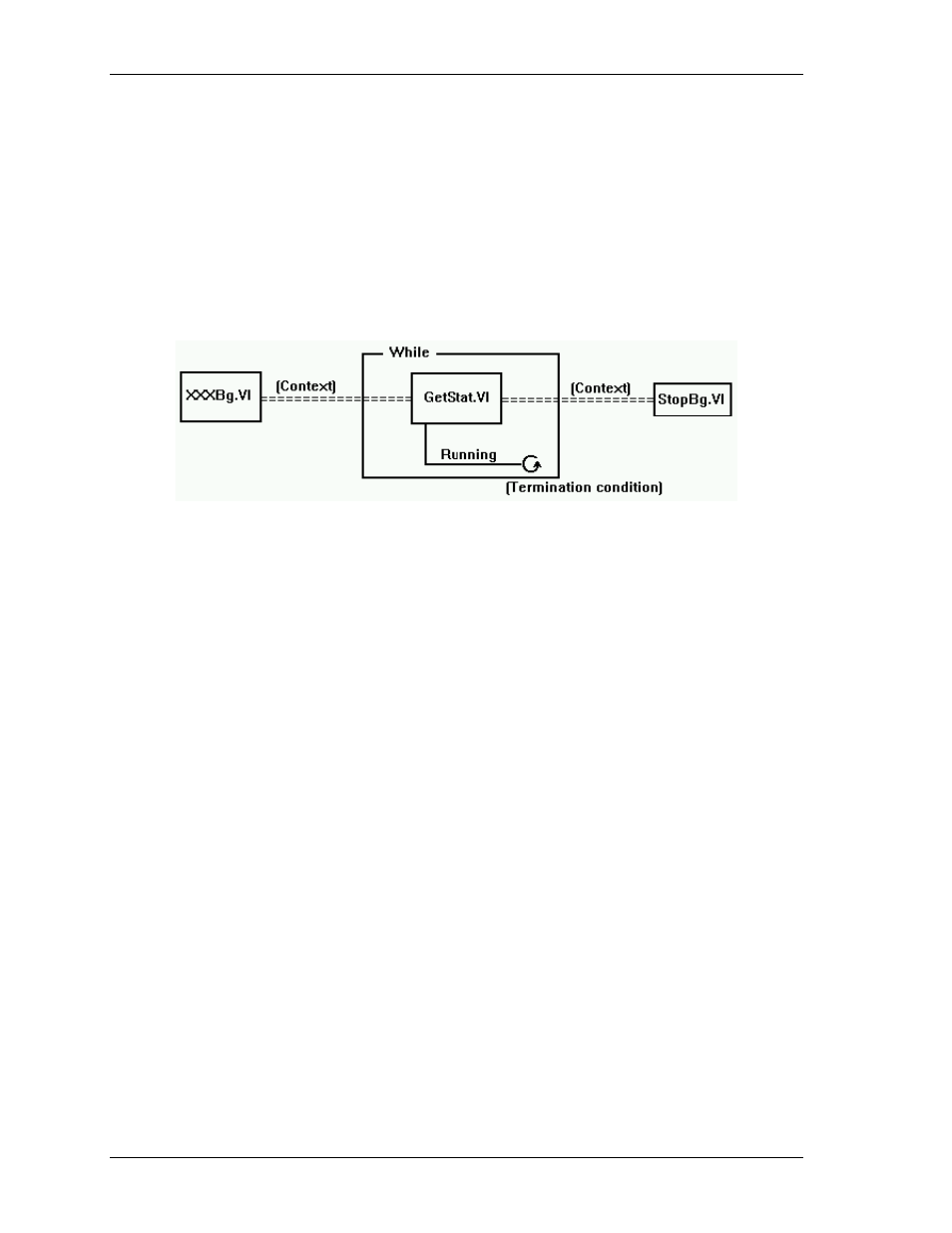
How to use the
NI LabVIEW Extensions (VIs) UL Extension VI example programs
UL function contexts: foreground (__Fg) and background (__Bg)
There are two distinct VIs for every UL function featuring background operation. One is for foreground
operation only, and the other is for background operation only. The last two letters of the function names are
"Fg" and "Bg" for foreground and background, respectively. Their parameter lists differ, in that background
VIs have a
Context
output that must be wired to subsequent VIs (GetStatus.VI and StopBg.VI).
Context
is an output data structure that contains information such as the board number, the data array, the size
of the data array, the initial status of the operation, and the error code. Connecting a probe to the
Context
wire
displays the elements in the data structure. You can check the intermediate values if desired. In general, the
background VIs should conform to the wiring pattern shown in Figure 1. There are several example programs
that effectively demonstrate the correct wiring and use of Contexts. Please refer to example VIs whose names
end in "BG."
Figure 1. Background VIs General Wiring Pattern
UL Extension VI example programs
The UL for LabVIEW software package includes example programs which demonstrate how to use the
Universal Library low-level extension VIs. We strongly suggest that you review the example programs to help
you understand how to integrate the VIs into your program. The following example programs are included to
demonstrate the LabVIEW interface:
Example VI
explanation
XAIN
Single analog input in a while loop with a metered display.
XAINSCBG
Analog input scan in the background. Display data on a graph. Uses GetStatus.VI,
StopBg.VI and OptAIn.VI.
XAICNBG
Analog input scan in the background in the CONTINUOUS mode. Same as
XAINSCBG but runs continuously displaying data in real time.
XAINSCFG
Analog input scan in the foreground. Displays data on a graph. Uses SelChan.VI
and OptAIn.VI.
XAIOSCB
Demonstrates concurrent analog input and output scans.
XAOUT
Single analog output. Demonstrates sequences, case statements, for loops, and
while loops.
XAOUTSCB
Analog output scan in the background. Uses GetStatus.VI and StopBg.VI.
XAOUTSCF
Analog output scan in the foreground. Generates sinusoidal data.
XAPRETRB
Analog pre-trigger in the background. Display data on a graph. Uses GetStatus.VI,
StopBg.VI and ACnvPrDt.VI.
XAPRETRF
Analog pre-trigger in the foreground. Displays data on a graph. Uses SelChan.VI
and ACnvPrDt.VI.
XASCFILE
Analog input to a file. Displays data on a graph. Uses FileAInS.VI and
FileRead.VI.
XASCMEM
Analog input to memory board. Displays data on a graph. Uses MemReset.VI and
MemRead.VI.
XCFREQ
Displays frequency of signal at counter input. Uses C9513Init.VI and CFreqIn.VI.
15
