Measurement Computing UL for NI LabVIEW User Manual
Page 26
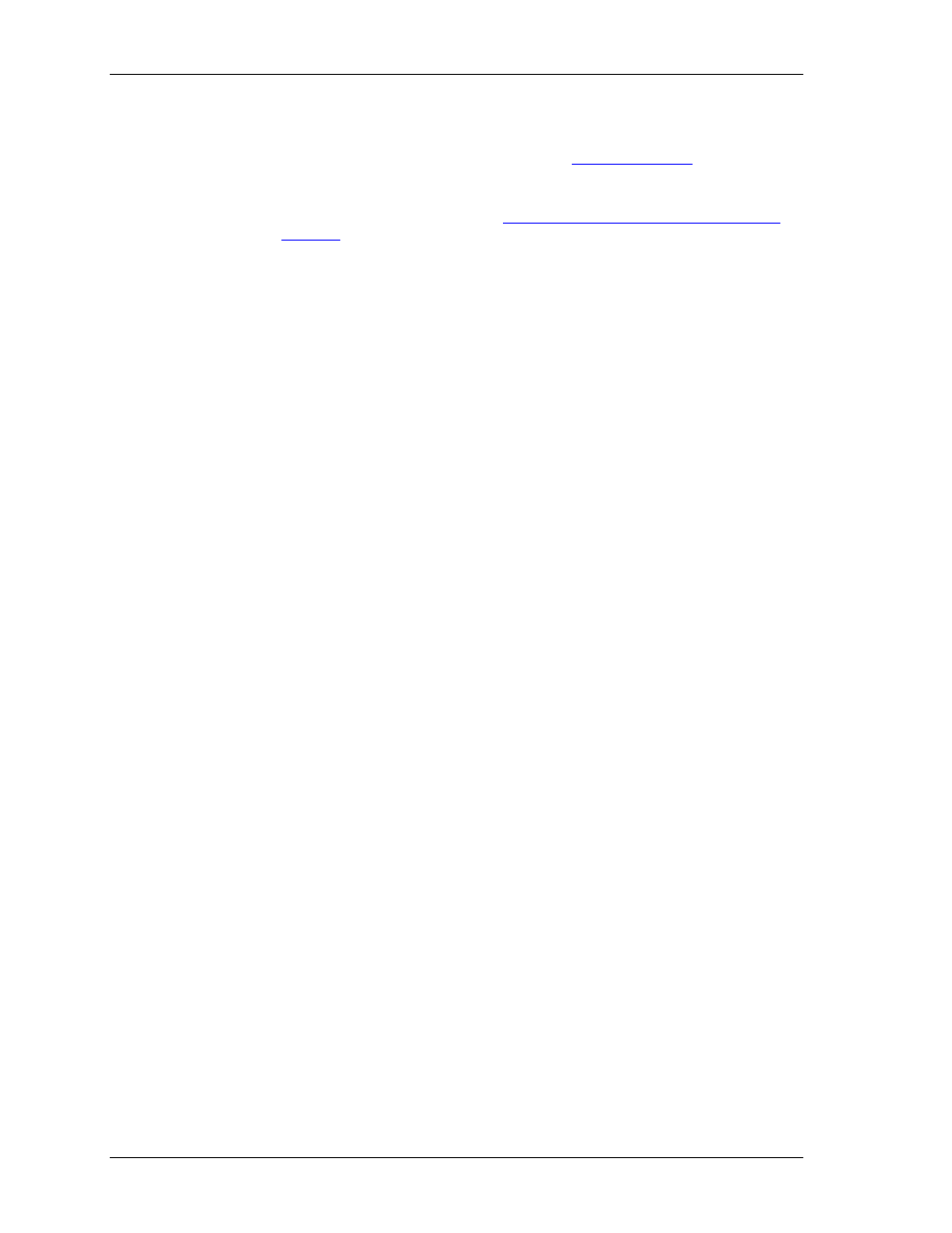
Universal Library Virtual Instruments (VIs)
Analog Input VIs
Range
If the selected A/D board does not have a programmable gain feature, this
argument is ignored. Otherwise the
Range
can be set to any of the ranges that are
supported by the selected A/D board. See the "
19 for valid values.
Refer to board-specific information contained in the Universal Library User's
Guide (available on our we
a list of the A/D ranges supported by each board.
ConvertData
The data is collected into a "circular" buffer. When the data collection is complete,
the data is in the wrong order. If using the
CONVERTDATA
option (True), when
data acquisition is complete, the data is automatically rotated into the correct order
and converted to 12-bit values. Otherwise, you must call ACnvPrDt.VI to rotate
the data.
DTConnect
When
the
DTConnect
option (True) is used with this VI, the data from all A/D
conversions is sent out the DT-CONNECT interface. While this VI is waiting for a
trigger to occur, it will send data out the DT-CONNECT interface continuously. If
you have a memory board plugged into the DT-CONNECT interface, use the
ExtMemory
option rather than this option.
ExtMemory
If using this option (True) to send the data to a connected memory board, you must
use MemRdPrt.VI to read the pre-trigger data from the memory board later. If you
use the MemRead.VI, the data will not be in the correct order. Every time this
option is used it will overwrite any data that is already stored in the memory board.
All data should be read from the board (with MemRdPrt.VI before collecting any
new data. The Mega-Fifo memory must be fully populated to use the APretrBg.VI
or APretrFg.VI.
DataArray
The data array for the pretrigger data.
PretrigCount
[
Actual number of pre-trigger A/D samples collected.
TotalCount
Total number of A/D samples collected.
Rate
Actual sample rate in scans per second.
ErrCode
Error code returned from the Universal Library. Zero if no error occurred. Use the
ErrMsg VI to convert
ErrCode
into a readable string.
26
