C8254cfg.vi – Measurement Computing UL for NI LabVIEW User Manual
Page 51
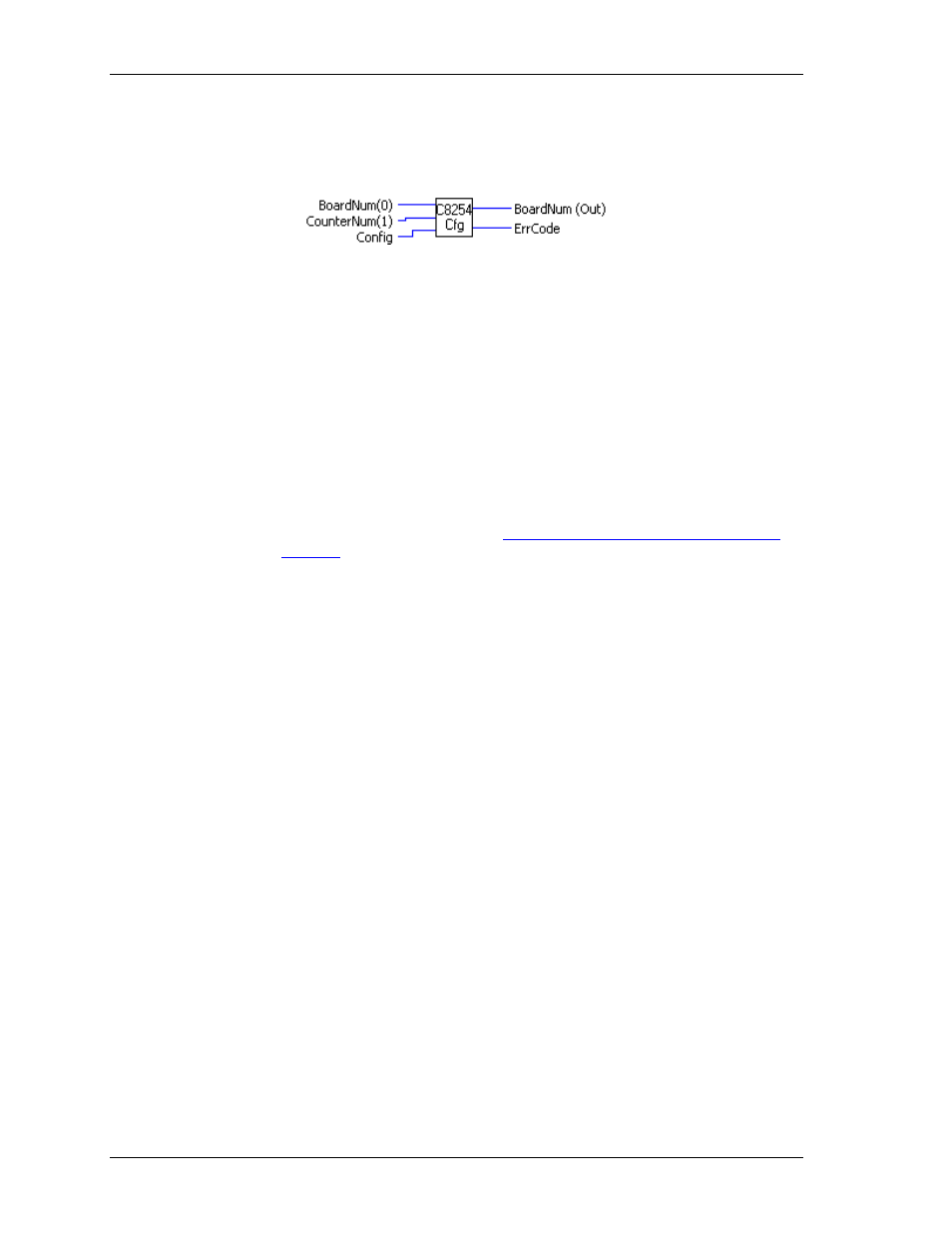
Universal Library Virtual Instruments (VIs)
Counter VIs
C8254Cfg.VI
Configures an 8254 counter for desired operation. This VI can only be used with 8254 counters.
Summary:
Inputs:
BoardNum
[U32] - The board number assigned when installed with InstaCal. Can
be 0 to 100.
CounterNum
[U32] - The counter number to configure
Config
[U32] - Sets the mode of the counter.
Outputs:
BoardNum
(Out) [U32] - The board number assigned when installed with InstaCal.
Can be 0 to 100. Can be used to pass
BoardNum
parameter to another VI.
ErrCode
[U32] - Error code. See ErrMsg.VI
Arguments:
BoardNum
(input)
The board number associated with a board when it was installed with InstaCal. The
specified board must have an 8254 counter.
CounterNum
Selects a counter channel. An 8254 has three counters. The value can be 1-n, where
n is the number of 8254 counters on the board.
Refer to board-specific information contained in the Universal Library User's
Guide (available on our we
Config
Sets the mode of the counter which defines the terminal count behavior and/or the
waveform of the counter OUT pin. Refer to the 8254 data sheet for a detailed
description of each of the configurations.
Config
can be set to one of the following
constants:
HIGHONLASTCOUNT
: Output of the counter (OUT N) transitions from low to high on
terminal count and remains high until reset. See mode 0 on the 8254 data sheet.
ONESHOT
: Output of the counter (OUT N) transitions from high to low on rising
edge of GATE N, then back to high on terminal count. See mode 1 on the 8254
data sheet.
RATEGENERATOR
: Output of the counter (OUT N) pulses low for one clock cycle on
terminal count and reloads the counter and recycles. See mode 2 on the 8254 data
sheet.
SQUAREWAVE
: Output of the counter (OUT N) is high for count < 1/2 terminal count
then low until terminal count, whereupon it recycles. This mode generates a square
wave. See mode 3 on the 8254 data sheet.
SOFTWARESTROBE
Output of the counter (OUT N) pulses low for one clock cycle on
terminal count. Count starts after counter is loaded. See mode 4 on the 8254 data
sheet.
HARDWARESTROBE
: Output of the counter (OUT N) pulses low for one clock cycle
on terminal count. Count starts on rising edge at GATE N input. See mode 5 on the
8254 data sheet.
BoardNum
(output)
The board number used when installed with InstaCal. This parameter can be used
to serialize VIs such that this VI precedes the next VI whose
BoardNum
is attached
to this output.
ErrCode
Error code returned from the Universal Library. Zero if no error occurred. Use the
ErrMsg VI to convert
ErrCod
e into a readable string.
51
