Measurement Computing UL for NI LabVIEW User Manual
Page 35
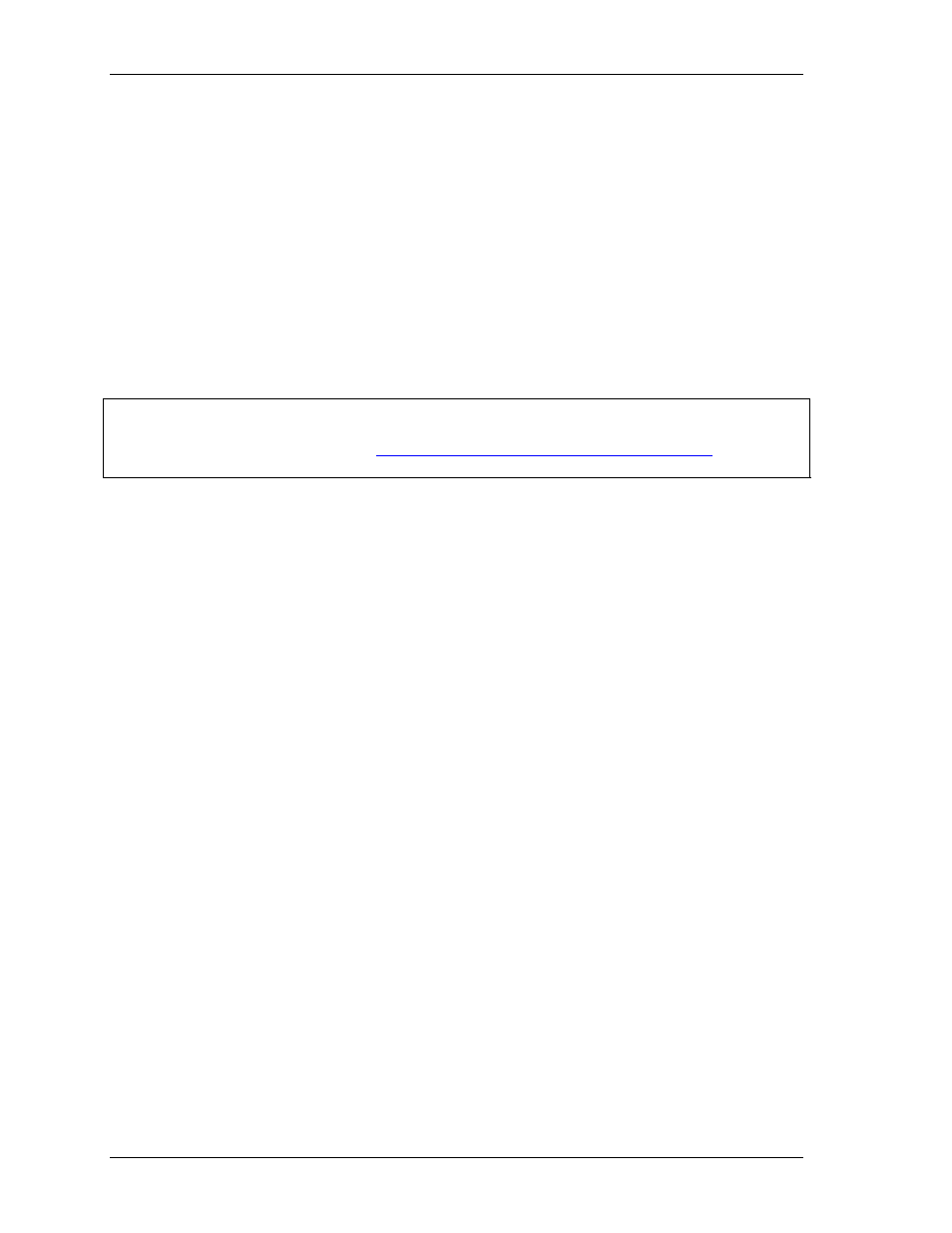
Universal Library Virtual Instruments (VIs)
Analog Input VIs
Note on CJC Channel: The CJC channel is set in the InstaCal program. If you have multiple EXP boards, the
LabVIEW VI will apply the CJC reading to the linearization formula in the following manner:
If you have chosen a CJC channel for the EXP board that the channel you are reading is on, it will use the
CJC temp reading from that board.
If you have left the CJC channel for the EXP board that the channel you are reading is on to NOT SET,
the VI will use the CJC reading from the next lower EXP board with a CJC channel selected.
For example: Assume you have four CIO-EXP16 boards connected to a PCI-DAS08 on channel 0, 1, 2, and 3,
and you have chosen CIO-EXP16 #1 (connected to PCI-DAS08 channel 0) to have its CJC read on PCI-
DAS08 channel 7.
If you have left CIO-EXP16 CJC channels 2, 3, and 4 to NOT SET, those CIO-EXP boards will all use
the CJC reading from CIO-EXP16 #1, connected to channel 7 for linearization.
Note that it is important to keep the CIO-EXP boards in the same case and out of any breezes to ensure valid
CJC readings.
Important - Read board-specific information in UL User's Guide
In order to understand the functions, read the board-specific information contained in the Universal Library
User's Guide (available on our web site at
example programs should be examined and run prior to attempting any programming of your own.
35
