C9513config.vi – Measurement Computing UL for NI LabVIEW User Manual
Page 56
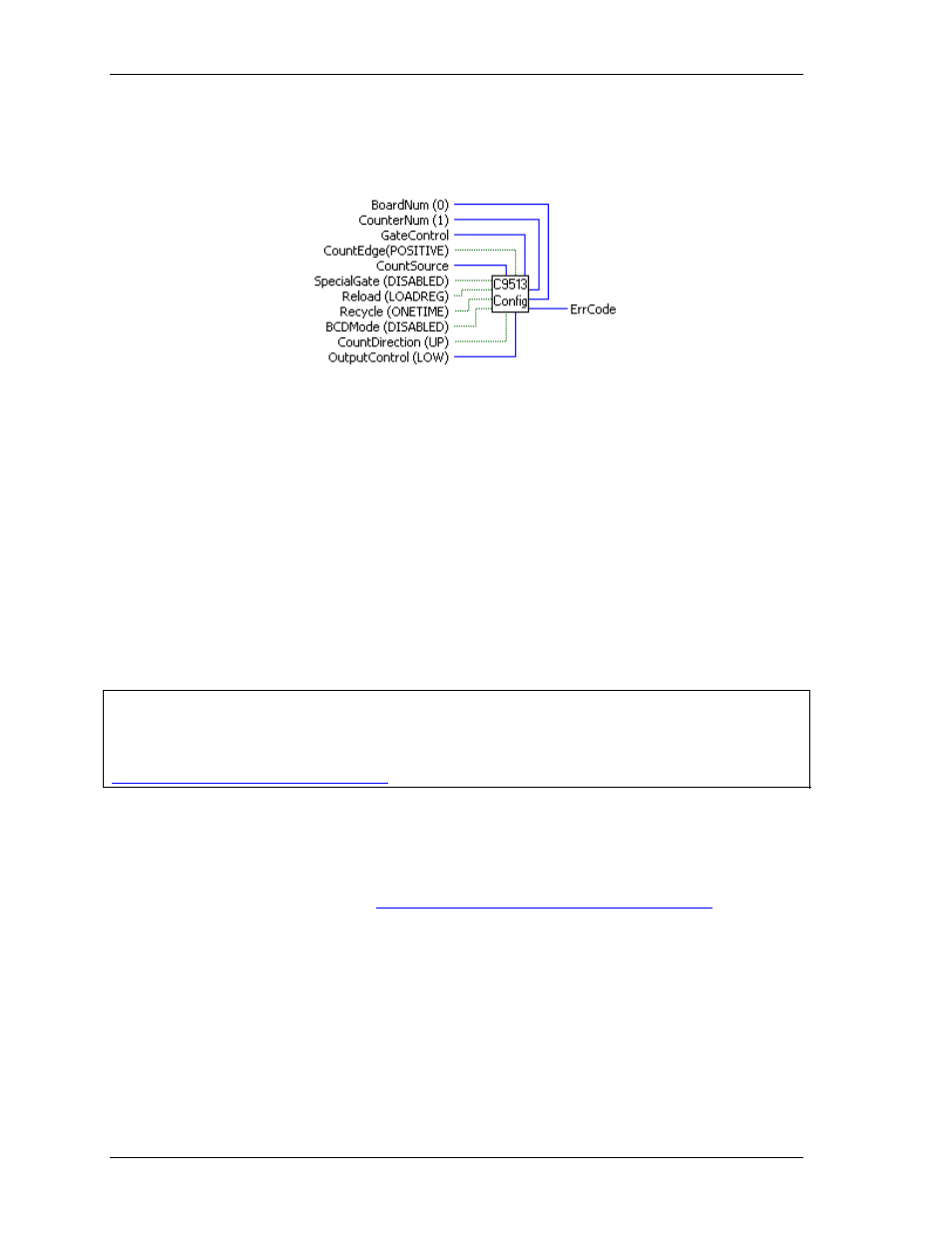
Universal Library Virtual Instruments (VIs)
Counter VIs
C9513Config.VI
Sets all of the configurable options of a 9513 counter.
Summary:
Inputs:
BoardNum
[U32] - The board number assigned when installed with InstaCal. Can
be 0 to 100.
CounterNum
[U32] - Counter number (1 - n)
GateControl
[U32] - Gate control
CountEdge
[TF] - Which edge to count
CountSource
[U32] - Which of the available count sources to use.
SpecialGate
[TF] - Special gate can be enabled or disabled.
Reload
[TF] - Load or load and hold.
Recycle
[TF] - Execute once or reload and recycle.
BCDMode
[TF] - Counter can operate in Binary Coded Decimal if desired.
CountDirection
[TF]- AM9513 can count up or down.
OutputControl
[U32] - The type of output desired.
Outputs:
ErrCode
[I32] - Error code. See ErrMsg.VI
Arguments:
Important
The information provided here will only help you understand how Universal Library syntax corresponds to
the 9513 data sheet. It is not a substitute for the data sheet. You cannot program a 9513 without the
manufacturer's data sheet. The 9513 data sheet is available from out web site at
BoardNum
The board number associated with a board when it was installed with InstaCal. The
specified board must have a 9513 counter.
CounterNum
Counter
number
(1
n) where n is the number of counters on the board. (For
example, a PCI-CTR05 has five, a PCI-CTR20HD has 20, etc.). Refer to board-
specific information contained in the Universal Library User's Guide (available on
our web site at
GateControl
Gate control variables are:
NOGATE
No gating
AHLTCPREVCTR
Active high TCN-1
AHLNEXTGATE
Active High Level GATE N + 1
AHLPREVGATE
Active High Level GATE N - 1
AHLGATE
Active High Level GATE N
ALLGATE
Active Low Level GATE N
AHEGATE
Active High Edge GATE N
ALEGATE
Active Low Edge GATE N
56
