Tinscan.vi – Measurement Computing UL for NI LabVIEW User Manual
Page 36
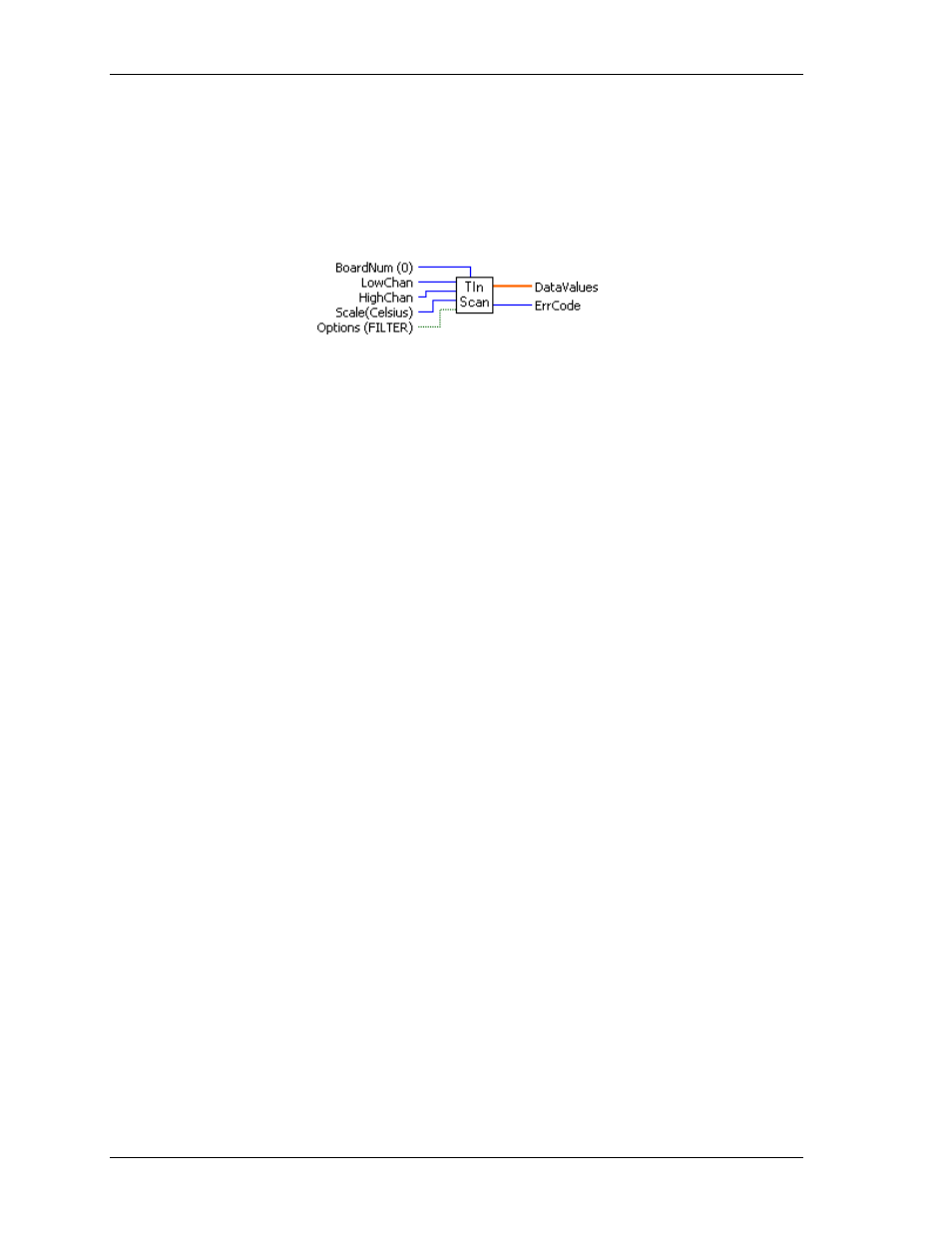
Universal Library Virtual Instruments (VIs)
Analog Input VIs
TInScan.VI
Changed R3.3 ID
Reads a range of temperature input channels, linearizes them according to temperature sensor type, and
returns the temperatures to an array in degrees. The CJC channel, the gain, and sensor type are read from the
configuration file. Use InstaCal to change any of these options.
Summary:
Inputs:
BoardNum
[U32] - The board number assigned when installed with InstaCal. Can
be 0 to 100.
LowChan
{U32] - Low mux channel of scan.
HighChan
[U32] - High mux channel of scan.
Scale
[U32] - The temperature scale used to calculate the temperature in degrees.
Options
[TF] -Bit that controls data smoothing (averaging) option (T). "
FILTER
"
(T) is default
Outputs:
DataValues
[SGL] – Array of temperatures returned here.
ErrCode
[I32] - Error code. See ErrMsg.VI
Arguments:
BoardNum
The board number associated with a board when it was installed with InstaCal.
LowChan
First A/D channel of scan.
HighChan
Last A/D channel of scan.
Low/High Channel #:
Specify the range of multiplexer channels that will be
scanned. For EXP boards, these channel numbers are calculated using the
following formula:
A/DChan = A/D channel that mux is connected to
MuxChan = Mux board input channel number
Chan = (ADChan+1) * 16 +
MuxChan
(where
MuxChan
ranges from 0 to 15,
indicating which channel on a particular board).
For example, if you had an EXP16 connected to a PCI-DAS08 via the PCI-DAS08
channel 0 (remember, DAS08 channels are numbered 0, 1, 2, 3, 4, 5, 6, and 7), and
if you had a thermocouple connected to channel 5 of the EXP16, the value for
Chan
would be (0 + 1) x 16 + 5 = 21. For 6 and 7 of the EXP16, the value for
LowChan
would be (0 + 1) x 16 + 6 = 22 and the value for
HighChan
would be (0 + 1) x 16 +
7 = 23.
Scale
Specifies the temperature scale that the input will be converted to. Choices are
CELSIUS, FAHRENHEIT and KELVIN.
Options
FILTER
(T) - The TInScan.VI applies a smoothing function to thermocouple
readings very much like the electrical smoothing inherent in all thermocouple
instruments. When selected, 10 samples are read and averaged on each channel.
The average is the reading returned. This is the default.
NOFILTER
(F) - If you use the NOFILTER option then the thermocouple readings
will not be smoothed and you will see a scattering of readings around a mean.
DataValues
[]
The temperature is returned in degrees. Each element in the array corresponds to a
channel in the scan.
DataValues
must be at least large enough to hold
HighChan
-
LowChan
+ 1 temperature values.
36
