Measurement Computing CIO-DAS16/330 User Manual
Page 7
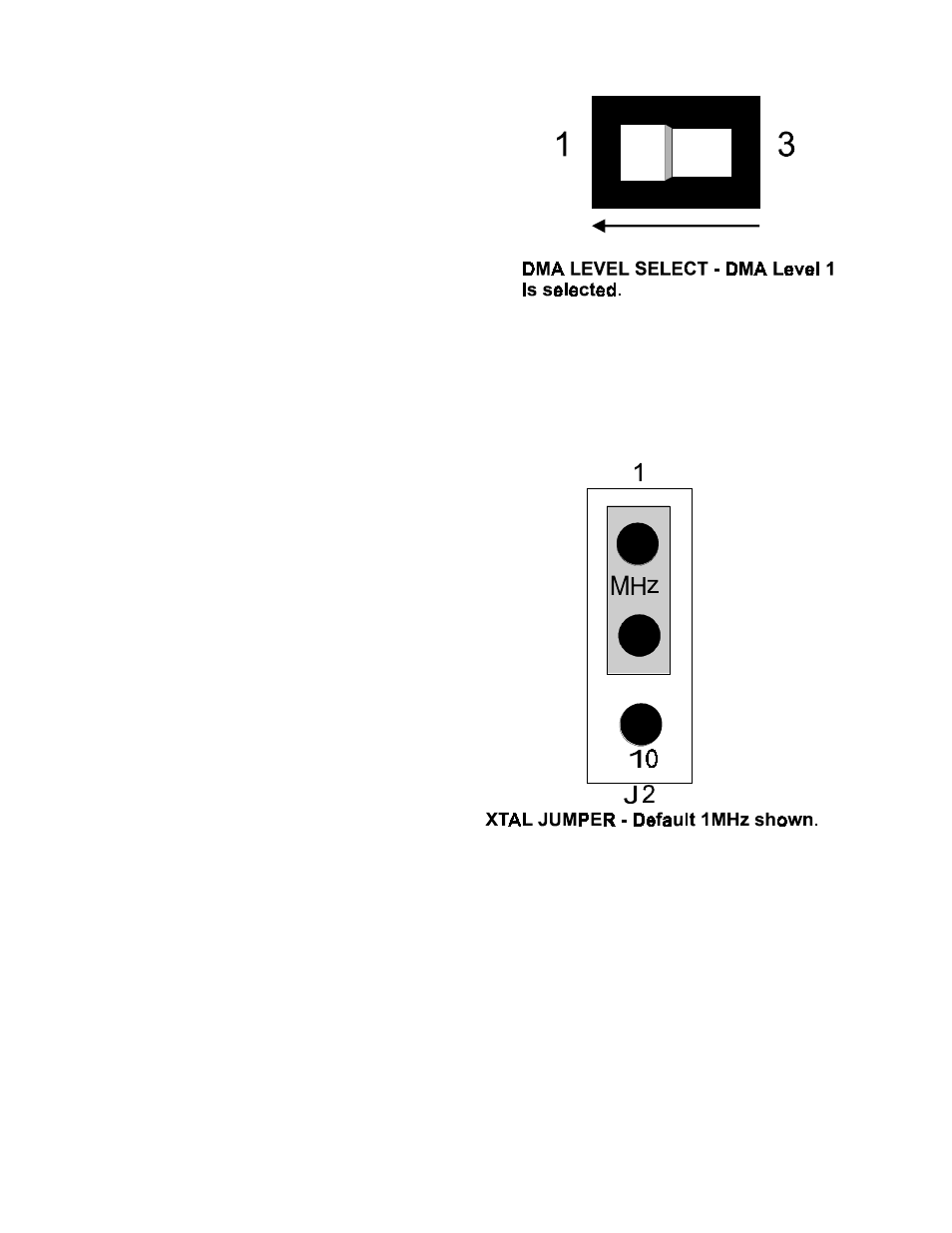
2.2.3 DMA LEVEL SELECT
First, determine the kind of computer you installing the board
in. If it is an XT, there are only two DMA levels available and
level 3 is probably used by the hard disk controller in your XT
computer. Set the DMA level switch to the level 1 position.
If you have an AT or 386 type computer the hard disk controller
is not at level 1 or 3 so either level may be used.
There are other boards that use DMA levels. Some network
boards do and so do some IEEE-488 interface boards. If you
have other boards in your computer with DMA level switches
on them, make sure they don’t conflict.
Figure 2-2. DMA Level Select Jumper
2.2.4 1/10 MHz XTAL JUMPER
The 1/10 MHz XTAL jumper selects the frequency of the source applied to the on board pacer (Counter 2).
This jumper is on the board because the original DAS-16,
designed in 1984, had a 1 MHz crystal. When MetraByte
redesigned the DAS-16 and added the faster 10 MHz
crystal, a jumper was provided to maintain compatibility
with older software. The CIO-DAS16/330 has the jumper
because the DAS-16 has the jumper and some software
requires the jumper to be in the 1 MHz position and some
software requires the 10 MHz position.
Figure 2-3. Pacing Frequency Select Jumper
The CIO-DAS16/330 is shipped with the jumper in the 1 MHz position.
Older software programs may require that the jumper be in the 1 MHz position. Please refer to the software program
user's manual for guidance. Use the 10 MHz setting for any new development for better rate resolution when
programming the on board pacer.
3
