2 installation 2.1 software, 2 hardware – Measurement Computing CIO-DAS16/330 User Manual
Page 6
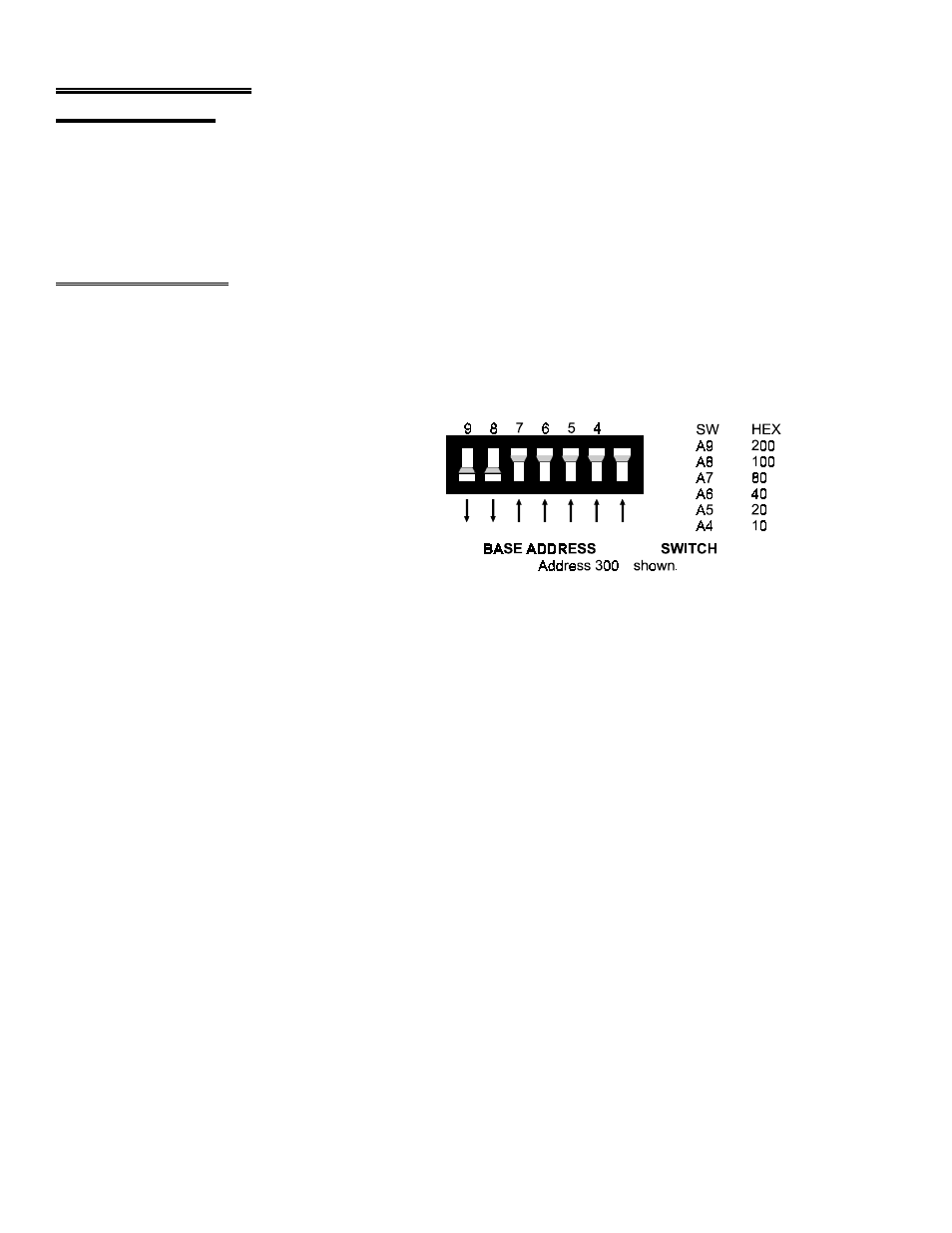
2 INSTALLATION
2.1 SOFTWARE
Before you open your computer and install the board, install and run InstaCal™, the installation, calibration and test
utility included with your board. InstaCal™ will guide you through switch and jumper settings for your board. Detailed
information regarding these settings can be found below. Refer to the Software Installation manual for InstaCal™
installation instructions.
2.2 HARDWARE
The CIO-DAS16/330 has one bank of base address plus mode switches, two single function switches and one jumper
block which must be set before installation of the board inside your computer.
2.2.1 BASE ADDRESS
The base address is set at the factory to 300 hex as
shown in figure 2.1. Unless there is already a board
in your system which uses address 300h (768
decimal), leave the switches as they are set at the
factory.
The switch numbers here refer to the number
printed on the board itself, not the switch body.
The “8 BIT” switch is a MODE SWITCH and has
no effect on the base address itself, only the address
boundary as detailed below.
Figure 2-1. Base Address and Mode Select Switches
2.2.2 MODE SWITCH
The “8-bit” switch of the base address switch block is the mode switch. The mode switch enables and disables extended
addresses and other features of the CIO-DAS16/330. The extended features are those associated with addresses base +
15 through base + 31. When the mode switch is up, no features associated with those registers are available.
NOTE: When the mode switch is DOWN (enhanced mode), the address 4 switch must be UP (zero).
The state of the mode switch can be read back at Base Address + 11. When the mode switch is UP, Base Address + 11,
BIT 4 reads back as a zero. When the mode switch is down, Base Address + 11, BIT 4 reads back as a one.
When the switch is UP, the board is compatible with the MetraByte DAS-16 and Measurement Computings CIO-DAS16.
Because only 16 I/O addresses are used when the mode switch is UP, the board can be placed on 16-bit boundaries, such
as 300h, 310h 320h, 330h and 340h.
When the mode switch is DOWN, the board is in extended features mode, or full PC/AT mode. Additional control bits
are present in the upper nibble of Base Address + 11 and a second 8254 counter is addressable for pre/post trigger
control. When the mode switch is down, base addresses such as 300h, 320h and 340h are available while addresses such
as 310h and 330h are not. In enhanced mode, the CIO-DAS16/330 occupies 32 I/O addresses.
2
Set the “8 BIT” mode switch up for compatibility.
Set it down for enhanced mode.
8 BIT
h
& MODE
ES
