Measurement Computing CIO-DAS16/330 User Manual
Page 5
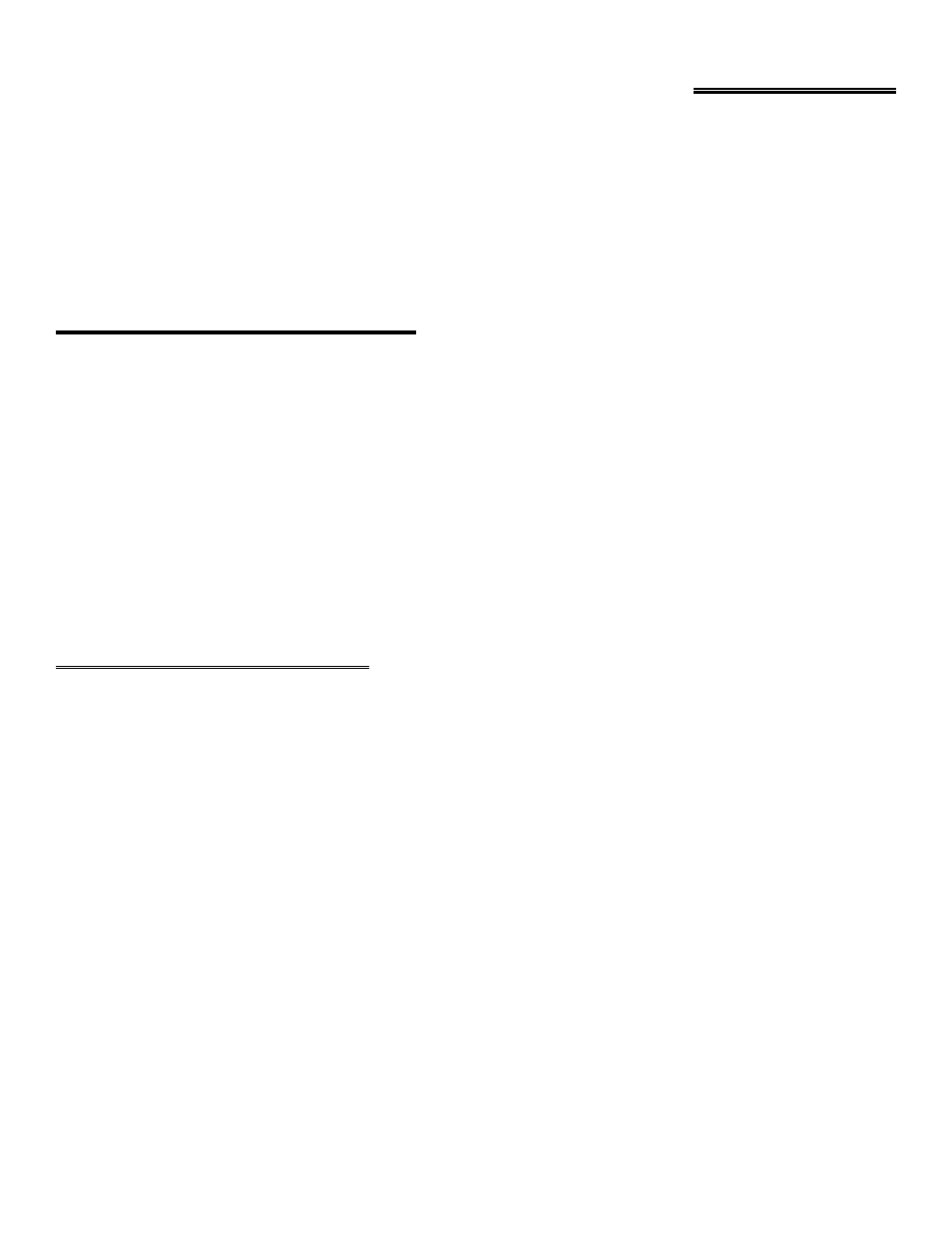
1 INTRODUCTION
The CIO-DAS16/330 is two architectures on one A/D board; one having standard DAS-16 registers and one having
extended registers.
To maintain compatibility with existing software written for the DAS-16, a complete set of DAS-16 (CIO-DAS16)
compatible registers exists at BASE + 0 through BASE + 15. When in Compatible Mode, the CIO-DAS16/330 behaves
as a CIO-DAS16 (DAS-16G) would except that it is capable of a much faster sample rate.
A second set of registers exists at BASE + 16 through BASE + 24.
In addition, a special register at BASE + 11 opens up when the CIO-DAS16/330 is in the Enhanced mode.
1.1 INITIATING ENHANCED MODE
The CIO-DAS16/330 is placed in enhanced mode by setting one switch, then by writing to a specific address. When in
enhanced mode, the CIO-DAS16/330 occupies 32 I/O addresses and so may only be placed on even hex 20 I/O address
boundaries. Examples of achievable base addresses are; 300h, 320h, 340h. Addresses such as 310h and 330h are not
possible in enhanced mode.
Enhanced mode opens up additional counters and control registers which allow:
O 16-bit bus transfers.
O Transfer rates of 330 kHz using the REP-INSW command.
O Pre-trigger and post-trigger sample buffers.
Enhanced mode is fully supported by the optional Universal Library™. Using it, you can acquire data at rates to 330 kHz
and store pre/post trigger buffers limited only by system RAM size.
1.2 THIRD PARTY SOFTWARE
Software packages such as Labtech Notebook support the enhanced features of the CIO-DAS16/330.
Because the CIO-DAS16/330 remains compatible with the DAS-16 even when the enhanced mode features are activated,
all third party software compatible with the DAS-16 will operate regardless of the mode switch position.
1
