Start, Sim in, See “ start – Motorola moto x User Manual
Page 4: Next
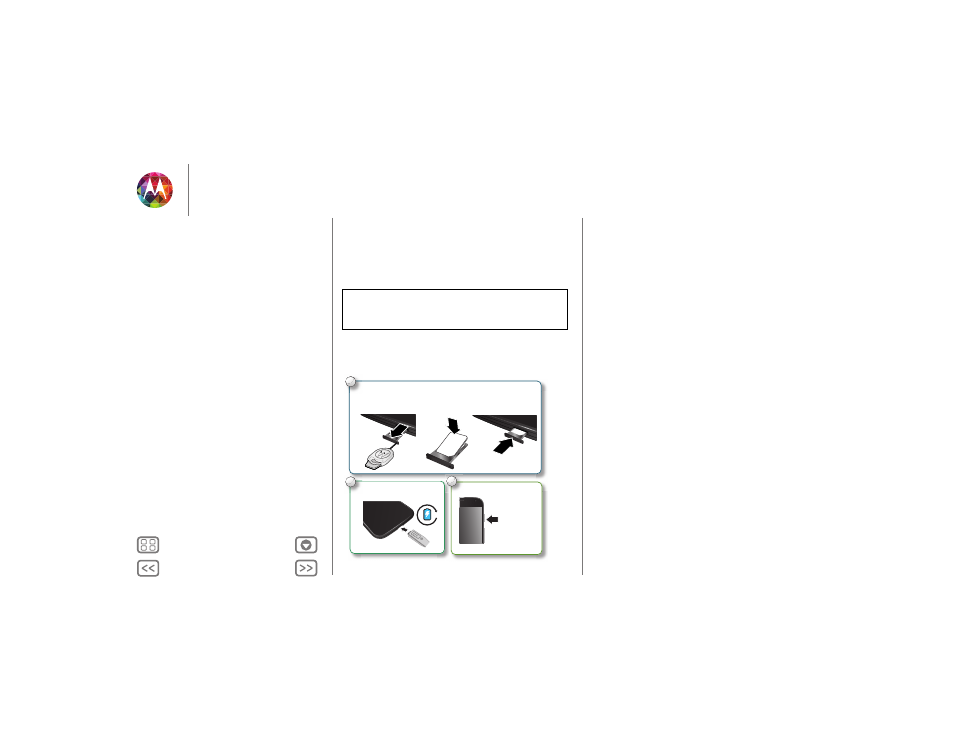
Start
let’s get up & running
SIM in
Put the SIM in, charge up, and power on.
(Your SIM may already be in your phone. If it is, just charge up
and power on.)
Caution: Before using your phone, please read the safety,
regulatory, and legal information provided with your
product.
Use the tool to pop
out the SIM tray.
Put the nano SIM
into the tray.
Push the tray back
into your phone.
1
3
Power on.
Press & hold
Power until
the screen
lights up.
SIM
Put the SIM in.
3 H
Charge up, if you need to.
C
C
2
Tips & tricks
• SIM tray & tool: The SIM tray is on the side of your phone.
Push the key-like tool that came in your phone’s box into the
small hole in the SIM tray to open it. Put your nano SIM into
the tray. (Make sure the angled corner of the SIM card
matches the angled corner of the SIM tray.) Align the tray
and gently put it back into the phone.
• Power Key: To make the screen sleep or wake up, press the
Power key. To turn your phone on or off, press and hold it.
• Battery: Squeeze every bit of juice out of your battery, see
Warning: Don't try to remove or replace the battery
yourself—doing so may damage the battery and could cause
burning and injury. If your phone becomes unresponsive, try a
reboot—press and hold both the Power key until the screen
goes dark, and your phone restarts.
Start
SIM in
Battery life
Sign in
Old phone to new phone
Google Play™
