English – Denon AVR-887 User Manual
Page 50
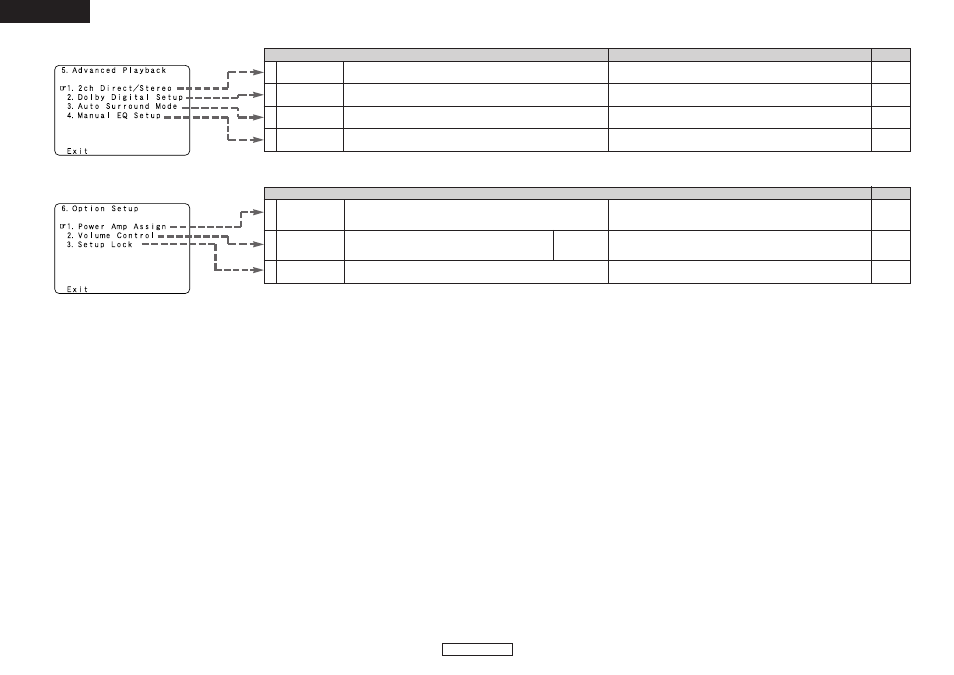
Page
Default settings
Items
Page
Default settings
Items
Set whether or not to store the surround mode last played for the input
signal.
Advanced Setup – Part 1
Advanced Setup – Part 1
47
ENGLISH
ENGLISH
5. Advanced Playback
1
2ch
Direct/Stereo
Auto Surround
Mode
3
Basic
Auto Surround Mode = ON
56
57
6. Option Setup
1
Power Amp
Assign
58
S. Back
59
2
Volume Control
Setup Lock
58
Vol.Limit = OFF
P. On Lev. = LAST
Mute Lev. = FULL
Setup Lock = OFF
Main
3
Make the 2-channel direct mode and stereo mode speaker settings.
To suit your preference, a surround back channel’s power amplifier can be
assigned to the front channel (“Front A” or “Front B”) for bi-amp
playback, ZONE2.
This sets the volume level of output.
This sets whether or not to lock the system setup settings so that they
cannot be changed.
2
Dolby Digital
Setup
OFF
56
Turn the audio compression on or off when down-mixing Dolby Digital
signals.
4
Manual EQ
Setup
All Channels and Frequency = 0 dB
57
Adjust the tone of the various speakers while listening to the playback
signals.
