Denon AVR-887 User Manual
Page 13
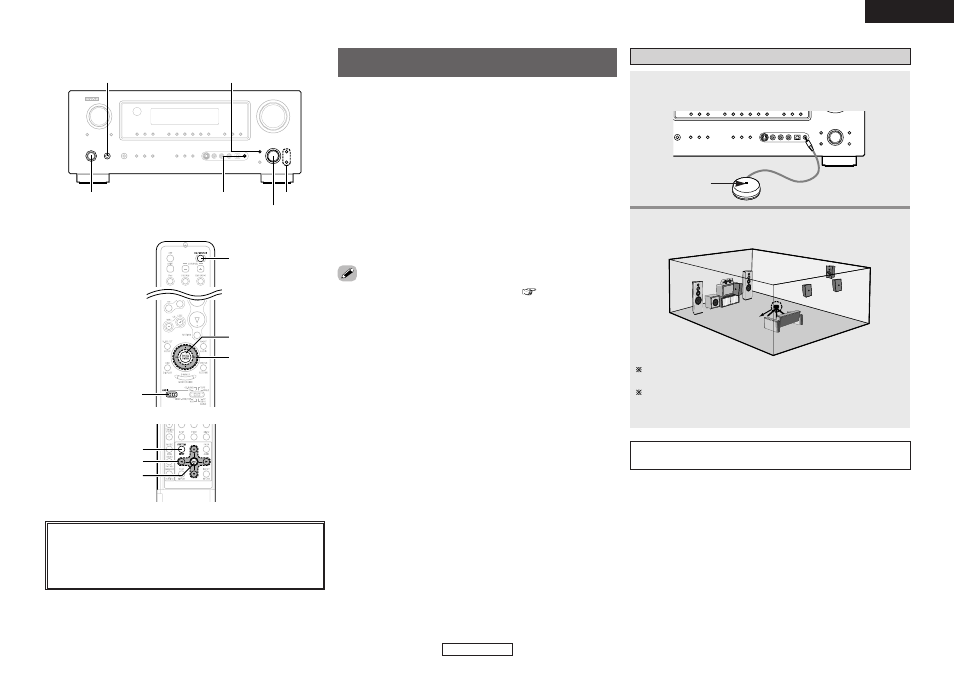
Easy Setup Procedure
Easy Setup Procedure
ENGLISH
ENGLISH
10
Auto Setup/Room Equalizer (Room EQ)
Functions
• The AVR-887’s auto setup and room equalizer functions use the
attached microphone to measure the acoustic properties in the
room and automatically make the optimum settings.
• When the auto setup procedure is performed, one of the following
three correction curves can be selected for the room equalizer
function.
Normal:
Adjust the frequency response of all speaker suitable for general
surround system.
Front:
This adjusts the characteristics of each speaker to the
characteristics of the front speakers.
Flat:
This the frequency response of all speakers flat. This mode is
optimum for playing multi-channel signal music.
• To make the sound field settings manually (
page 60 ~ 63).
About the button names in this explanation
<
>
: Buttons on the main unit
[
]
: Buttons on the remote control unit
Button name only :
Buttons on the main unit and remote control unit
[ON/SOURCE]
ENTER
D H F G
[MODE SELECTOR 1]
SYSTEM SETUP
D H F G
ENTER
SYSTEM SETUP
F G, ENTER
D H
q Connecting a microphone
Connect the attached setup microphone to
MIC>
.
Sound receptor
1
Mount the setup microphone on a camera tripod, etc.,
and set with the receptor pointing towards the ceiling.
Microphone
Place the setup microphone’s sound receptor at the height of the
ears in the listening position.
It is not possible to measure properly if there are any obstacles
between the speakers and microphone. Check that there are no
obstacles.
2
NOTE:
• Once the settings are completed, disconnect the setup microphone.
