English, Connecting a tape deck, cd recorder or md recorder, Connecting the ipod – Denon AVR-887 User Manual
Page 24
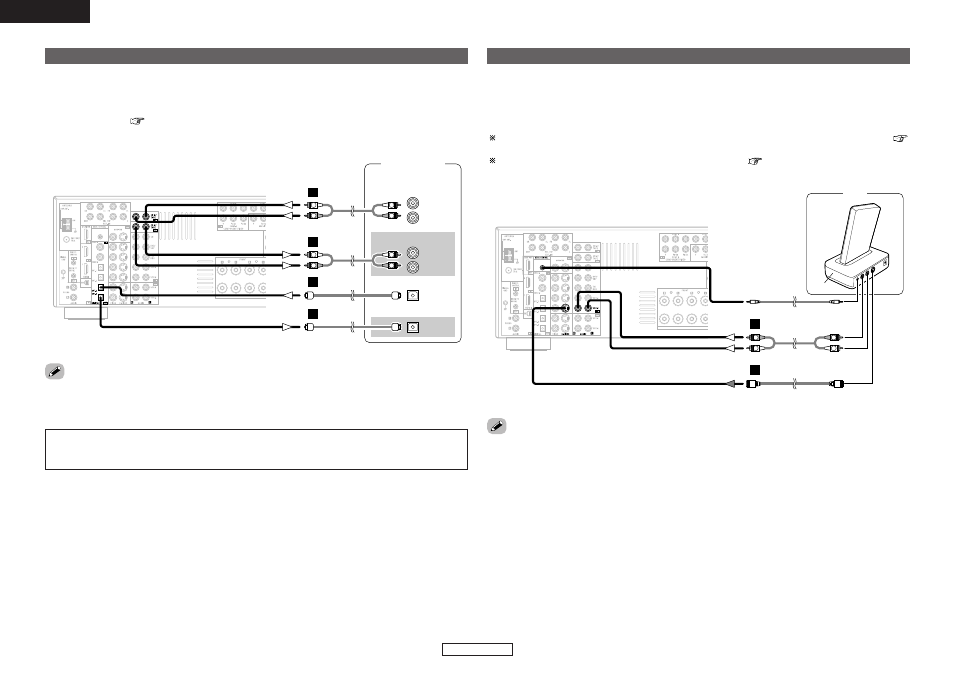
Connecting Other Sources
Connecting Other Sources
21
ENGLISH
ENGLISH
Connecting a tape deck, CD recorder or MD recorder
• If you wish to perform analog dubbing from a digital source, such as a CD or MD recorder to an analog
recorder such as a tape deck, you will need to connect the analog inputs and outputs as shown below,
in addition to the digital audio connections.
• If you choose to use the coaxial connection, it needs to be assigned. For more information about Digital
Input Assignment (
page 49).
R
L
AUDIO IN
R
L
AUDIO OUT
Tape deck /
CD recorder /
MD recorder
OPTICAL
OUT
OPTICAL
IN
R
L
R
L
A
R
L
R
L
A
D
D
NOTE:
• Do not connect the output of the component connected to the OPTICAL 3 OUT terminal on the AVR-
887’s rear panel to any terminal other than the OPTICAL 3 IN terminal.
• The source selected for MAIN ZONE is output from the digital output terminal (OPT-3).
The source selected in the REC SELECT mode is not associated with the output from the digital output
terminal (OPT-3).
Connecting the iPod
®
iPod
ASD-1R
G
AUDIO OUT
S-VIDEO OUT
L
R
L
R
A
When using an iPod, you must connect the Control Dock for iPod (ASD-1R, sold separately) and the DOCK
CONTROL jack on the AVR-887 with a mini-jack and assign the iPod to any AUDIO and/or S-VIDEO
terminal(s).
The diagram below shows an example of connections for when the iPod is assigned to the VCR-2
terminal.
For instructions on assigning the iPod to a specific terminal, see “Setting the iPod Assignment” (
page 50).
For instructions on playing the iPod, see “Playing the iPod” (
page 40).
• The optional standard Control Dock for iPod is DENON ASD-1R sold separately.
