Denon AVR-887 User Manual
Page 33
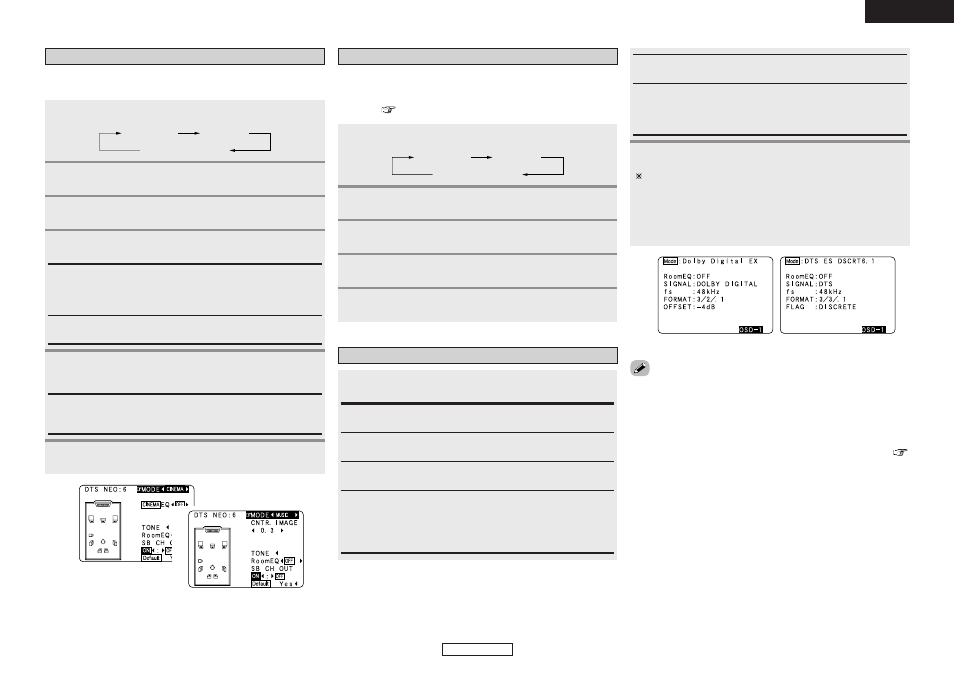
Basic Operation
Basic Operation
30
ENGLISH
ENGLISH
Selecting the DTS NEO:6 mode
It is possible to play analog input signals and digital input signals (2-
channels) in the surround mode.
Press
SURROUND PARAMETER
.
Play a program source.
Press
F
F G
G
to select the play mode.
2
3
4
Press
[STANDARD]
to select “DTS NEO:6”.
DOLBY PL
II
x
NEURAL SURROUND
DTS NEO:6
1
CINEMA:
This mode is optimum for playing movies. Decoding is performed
with emphasis on separation performance to achieve the same
atmosphere with 2-channel sources as with 6.1-channel sources.
MUSIC:
This mode is suited mainly for playing music.
Selecting the NEURAL SURROUND mode
It is possible to play analog input signals and digital input signals (2-
channels) in the surround mode.
This is the optimum mode for playing sources recorded in XM HD
Surround (
page 38, 39).
Play a program source.
Press
SURROUND PARAMETER
.
Press
[STANDARD]
to select “NEURAL SURROUND”.
1
3
2
Press
D
D H
H
to select the item, then press
F
F G
G
to set.
Press
ENTER
or
SURROUND PARAMETER
.
5
4
DOLBY PL
II
x
NEURAL SURROUND
DTS NEO:6
Press
D
D H
H
to select the item, then press
F
F G
G
to set.
When “MUSIC” mode is selected:
Press
ENTER
or
SURROUND PARAMETER
.
CNTR. IMAGE:
The expansion of the center channel can be adjusted. (0.0 to 1.0,
default : 0.3)
5
6
3
5
(When “MUSIC” is selected)
OFFSET:
Displays the dialog normalization offset value.
FLAG:
“MATRIX” is displayed if the input signal has undergone matrix
processing, “DISCRETE” is displayed if the input signal has undergone
discrete processing.
SIGNAL:
Displays the type of input signal.
fs:
Displays the input signal’s sampling frequency.
Checking the input signals
Press
[ON SCREEN]
.
1
Press
[ON SCREEN]
again.
OSD-1
: Input signal
OSD-2
: HDMI monitor information
OSD-3
: Input/output settings
OSD-4
: Auto surround mode
OSD-5 ~ 7
: USER MODE 1 ~ 3
OSD-8 ~ 14 : Tuner preset stations
2
• “OSD-1”-“FLAG” is not displayed if there is no FLAG identification
signal in the input signal.
• OSD-2:
The monitor’s resolution is displayed when an HDMI monitor is
connected to the AVR-887.
• OSD-4:
This is displayed when the auto surround mode is set to “ON” (
page 57) and the input mode is set to “AUTO”.
It is not displayed when the input mode is set to “ANALOG” or
“EXT. IN”.
1
Example: Dolby Digital
Example: DTS
FORMAT:
Displays the input signal’s number of channels (front / surround /
LFE on/off).
“SURROUND” is displayed for 2-channel signal sources recorded
in Dolby Surround.
Room EQ:
Displays the type of equalizer currently set.
