Legrand 364400-xx User Manual
Is-0162 rev. a
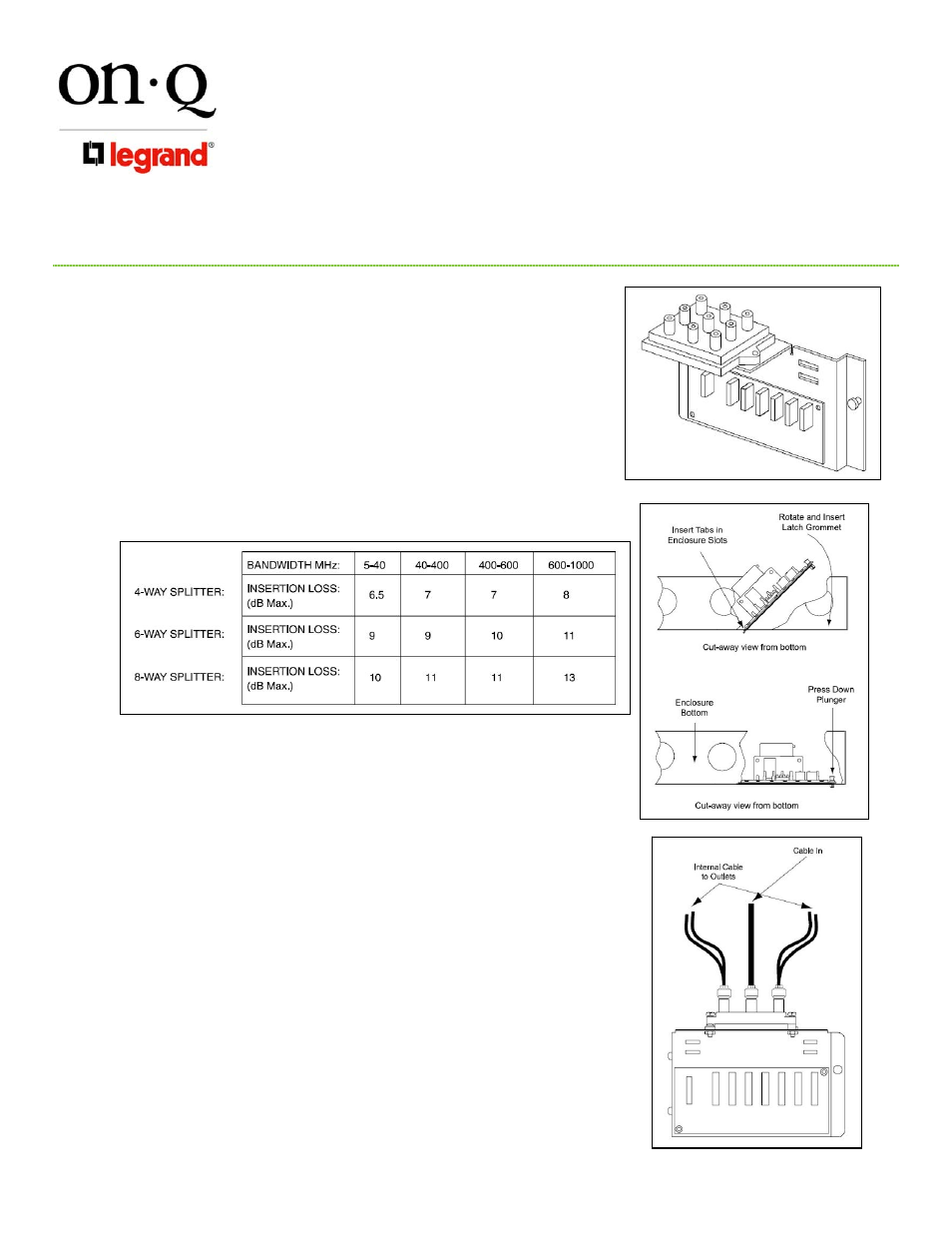
301 Fulling Mill Road, Suite G
Middletown, PA 17057
Phone (800) 321-2343 / Fax (717) 702-2546
www.onqlegrand.com
Page 1 of 2
©Copyright 2008 by On-Q/Legrand All Rights Reserved.
INSTRUCTION/INSTALLATION SHEET
Combo Modules (B Series)
IS-0162 REV. A
1. Introduction
The On-Q/Legrand Combo Modules provide a structured method for
distributing telephone service and RF (CATV) off air signals throughout a
residence. On-Q Combo Modules can be mounted directly in any On-Q
style enclosures and come in several different telecom/video
combinations; an example (6+8) is shown in Figure 1.
2. Description
The “video” portion of the Combo Module has vertical access “F” style
fittings for connecting the coaxial cables.
NOTE: Table 1 shows the insertion loss associated with each
version of the video portion of our Combo Modules.
The “telecom” portion of the Combo Module also comes in several
versions, each with 110-style punch down connections for up to 4
incoming lines and extensions. Some versions also have an RJ-31X
security interface jack.
NOTE: While the Combo Module has a vertical height of 5 inches, a
total of 7 vertical inches is required because of the coaxial cable
connections.
3. Installation
A. Mounting in On-Q Enclosure (see Figure 3):
1) Align tabs on the module with slots in the enclosure.
2) Insert tabs by angling module away from the back of the enclosure.
3) Rotate the module and insert fasteners on module into
corresponding holes in the enclosure. (Plunger must be in a pulled
position for fastener to engage hole).
4) Push plunger in to lock module in place. Pull on module to ensure it
is locked properly in place.
B. Service Connection – Video Portion (see Figure 3):
1) Route incoming service cable to “Cable In” fitting on module.
2) Attach an RG-6 “F” connector to the cable and connect to a fitting on
the module and finger tighten.
C. Outlet Drop Connections:
1) Route outlet cables to appropriate fittings on module.
Figure 3
Figure 1
Figure 2
Table 1
