Instruction/installation sheet – Legrand 364647-11 User Manual
Page 2
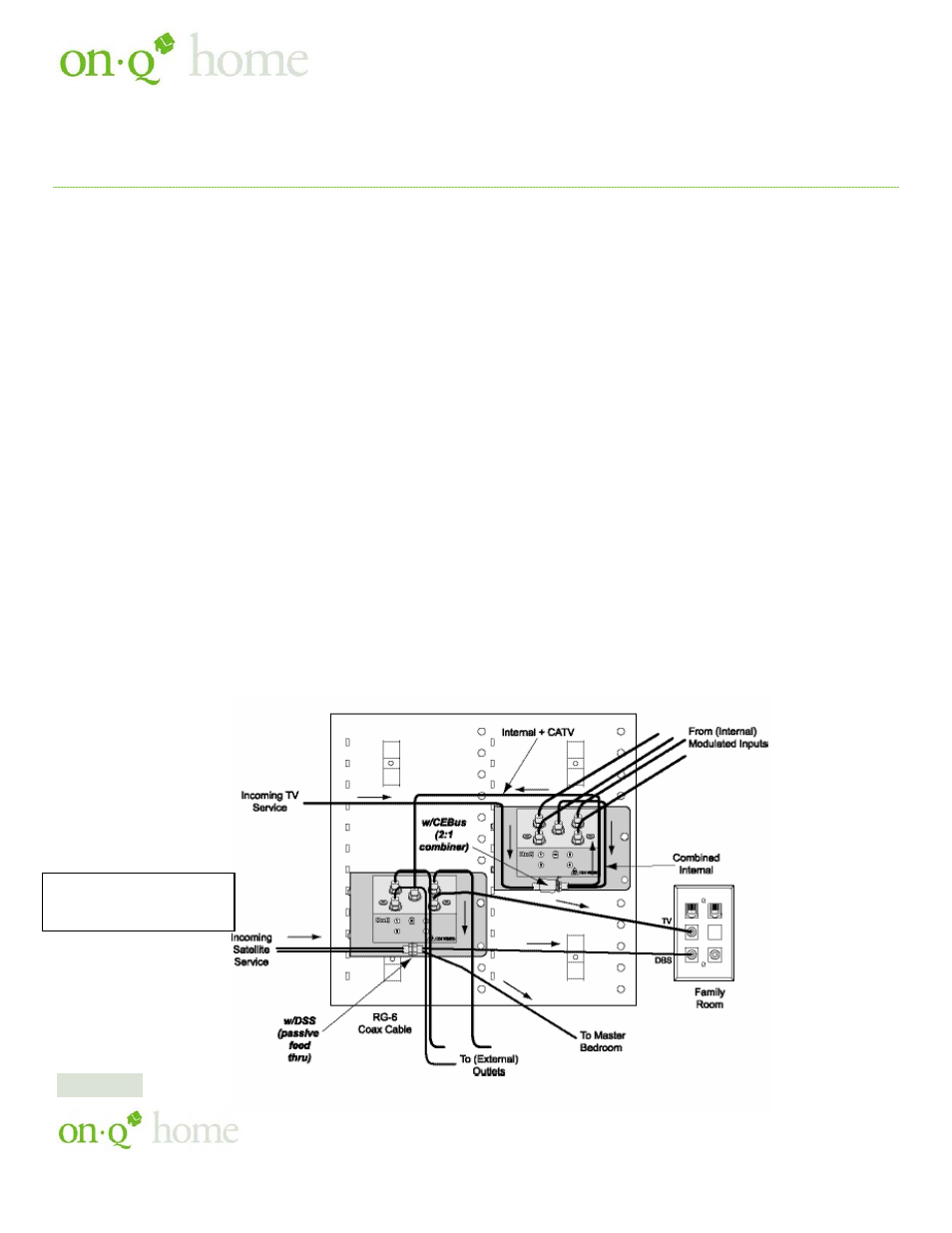
INSTRUCTION/INSTALLATION SHEET
PASSIVE VIDEO MODULES, W/DBS & W/CEBUS
IS-0065 REV.B
Page 2 of 3
301 Fulling Mill Road, Suite G ©Copyright 2004 by OnQ Technologies, Inc All Rights Reserved.
Middletown, PA 17057
www.onqhome.com
(800)-321-2343
Innovations in Home Living.
These video modules allow CEBus network support for external/internal video distribution. They combine cable TV
signal and 4, 6 or 8 internal video/auxiliary video signals. They are used in conjunction with a Passive Video Module,
which distributes the combined signal to television outlets throughout the home.
NOTE: On-Q Home also offers a DBS Upgrade Kit, PN 364484-01, and a CEBus Upgrade Kit, PN 364484-02, which can
be mounted on basic non-DBS Passive Video Module.
3.
Installation
A. Mounting in Enclosure
1) Align module tabs on the module with slots in the enclosure.
2) Insert tabs by angling module away from the back of the enclosure.
3) Rotate the module and insert fasteners on module into corresponding holes in the enclosure. (Plunger must be in a
pulled position for fastener to engage hole.)
4) Push plunger in to lock module in place. Pull on module to ensure module is locked properly in place.
B. Incoming Service Cable Installation
1) Identify incoming service cable and route to “Cable In” or “DBS” fitting(s) on module.
2) Attach an RG-6 “F” connector to the cable. Connect to fitting on module and finger-tighten.
C. Outlet Drop Connections
1) Identify cables from the outlets and route to appropriate fittings.
2) Attach an RG-6 “F” connector to the cable. Connect to fitting on module and finger-tighten.
Cables should be marked to provide identification. Record room locations for cables to the outlets
4.
Application Examples
1x4 Passive w/CEBus
(used as a “combiner”)
