Is-0466 rev. o – Legrand HA6101 User Manual
Page 2
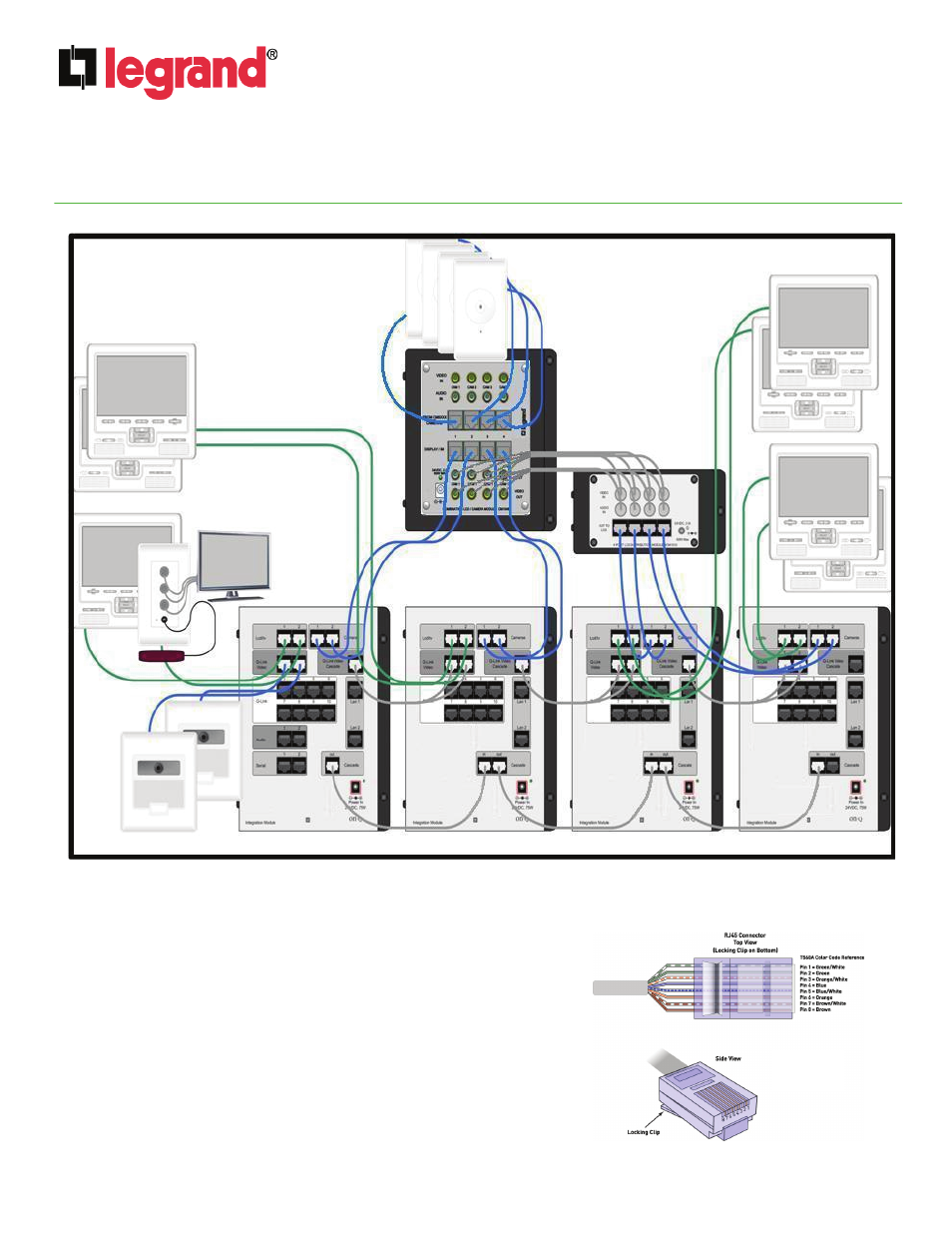
INSTRUCTION / INSTALLATION SHEET
Integration Expansion Module
IS-0466 Rev. O
301Fulling Mill Road, Suite G
Middletown, PA 17057
Phone (800) 321-2343 / Fax (717) 702-2546
www.onqlegrand.com
©Copyright 2010 by Legrand All Rights Reserved.
Page 2 of 2
3.
INSTALLATION
A. WIRING
All interfaces on the Integration Expansion Module are RJ45 jacks
which require Cat 5 cables to be terminated using the T568A wiring
standard shown in Figure 3.
NOTE: All devices in a Unity system should be powered up at the
same time (i.e. use a common power strip for the individual AC
adapters).
NOTE: The HA6101 is configured via any LCD Console/TVDI or via
the web-based configuration interface, accessed by entering the
system IP address (found under Setup/Network Info) into your PC
web browser (PC must be on same data network as Unity System.
Figure 2
Figure 3
NOTE: Although not shown below, all
“Lan” jacks must be connected to a
router port for the modules to
function.
- SCRWV (2 pages)
- TM8LOCATORW (2 pages)
- TMHWLLOUVCC (2 pages)
- TM83USBWCC6 (2 pages)
- TD703P (2 pages)
- DRM (2 pages)
- WSLV700W Magnetic Low Voltage Dimmers (2 pages)
- TLV1003W (4 pages)
- PS4100MIR7W (2 pages)
- Wide Slide Series Incandescent Dimmers (2 pages)
- Wide Slide Series Incandescent Dimmers (2 pages)
- WIUFC10W (2 pages)
- WIUC10WL (2 pages)
- SWP262W (2 pages)
- 91583W (4 pages)
- 95181W (4 pages)
- S120JFAN (1 page)
- S120RGAC (4 pages)
- 2400BD Divided Steel Raceway Fittings (2 pages)
- 2300 Series Power-Rated Raceway Round Device Boxes (4 pages)
- 2300 Series Power-Rated Raceway Round Device Boxes (1 page)
- 4000 Two-Piece Metal Raceway (2 pages)
- AL5200 Series Large Multi-Channel Aluminum Surface Raceway (4 pages)
- AL5200 Series Large Multi-Channel Aluminum Surface Raceway (2 pages)
- 2300 Series Power-Rated Raceway Round Device Boxes (2 pages)
- 2300 Series Power-Rated Raceway Round Device Boxes (4 pages)
- WSB Series WallSource (4 pages)
- OR-PHDHJU72 (2 pages)
- TBCRVGA (4 pages)
- 880ADP (1 page)
- TS2345AX1L2GYRT Whip-Ended TableSource Work Surface Modules (2 pages)
- TS2345AX1L2GYRT Whip-Ended TableSource Work Surface Modules (6 pages)
- NM2000 Series Nonmetallic Plugmold Multioutlet System Receptacle Replacement (4 pages)
- 880ADP (2 pages)
- 5450RT Device Mounting Bracket (6 pages)
- 880ADP (4 pages)
- 5450RT Device Mounting Bracket (2 pages)
- BZTPP Series (4 pages)
- BZTPP Series (1 page)
- TS2345AX1L2GYRT Whip-Ended TableSource Work Surface Modules (2 pages)
- K/KP (4 pages)
- K/KP deQuorum Worksurface Flip-Up Portal (2 pages)
- DQFP20UST-2A (4 pages)
- OR-205KAS9EA-09 (76 pages)
- RMS Plug-In Outlet Center Units (4 pages)
