Is-0327 rev. d – Legrand AU1002 User Manual
Page 3
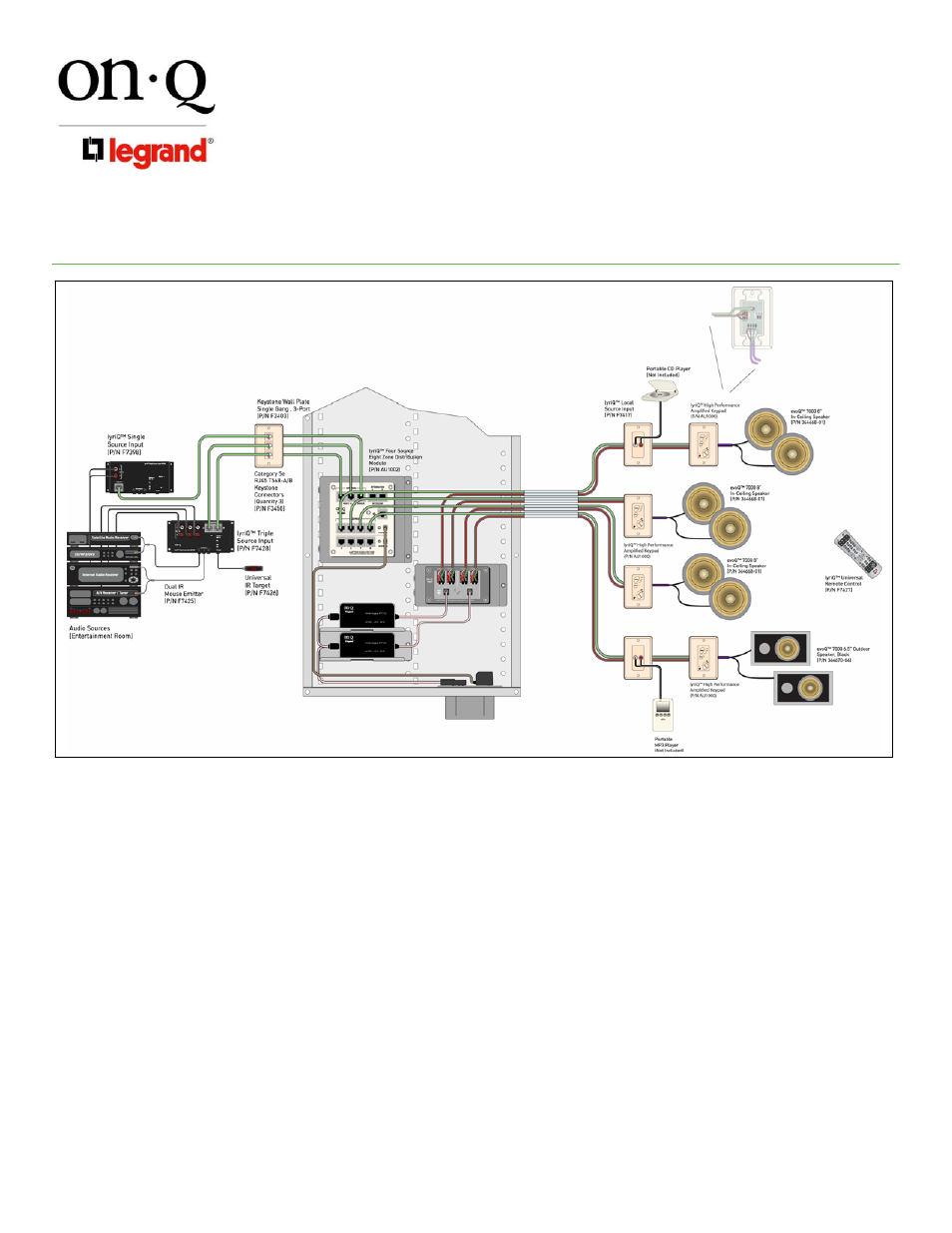
INSTRUCTION / INSTALLATION SHEET
lyriQ™ Four Source, Eight Zone
Audio Distribution Module
IS-0327 Rev. D
301 Fulling Mill Road, Suite G
Middletown, PA 17057
Phone (800) 321-2343 / Fax (717) 702-2546
www.onqlegrand.com
©Copyright 2008 by On-Q/Legrand All Rights Reserved.
Page 3 of 4
3.
INSTALLATION
Installation of the On-Q/Legrand lyriQ™ Four Source, Eight Zone Audio Distribution Module and related components, is
best accomplished at multiple times during new construction, at “Rough-in” before the drywall is installed, and at “Trim-
out” after the drywall is installed and painted.
IMPORTANT: Read the documentation that is included with all associated lyriQ™ Audio products before
installation of any single component! If you are unsure of any of the following installation procedures contact
On-Q/Legrand Technical Support @ 1-800-321-2343 option 1 or contact an On-Q/Legrand installer.
NOTE: To provide ultimate flexibility, run three Cat 5e cables from the lyriQ™ Source Input area (such as the
Entertainment Center area) to the lyriQ™ Four Source, Eight Zone Audio Distribution Module. Also, run a 16/4
speaker cable, along with the Cat 5e cable, from the lyriQ™ Four Source, Eight Zone Audio Distribution Module
to each volume control location to support the power requirements now or in the future for High Performance
lyriQ™ Keypad Volume Controls. Of course you will also need a 16/2 cable to each speaker from the volume
control.
A. "ROUGH-IN" STEPS
1. Run three Cat 5e cables to the enclosure from the room location containing the lyriQ™ Source Inputs (typically
the entertainment center location).
2. Run Cat 5e cables with 16/4 speaker cables to the enclosure from each room that will contain the lyriQ™ Volume
Controls.
NOTE: The 16/4 speaker cable is for support of the power requirements of the High Performance lyriQ™
Keypad Volume Controls
Figure 4
1 Power Supply for
every 2 HP Keypads
1 Power
Supply for
the 4x8
