Legrand AU7002 User Manual
Page 2
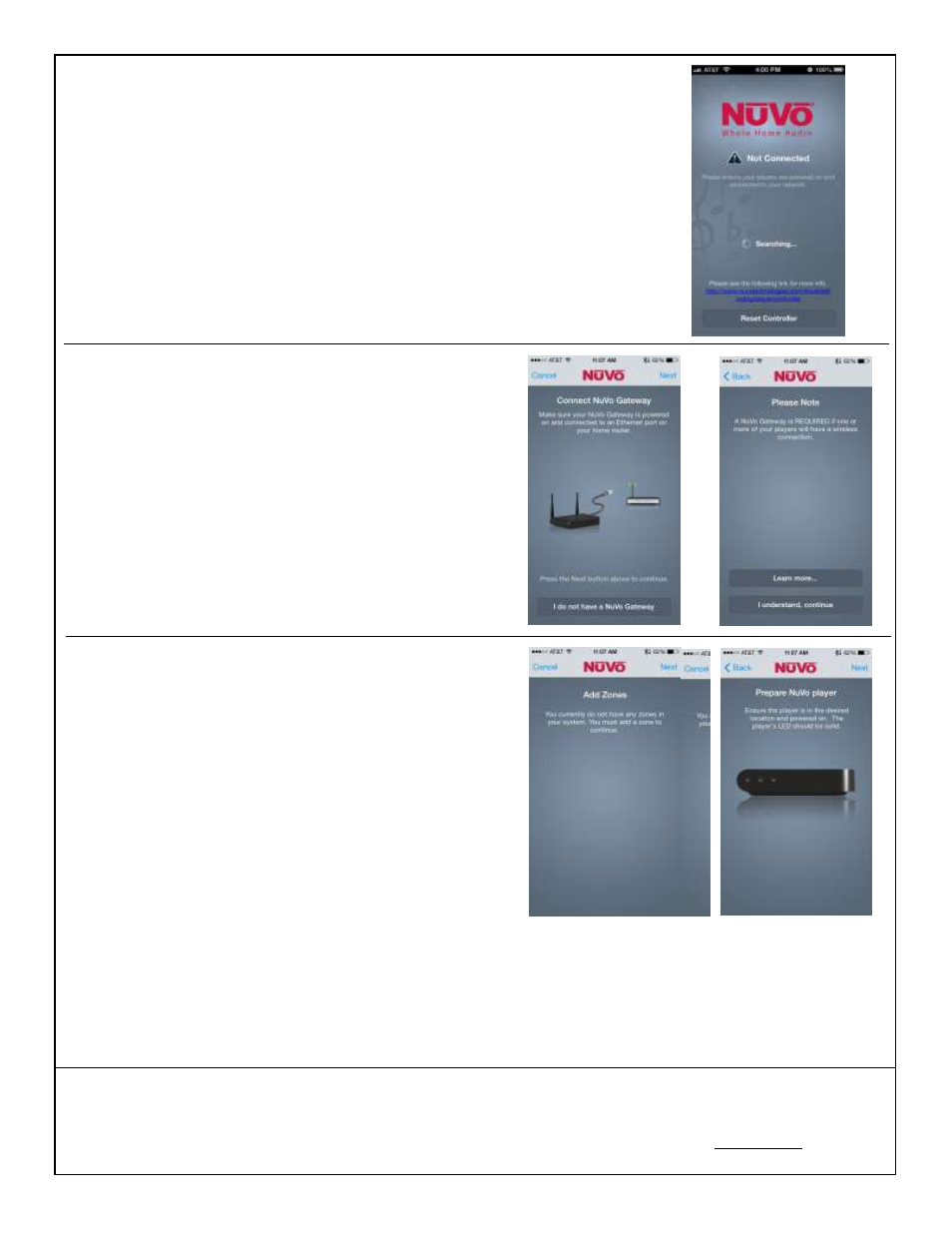
860.233.6251
1.877.BY.LEGRAND
www.legrand.ca
© Copyright 2014 Legrand All Rights Reserved.
2b
If the middle selection “Control my system” was pressed by mistake (before AU7002 has been bound
to system) the screen at the right will be displayed.
Simply press “Reset Controller” selection, or wait for the screen to time out.
NOTE: Do not click on link shown on this screen.
2c
Assuming the top selection “Set up my new system” was selected in
step 2a above, the first screen to the right will be shown. Press the “I
do not have a NuVo Gateway” selection at the bottom of the page.
When the screen to far right is shown, press the “I understand,
continue” selection at the bottom of the page.
2d
Since you haven’t yet bound the AU7002 to the system, it doesn’t see
any zones. Just press the “Next” selection to move to the next screen.
At this point the AU7002 should have been installed and power
applied, so its LED should be lit green. Just press the “Next’ selection
once again.
NOTE: Ignore the product picture.
Doc. #1507207 05/14 Rev C
2
