Is-0507 rev. b – Legrand AU5015-WH User Manual
Page 2
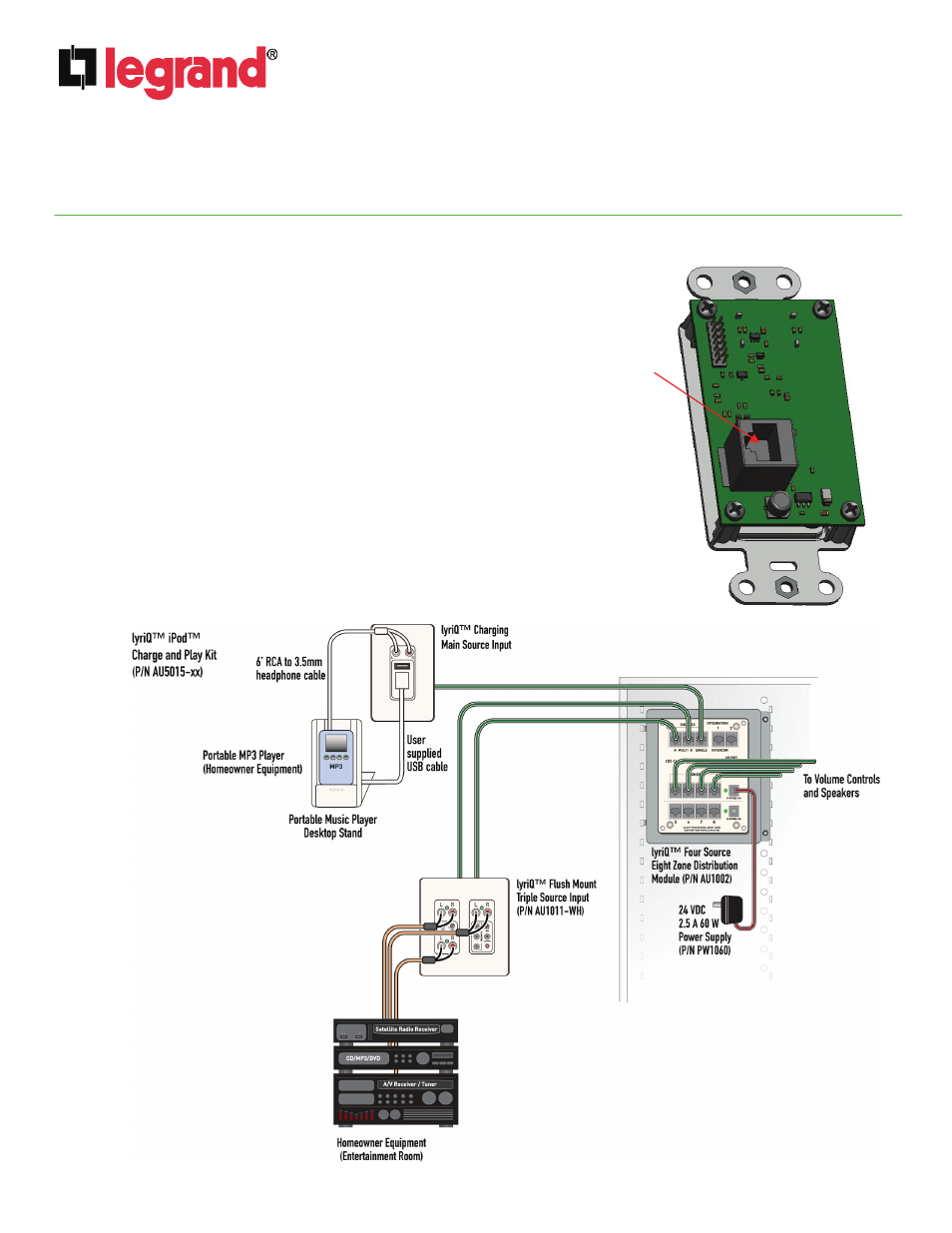
INSTRUCTION / INSTALLATION SHEET
lyriQ™ iPod™ Charge and Play Kit (P/N
AU5015-xx)
IS-0507 Rev. B
301Fulling Mill Road, Suite G
Middletown, PA 17057
Phone (800) 321-2343 / Fax (717) 702-2546
www.onqlegrand.com
©Copyright 2011 by Legrand All Rights Reserved.
Page 2 of 2
C. Pull the Category 5 cable out through the low voltage bracket
and plug it into the RJ45 Cat 5e jack on the rear of the Charging
Main Source Input (see Figure 2). Then mount the Charging
Main Source Input into the low voltage bracket and cover with
the supplied wall plate.
D. Connect the 3.5mm headphone plug on the supplied cable to a
portable mp3 player’s headphone output jack, and the RCA
plugs on the other end of the supplied cable to the RCA
connectors on the Charging Main Source Input. To also charge
the portable device at the same time, connect the device’s USB
interface cable to the USB interface on the Charging Main
Source Input. There is an adjustable slot provided on the
Portable Music Player Stand to accommodate the USB cable on
the portable device. To adjust the slot, simply push in both tabs
on each side of the stand.
E. Check all other system components and then apply power to the
lyriQ™ Four Source, Eight Zone Distribution Module in the
Enclosure.
Figure 2
RJ45 jack
Figure 3
