Legrand 5500 Series Large Capacity Raceway User Manual
Page 2
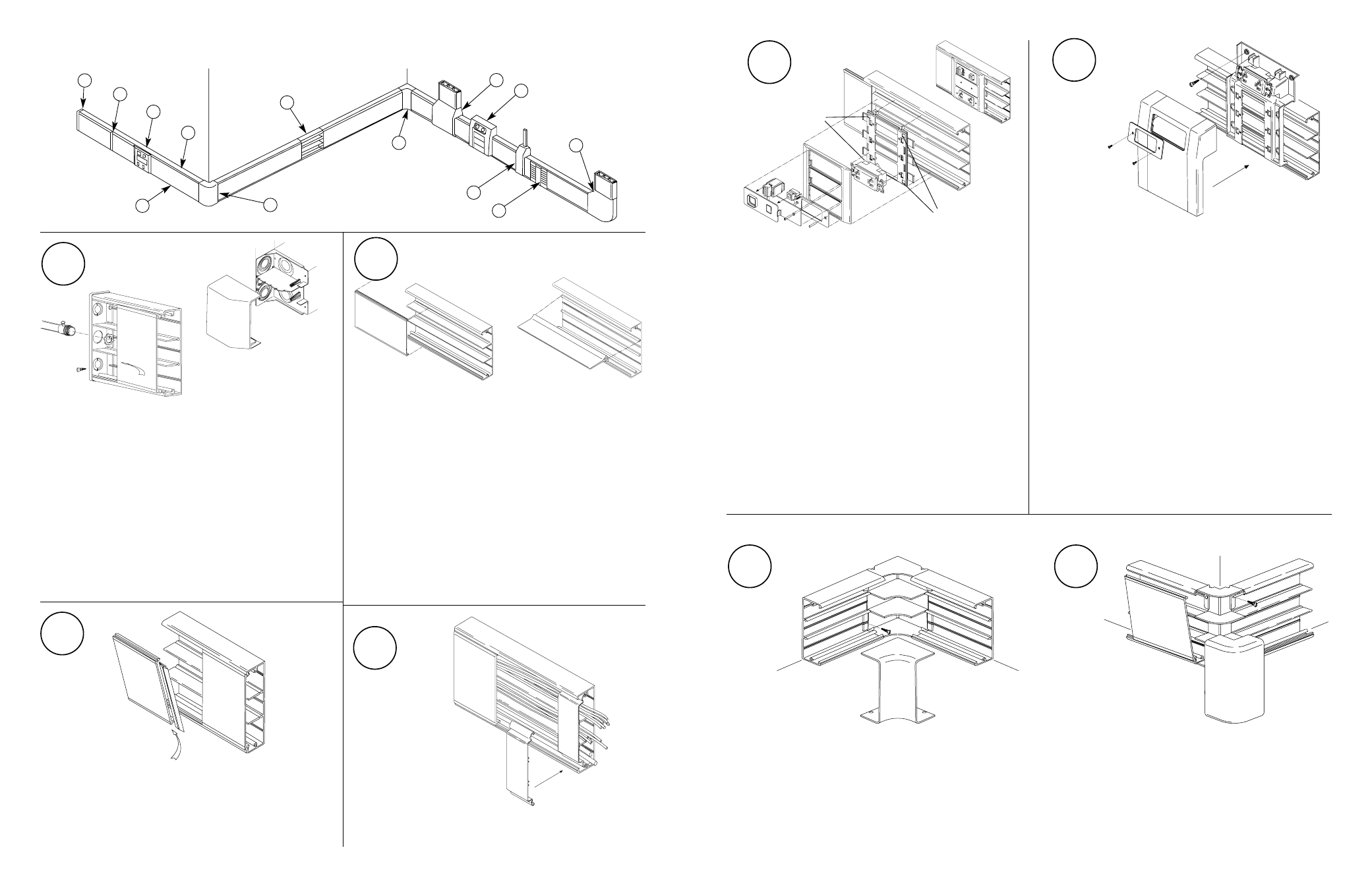
B
D
C
5507A
Used to install devices offset from the raceway to maintain the large wire
fill capacity. Install bracket to R/W base first, mount to the wall with
screws, and mount device; after installing R/W cover, snap box cover to
bracket and finally assemble device plate.
5507A4 (not shown)
Used to install multiple devices, up to four, at one point of service. Use
same procedure to install as 5507A, above.
5507S Spacer (not Shown)
The Spacer is needed when a commercially available standard device face
plate needs to be used with the 5507A or 5507A4 device brackets; insert
the spacer into the rectangular opening of the 5507A cover; place device
onto spacer and fasten. Install face plate.
The 5510 end cap may be used as a blank to cap off the raceway or to feed
wires from a 1/2" KO. The end cap is mounted to the wall using appropri-
ate screws. Slide raceway cover under the upper lip of the end cap as
shown before snapping to base.
The 5510D is used to feed 3/4" to 2" trade size KOs from the end and
back. Line up base of fitting with the raceway base using tongues. Fasten
to wall using appropriate screws. Remove the proper KO and attach con-
duit fitting. Slide dividers into mounting guides if needed. Snap the race-
way cover to the base. Snap 5510D cover onto the base overlapping race-
way cover.
5506
Slide the 5506 seam cover on the uninstalled section of raceway cover as
shown; snap cover to the base overlapping the seam cover over the
installed section.
Mount raceway base to wall by using appropriate screws. Use 2 every 18 inches,
using the RIBS on the outermost compartments of the raceway as guides.
Snap 5500D dividers in 5500B to configure compartments as desired. Integral
dividers of the 5500BD May be removed by tearing off at the score mark. The
5500D may also be installed in the 5500BD base, if a divider needs to be replaced.
Helpful hints: 1) For mounting the raceway base, snap a chalkline on the wall which
indicates the top of the raceway. Line up the top of one end of raceway base and
screw down to the wall. Then progressively install screws at every 18 inch interval,
starting from the screwed down end while lining up the top of the raceway base with
the chalkline. Alternatively, you may use a level instead of a chalkline to ensure that
the raceway is straight. 2) Make sure the cover and base seams do not line up. The
cover should overlap the base seam by a minimum of 6 inches.
Place the 5500WC Wire clips in base as shown to contain the wires in
place while installing.
5507
Sequence for installing devices:
1. Snap bracket in raceway base.
2. Fasten devices to bracket (RJ's and other
communication devices snap to the device
plates, provided).
3. Snap Raceway covers to Base, butting
against bracket.
4. Snap trim ring into base.
5. Assemble device plates.
Use blank plates to cover any unused slots in bracket.
Note: To disassemble trim ring and base, use a
screwdriver in the screwdriver slots to pry trim ring
away from base.
5517
5518
Install one corner base first, then measure to other corner (measure from edges of fittings). Mount raceway base, and cover; assemble fitting
cover last.
A
D
E
G
K
B
A
C
L
5500B
5500D
5500BD
Typical Installation Layout
5500C
5510D
5510
F
G
I
L
J
K
H
B
E
5500WC
Screwdriver
slots
Screwdriver
slots
