Legrand WC PK Series Preset Insert User Manual
Walkercell, Walkerdeck, Pk series preset insert
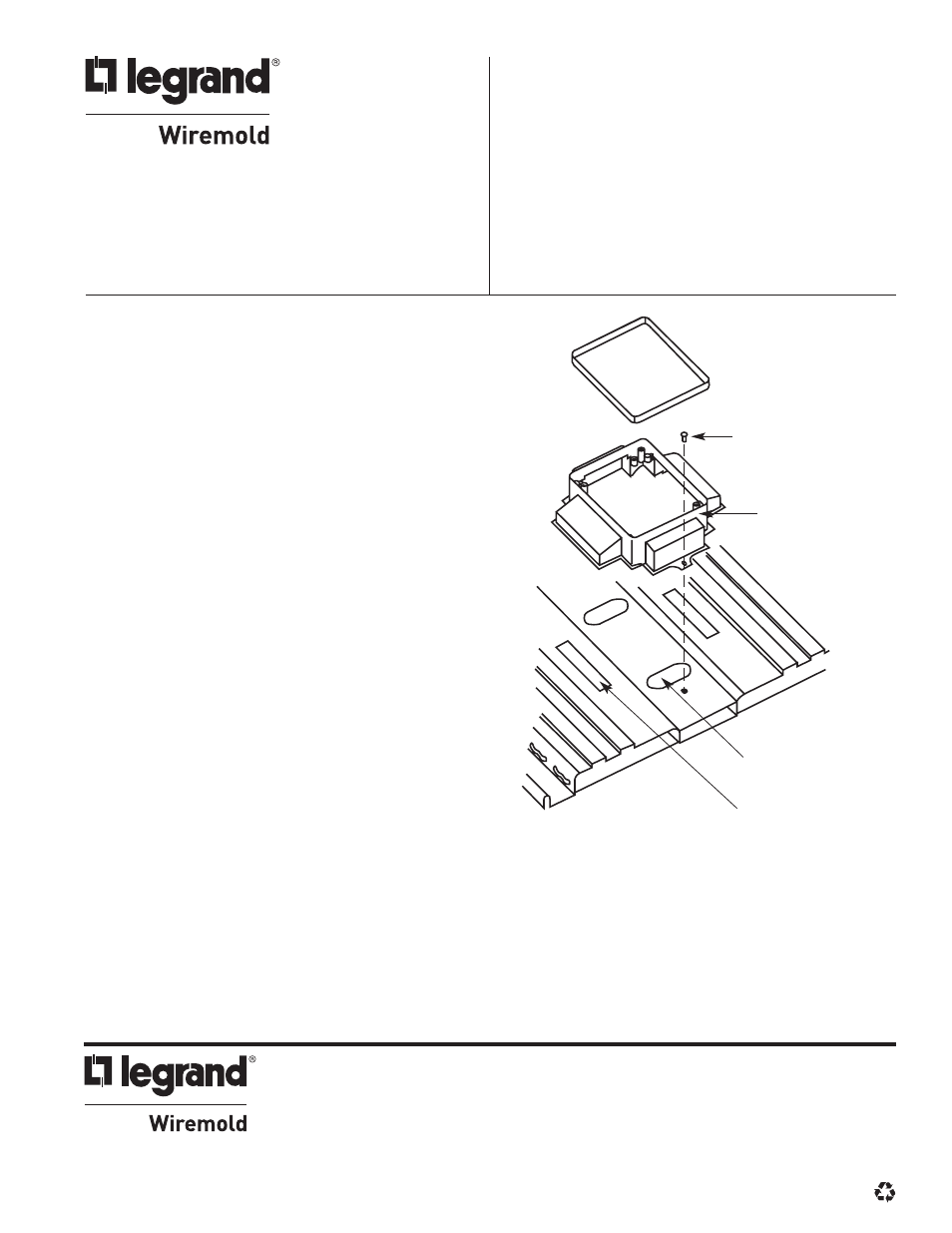
1. Orient the preset insert so the prepunched rivet hole in
the cellular raceway aligns with the rivet hole cast
into preset.
2. Hook the preset insert into the end of the prepunched
data access openings in the cellular raceway utilizing its
two offset flanges.
3. Slide the preset into position toward the hooked end
until the preset insert rivet hole is aligned with the rivet
hole in the cellular raceway and install a 16" [4.8 mm]
diameter steel pop-rivet with a 1/8" [3.2 mm] grip
range (by others).
4. Caulk around preset if necessary and install mudcap
if shipped separately.
5. Final Inspection: A final inspection of all inserts must
be made by the electrical contractor just prior to
concrete placement. Any damaged preset inserts
must be replaced.
CAUTION: The concrete shall be thoroughly worked by the
most practical means, such as tamping or vibrating adjacent
to the sides of the preset insert. The electrical contractor
should assure that this is done during the pour and finishing
of the concrete floor.
6. Fire Classification – Walkerdeck Only: Refer to the
Underwriters’ Laboratories, Inc., Fire Resistance
Directory for information on fireproofing requirements
for the particular Fire Resistance Design Classification
that is required. The Fire Resistance Directory also
specifies the maximum number of presets, spacing
and locations.
Preset insert heights (in decimal inches x 100)
= 150, 200, 250, 300, and 325.
The PK Series preset insert assembly shown here consists
of a single piece die cast zinc alloy preset and a steel
mudcap. Each unit is shipped fully assembled.
Steel Mudcap
3/16" [4.8 mm]
Diameter Steel
Pop-Rivet
PK Series
Preset Insert
Prepunched Knockouts
for Isolation of High
Potential Wires at
Inactive Preset Inserts
Prepunched
Openings for Low
Potential Access
NOTE: Steel mudcap must be in place prior to concrete placement.
UL Listed and Classified activation kits ordered separately
include snap-in plastic grommets for the power opening
only. If desired, grommeting for the data openings may be
purchased using part number 2897-0034.
Walkercell
®
/Walkerdeck
®
PK Series Preset Insert
I N S T A L L A T I O N I N S T R U C T I O N S
Installation Instruction No.: IP0125R1 – Updated March 2010
Wiremold electrical systems conform to and should be properly
grounded in compliance with requirements of the current National
Electrical Code or codes administered by local authorities.
All electrical products may present a possible shock or fire
hazard if improperly installed or used. Wiremold electrical products
may bear the mark as UL Listed and/or Classified and should
be installed in conformance with current local and/or the National
Electrical Code.
IMPORTANT: Please read all instructions
before beginning.
Wiremold
U.S. and International:
60 Woodlawn Street • West Hartford, CT 06110
1-800-621-0049 • FAX 860-232-2062 • Outside U.S.: 860-233-6251
Canada:
570 Applewood Crescent • Vaughan, Ontario L4K 4B4
1-800-723-5175 • FAX 905-738-9721
IP0125R1 0310
© Copyright 2010 Legrand/Wiremold All Rights Reserved
