Rfb4-ci-1, rfb4-ci-na recessed floor box – Legrand RFB4 User Manual
Page 3
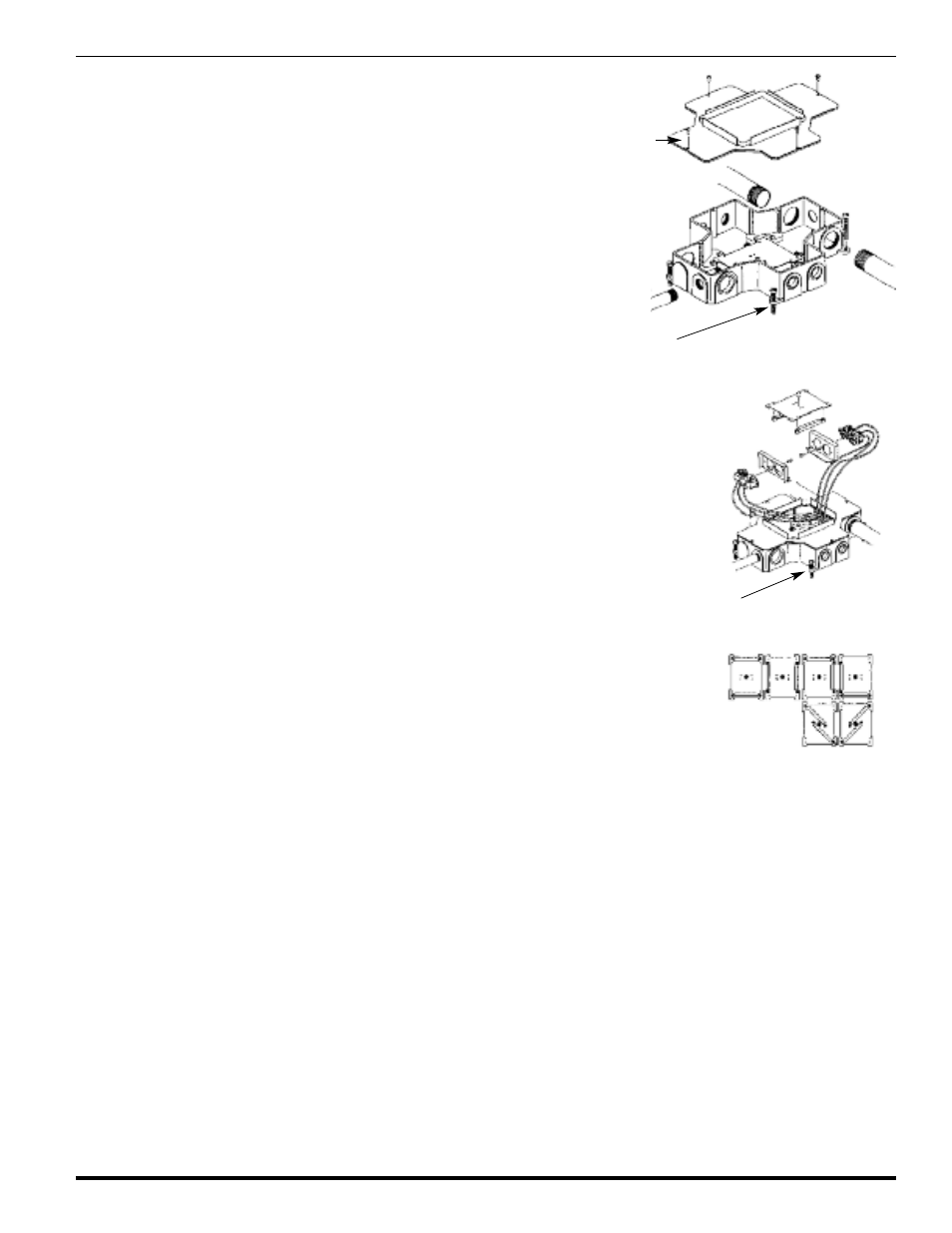
Adjusting Screws
Cover Plate
Step 1
Remove conduit opening hole plugs and attach conduit to housing in accordance
with local codes.
Step 2
Align cover plate over top of housing and secure in place with four #8-32 x 3/8"
[9.5mm] machine screws.
Step 3
Using the adjusting screws supplied, adjust box so that the flat surface of the cover
plate is 3/4" [19.1mm] below the screed line.
RFB4-CI-1, RFB4-CI-NA Recessed Floor Box –
Before Concrete Pour:
RFB4-CI-1, RFB4-CI-NA Recessed Floor Box –
After Concrete Pour:
Possible Tunnel Block Arrangements
Mounting Screws
Step 4
Locate box and chip away concrete located in mudcap. Remove mudcap and device plates.
Clean out any debris.
Step 5
Remove wiring compartment cover by first removing the #8-32 x 3/8" [9.5mm] machine
screw and then lifting the cover out of box (a small tip screwdriver used as a lever will help
in removing cover).
Step 6
Wire devices (not included) in accordance to the National Electrical Code or any local code
that applies. Make sure that any required ground leads are connected to the ground screws
before securing receptacle brackets in place. Connect receptacles to the receptacle brackets
using the #6-32 screw provided. Attach the receptacle to the receptacle mounting bracket
with two additional screws and nuts (not included).
Step 7
Secure receptacle brackets to box by first loosening the mounting screws a few turns. Next,
position top of bracket in place and pivot the forked ends under mounting screws. Tighten
mounting screws.
Step 8
Make sure that wires in tunnel area are not kinked or pinched. Attach tunnel blocks to wiring
compartment cover to isolate one compartment from the other as required (see Tunnel
Block Arrangement Illustration). Secure wiring compartment cover to box with #8-32 x 3/8"
[9.5mm] screws.
Step 9
Complete installation by installing a FloorPort Series Activation using the instructions
provided with the unit.
This box and activation are UL Listed for use with tile, terrazzo, and carpet floors.
WARNING: If concrete does not break cleanly around preset,the activation might
not be properly supported. If edges of FloorPort Activations are not
supported by concrete on all sides, repair of excessive concrete
spalling is required.
