Legrand 895 Series Floor Box Covers v.2 User Manual
Walkerbox, Floor box covers
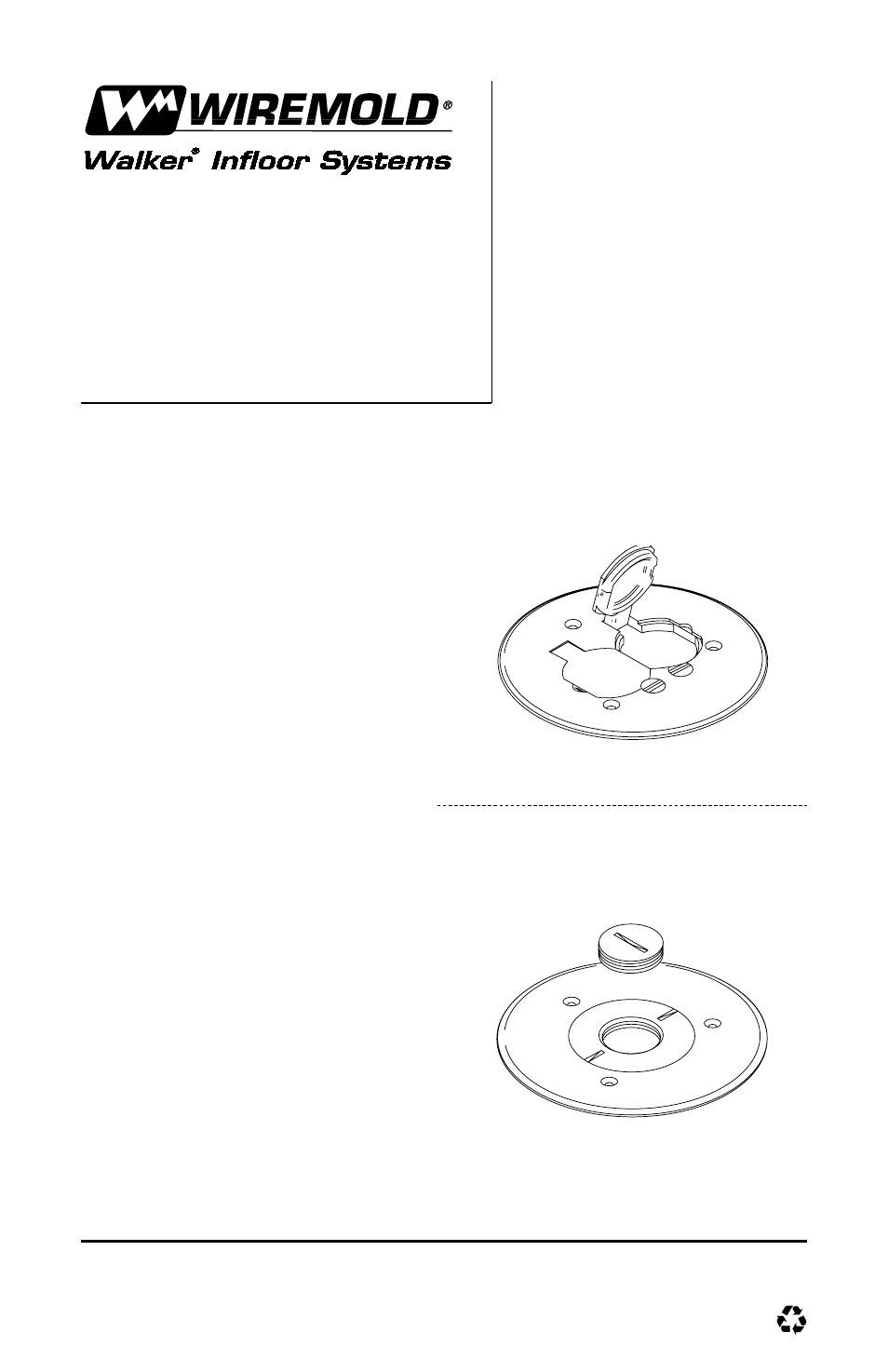
Walkerbox
®
Floor Box Covers
895/896 Series
INSTALLATION INSTRUCTIONS
1. Locate the outlet box and
remove the top protector cap.
2. Pull necessary wires, following
the National Electrical Code
and/or local codes.
3. If using a box with adjusting
screws, adjust the floor
plate to the proper height.
4. Apply a bead of acrylic latex
around the box, sealing the
opening between the box
and the adjacent concrete.
5. Install a listed wiring
device (not supplied by
Walker), the fill-in plate
(if required) and gasket.
6. Attach the floor cover
(895 or 896) using the
brass screws provided.
Fasten securely.
7. Install the screw plugs
or close covers when
receptacle is not in use.
IA0160 0200
© 2000 The Wiremold Company
Walker
®
electrical systems conform to and
should be properly grounded in compliance
with requirements of the current National
Electrical Code or codes administered by
local authorities.
All electrical products may present a possible
shock or fire hazard if improperly installed or
used. Walker electrical products may bear the
mark as UL Listed and/or Classified and should
be installed in conformance with current local
and/or the National Electrical Code.
895 Series
896 Series
Walker Systems, Inc.
1000 Innovation Drive, Williamstown, WV 26187
- 896 Series Floor Box Covers v.2 895GFI 895TGFI 880ADP FITFIT Multi-Service Poke-Thru Device Abandonments AP-FITTCFIT Multi-Service Poke-Thru Device Abandonments 221-21CARPET FIT Multi-Service Poke-Thru Device Abandonments 221-21TILE FIT Multi-Service Poke-Thru Device Abandonments RC9-PPT RCAPFFTCBK RC9AFFTC v.1 6ATC 8AT 6PPS 68REC 68REC-25 6PPS 8 5PTHA 575CHA 175CHA-LJB 1BHA 152CHA 1BLH 175CHA 5BLH 1PTHA 1125CHA 15FFHA 682A 682A-PT 6S2 6ACT8A 6TRAC 6MAAP2A 6MOSBS 6DEC 6DP 6MOS 6B 6AAP 68B 6SER 6MAAP 6S1 68MAAP 6ATCFFBK 6ATCFFGY 6ATCFFNK 6ATCFFBS 6ATCFFBZ
