IHSE USA 234 Series VTO2/VRO2 KVM-Extender User Manual
Page 24
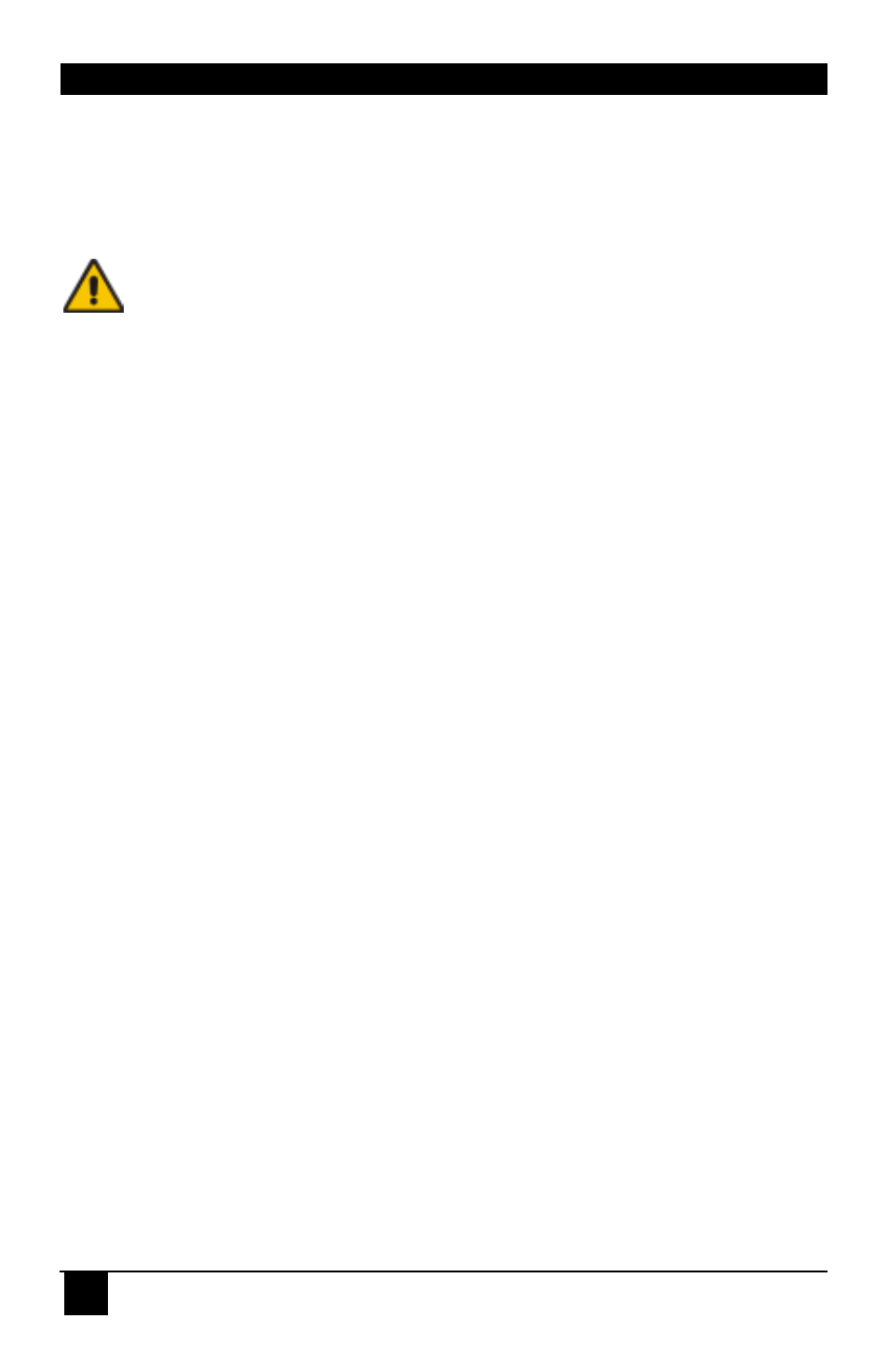
VTO2/VRO2 V.6.00 –5 STRAND KVM-EXTENDER
24
On the front panel of the Remote unit there are potentiometers to adjust the gain of each
colour signal. In the mode 'With AGC', these potentiometers have no function. In the mode
'Without AGC' you can adjust the factory setting for the gain of each single colour. This may
be necessary if there is a different attenuation between the three lines. This could result in
chromatic aberrations on screen.
Use the AGC Mode 'Automatic Gain Control = OFF' only if
there are problems that you can’t solve with 'AGC = ON'.
In mode 'AGC = ON' the gain of each colour signal is fixed, since all have the same white
level (0.7Vpp). The individual color potentiometers do not function. Use the brightness and
contrast controls to achieve the best screen display.
Use mode 'AGC = OFF' if you see chromatic aberrations on the screen. Each colour has to be
adjusted by using the appropriate potentiometer. You can adjust by visual comparison or use
an oscilloscope to get the best results. Brightness and contrast control allow further control of
the screen display. Please do not select this mode unless you have problems with your display
(see also above).
