2 interconnection cable requirements – IHSE USA 234 Series VTO2/VRO2 KVM-Extender User Manual
Page 14
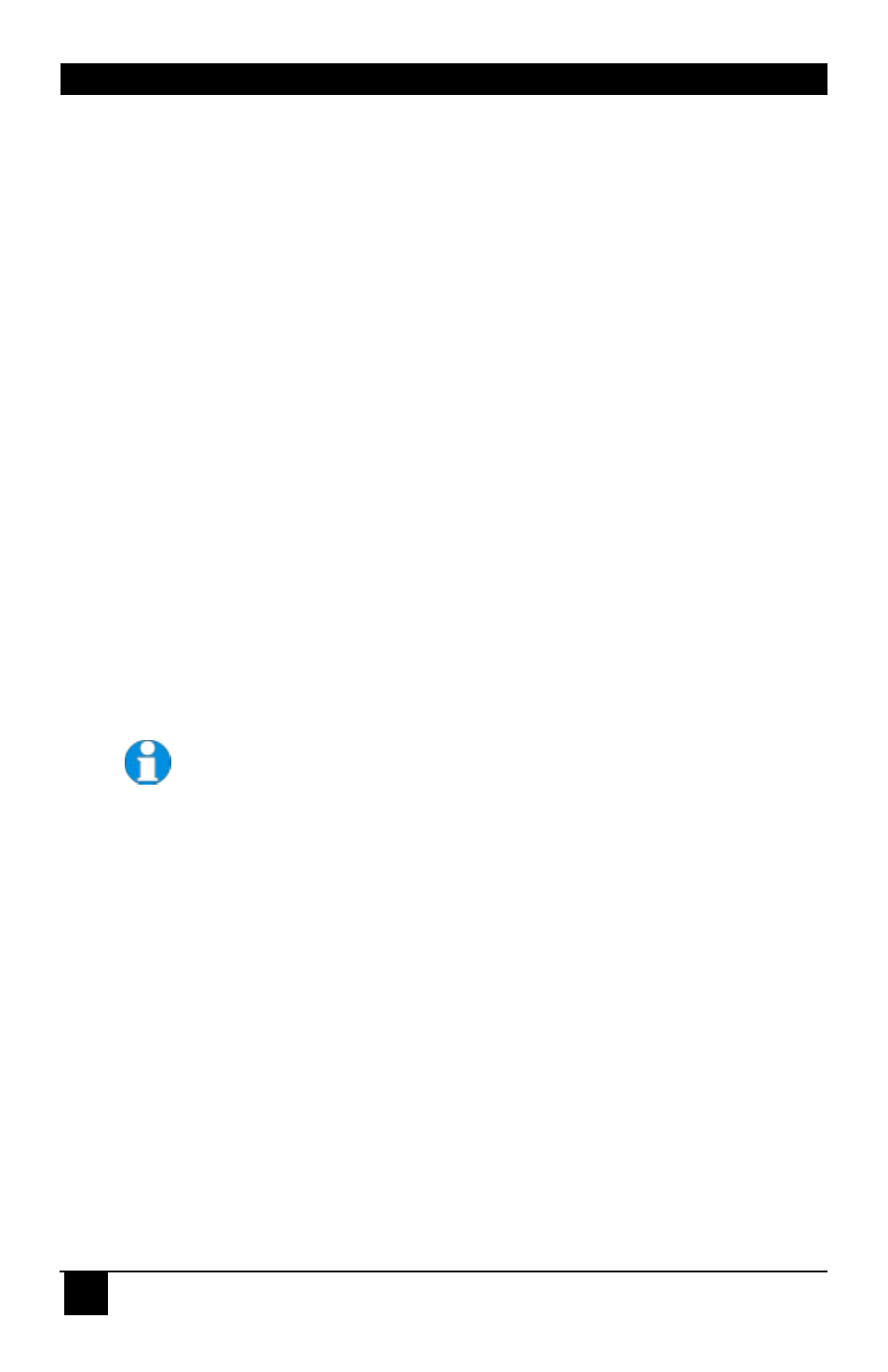
VTO2/VRO2 V.6.00 –5 STRAND KVM-EXTENDER
14
3.2 Interconnection Cable Requirements
CPU/Local Unit Connections
To connect the Local unit to your graphic source you will need:
•
VGA (K236-9W): Connect the supplied VGA CPU-cable 1,8m (HD15 male / HD15
female) to the CPU (KVM - Switch, etc.). Please ensure that the connection is tension-
free.
•
VGA, Keyboard, Mouse (K234-9W + K235-9W): Connect the supplied VGA CPU
cable, ZIP type 1,8m (HD15 male / HD15 female, 2x PS2 male / PS2 male) to the CPU
(or KVM Switch). Please ensure that the connection is tension-free.
Power Supplies
Connect the supplied 6V/DC power supplies to the Plug terminals on the rear of both the
Local and Remote units.
Local Unit/Remote Unit Connection
To connect the Local and Remote units you will need:
•
Multimode Fibre Cable: 3 Fibres 50µm or 62.5µm – ST-plugs. (K236-9W)
Multimode Fibre Cable: 5 Fibres 50µm or 62.5µm – ST-plugs. (K234-9W+K235-9W)
If you want to use the devices with fibres 62,5µ AND the
cable length falls short of 100m, it might be necessary,
to reduce the optical budget. For this purpose, optical fibre
pigtails are available. (see also page 10).
