Guralp Systems CMG-DM24S12AMS User Manual
Page 40
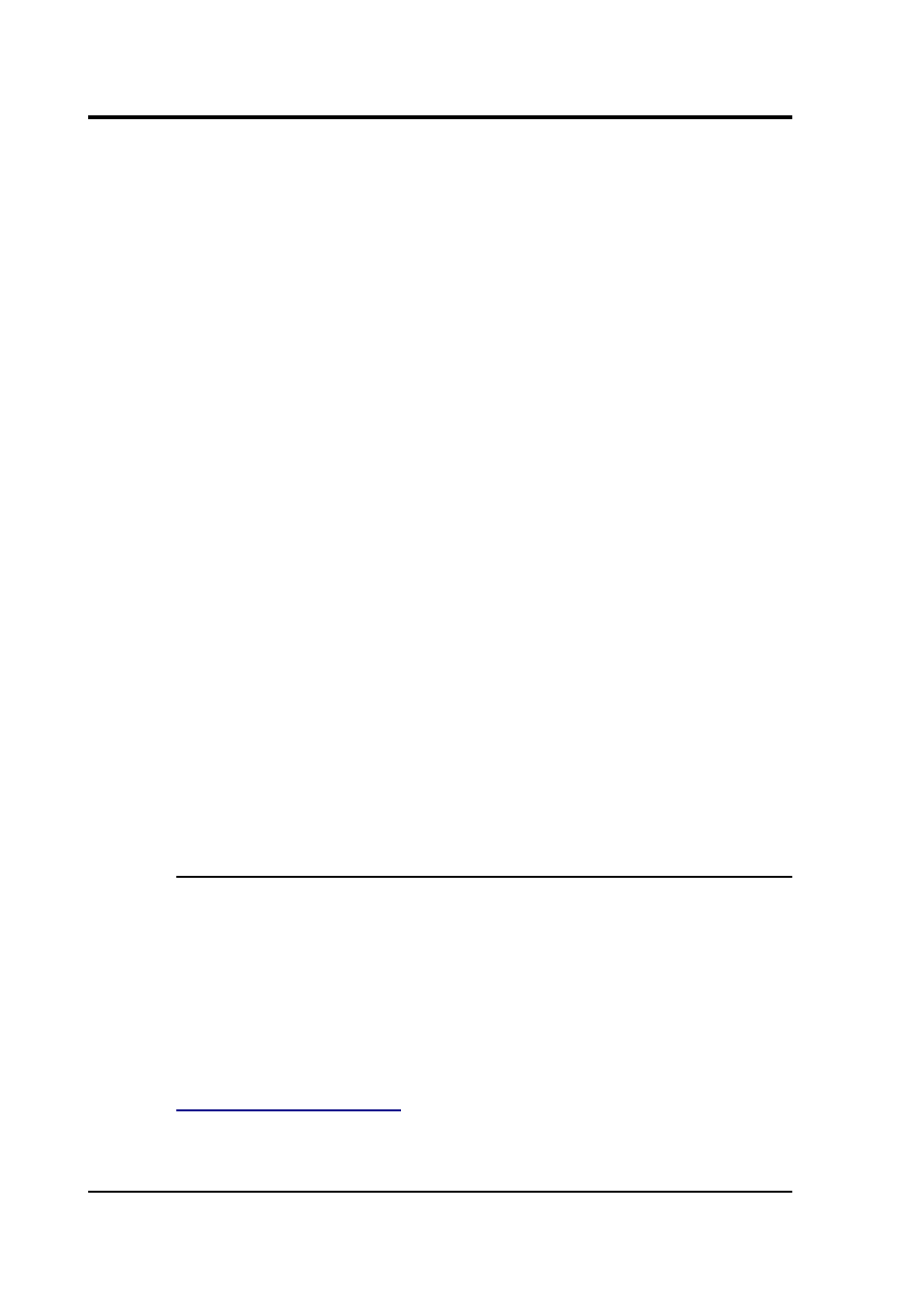
CMG-DM24S12AMS Operator's guide
GCF and MiniSEED are defined to be in “Motorola or SPARC” byte
order. PEPP and SUDs data is defined to be in “Intel” byte order. Byte
order is not applicable to the ASCII-like GSE or UFA formats.
Granularity: Allows you to decide how large files are allowed to
become before a new one is started, for three different types of stream
(high sample rates, low sample rates and status streams.) The distinction
between high and low sample rates is set by the number in the Sample
Rates >= box. The remaining boxes give how many hours of data should
be combined into a single file for each type of stream.
If you prefer to set a limit on a file's size, rather than its duration, choose
Kilobytes from the drop-down menu (instead of Hours) and set as
appropriate.
Post-processor: This option allows you to specify a program which
Scream! will run every time it closes a file. The name of the file is passed
as a parameter. You can use this feature to interface to other analysis or
archival systems, for example:
•
FTP or emailing files to remote data centres,
•
format conversion using a third party utility,
•
post-processing of file data headers to add site-specific
information.
The UFF file format
The DM24S12AMS unit is specially configured to record files in the
Universal File Format (UFF) in dataset 58 structure (Function at Nodal
DOF). Two types of UFF format are supported: ASCII and binary, where
the extension ".ufa" denotes the ASCII variant, and ".ufb" denotes the
binary variant. The byte order used for the binary variant is specified in
the Recording pane of the Setup window. ASCII does not have byte-
ordering options. Details for the layout of the UFF format can be
obtained from the University of Cincinnati at
http://sdrl.rhod.uc.edu/UFF2/
40
Issue B
