3 using scream, 1 configuring digitisers – Guralp Systems CMG-DM24S12AMS User Manual
Page 13
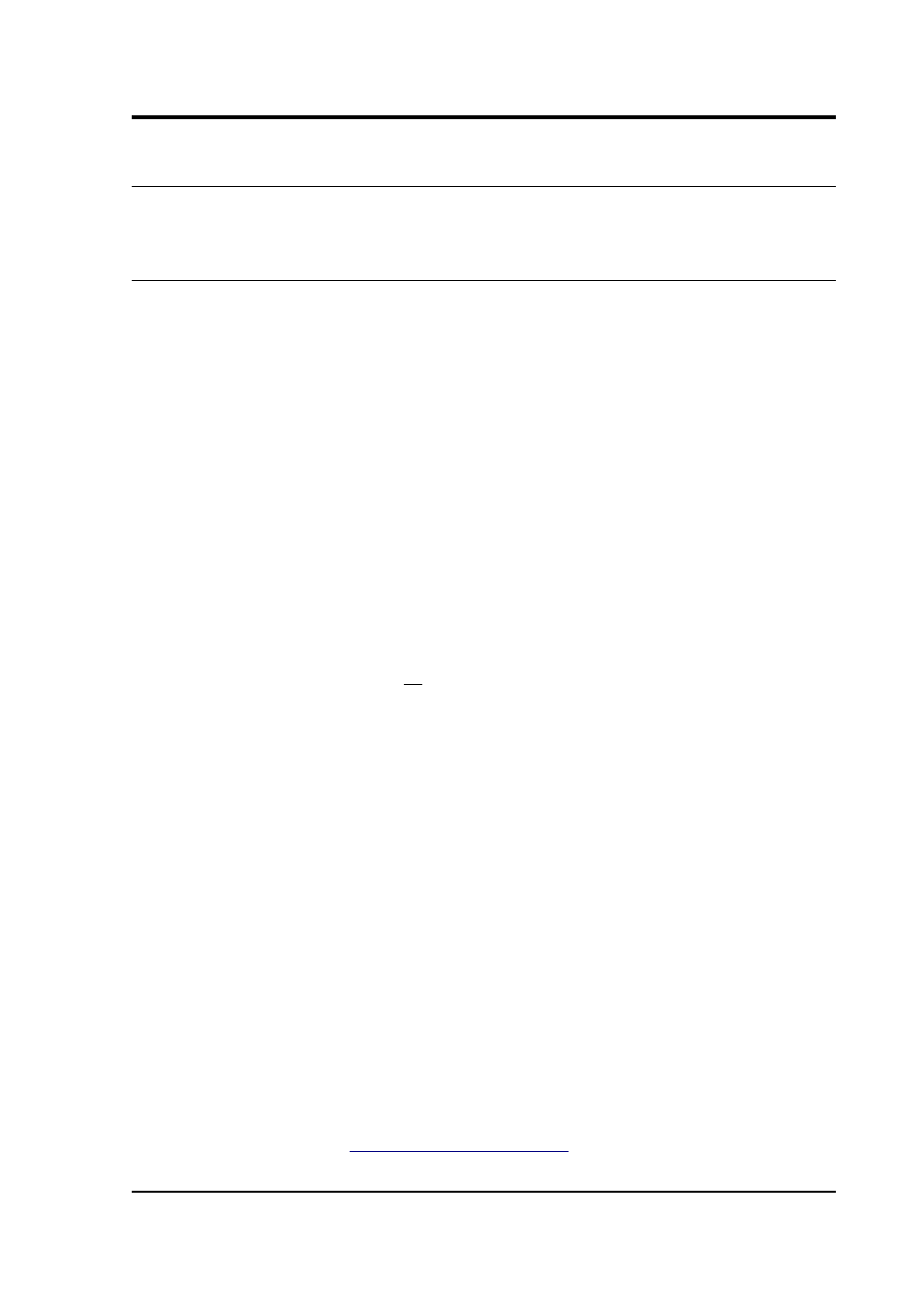
CMG-DM24S12AMS Operator's guide
3 Using Scream!
3.1 Configuring digitisers
The DM24S12AMS unit contains two built-in 6-channel DM24 digitiser
modules, one running the ports CH 1 – 6, and the other using ports CH
7 – 12. These may be configured from within Scream!, together with any
external Güralp digital instruments attached to the DM24S12AMS's
DIGITAL A – F connectors.
Scream! 4 distinguishes between configuration and control of digitisers.
The most important difference is that a digitiser may be controlled
through Scream! whilst in the process of acquiring data, whereas
configuring a digitiser requires that it be rebooted (with consequent loss
of data.)
To change the configuration of any attached digitiser, including the two
6-channel digitisers installed within the DM24S12AMS unit, right-click
on the digitiser's entry in the list to the left of Scream!'s main window
(not the Local or Comxx icons) and click Configure.... Scream! will then
contact the digitiser and retrieve its current configuration, a process
which will take a few seconds, after which the Configuration setup
window will be displayed. Once you are happy with any changes you
have made in the Configuration Setup window, click UPLOAD to send
them to the digitiser and reboot. This will take a short while.
To control a digitiser whilst it is running, either right-click on the
digitiser's entry in the list and click Control..., or double-click the entry.
In either case Scream! will contact the digitiser to retrieve control
information and display the Control window. The options you can
control immediately are:
•
The type of sensor you are using
•
GPS power cycling options
•
The short-term and long-term average values for triggering (but
not which streams perform the trigger, or which are output by it)
(see also
“Triggering” in Section 3.1
)
March 2004
13
