Guralp Systems CMG-DM24S12AMS User Manual
Page 35
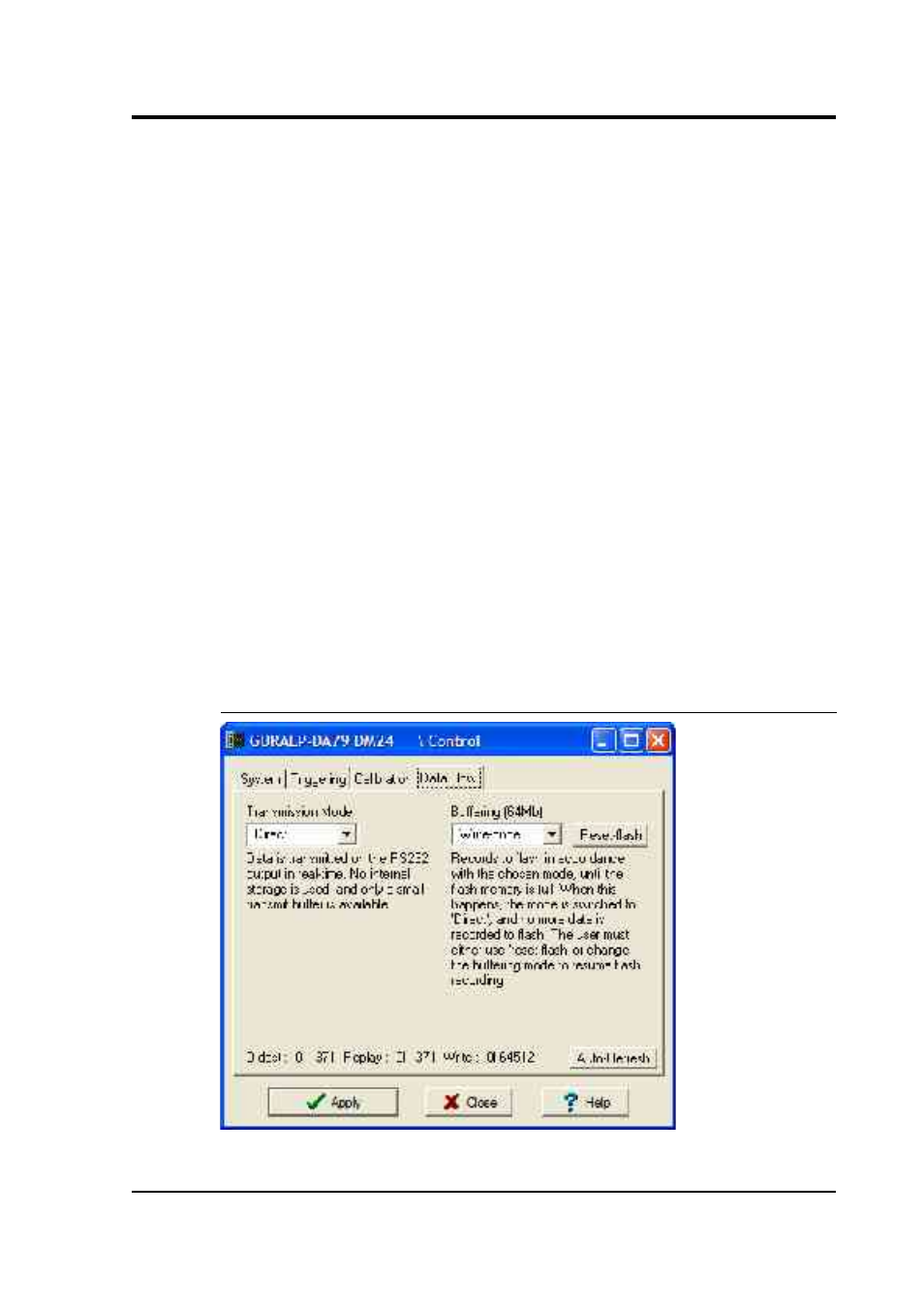
CMG-DM24S12AMS Operator's guide
left in calibration mode. The default is 2 minutes. If you change this
setting, it will revert to the default value after one calibration stage.
The digitiser can produce either sine-wave or square-wave (step)
calibration signals. The Sine wave calibration signal always starts and
stops on the zero crossing. The frequency or period given by the boxes
at bottom left. Only integers between 1 and 10 may be specified for
either frequency or period, so to generate a 0.5 Hz signal you should
select Period and set the time to 2 (seconds). Likewise, if you require a
0.25 second period you should select Frequency and set the rate to 4
(Hz). In this manner, you can select frequencies ranging from 0.1 to 10
Hz (10 to 0.1 s periods).
Alternatively, you can specify step calibration by selecting the Square
wave button. The square wave consists of a positive step at the start of
the next minute of the digitiser’s internal clock, followed by a negative
step after a specified number of minutes. After a further delay of the
same number of minutes, the calibration signal is disconnected. The
default is 2 minutes.
Data Flow
March 2004
35
