Guntermann & Drunck CATCenter X systems Communicaton modules User Manual
Page 14
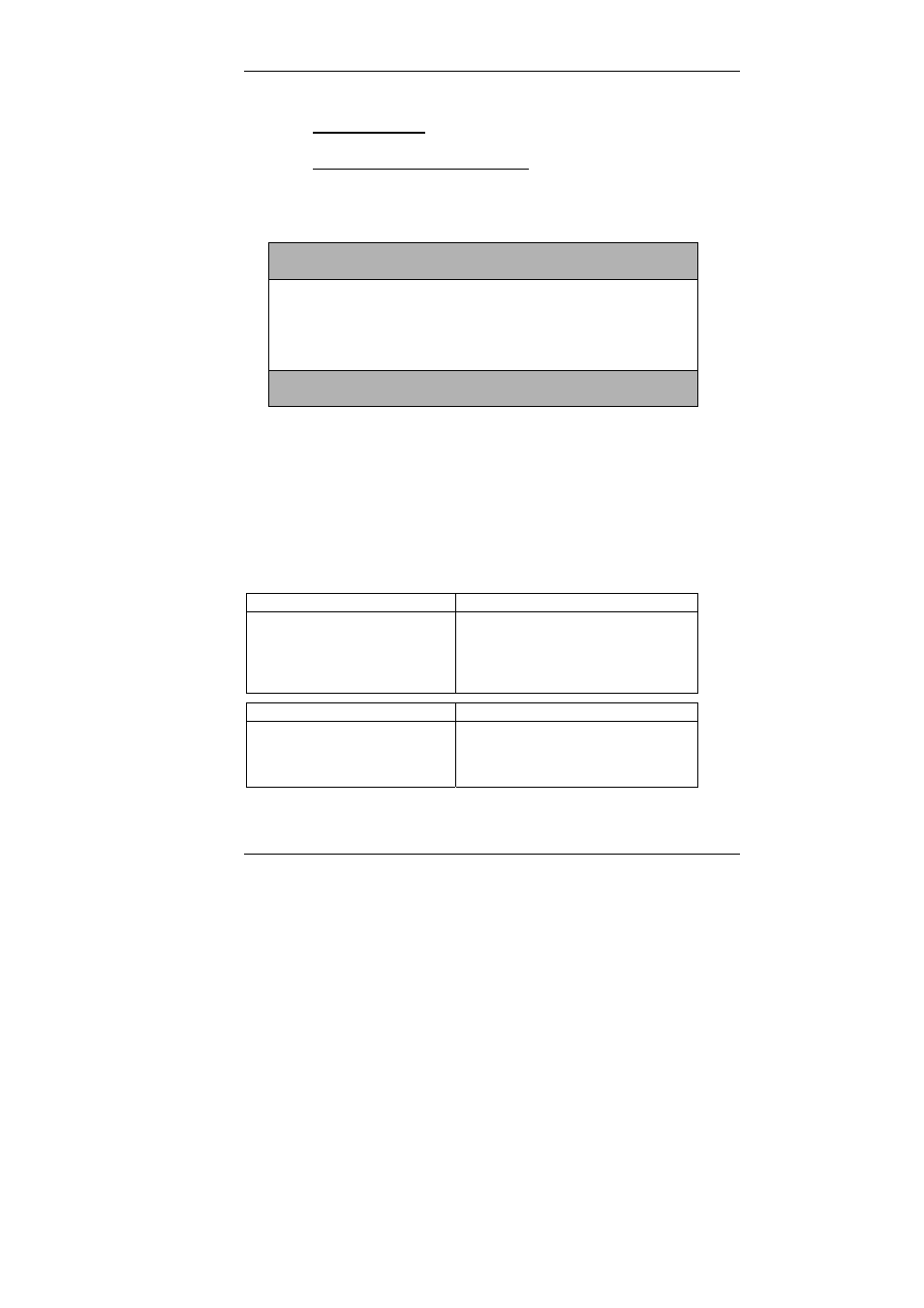
Guntermann & Drunck GmbH CATCenter Communication Components
Page 14
2.4.1 PUSH
Function
2.4.1.1 Pushing the Screen Contents
Access the Push target submenu by pressing the key
F7
in the SELECT
menu. The consoles you can push to are displayed here. Your own console is
not included in this list.
P u s h t a r g e t : CPU-ID 00000209
C o n s o l e T a r g e t
CON 00303047
CPU-ID 00007159
CON 00056940
not connected
F3: Refresh
F4: Disconnect
ESC : Select
ENTER: Push
The CPU ID of the target being pushed is displayed in the header next to the
"Push target" field. The following keys are available to you in this menu:
•
F3
key: Refresh the contents of this window
•
F4
key: Disconnects the current target allocation of the
console selected in this list
•
ESC
key: Returns to the SELECT menu
•
ENTER
key: Select a console as the target of the push
function and initiate the Push function
This menu displays the following information:
CON 00303047
CPU-ID 00000209
Console you can push to (the
name can be edited, see
Chapter 5.6.1 of the CCX
Operation Guide
)
Physical name of a target being
accessed from this console (the
name can be edited, see
Chapter
5.3.1.1
of the CCX Operation
Guide
).
CON 00056940
Not connected
Console you can push to (the
name can be edited, see
Chapter 5.6.1 of the CCX
Operation Guide
)
The console is not connected to a
target
In this function, it is possible to push the screen contents of your console or
those of another computer (can be selected from the SELECT menu by
marking with the cursor) to another screen, either for further processing or to
