Saving the configuration changes, Rebooting from remote locations, Configuration through a central server – Grandstream GXV3140 User Manual User Manual
Page 60
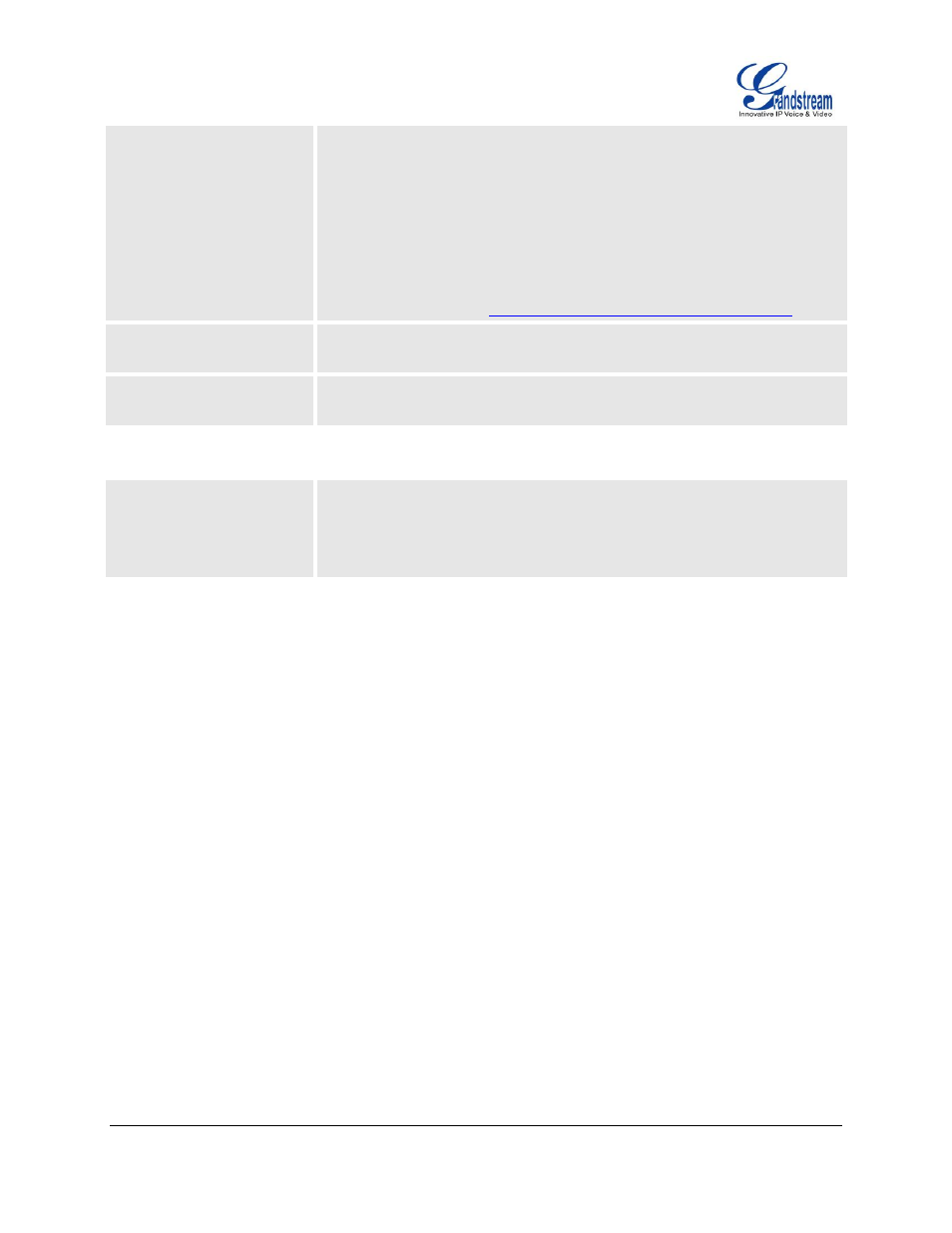
FIRMWARE VERSION 1.0.7.80 GXV3140 USER MANUAL
Page 60 of 151
user account.
The user can choose to delete the account later if he/she desires and can
choose to sign in automatically next time by checking the checkbox in the
new window.
Note: This configures the pre-existing Skype user account. If the user does
not have an existing Skype account, please register for a Skype account on
the Skype website firs
Start Skype When I Start the
Phone
If set to “Yes”, the Skype application will be launched automatically when
the user boots up the phone.
Skype Maximum Video
Bitrate
Defines the maximum video bitrate for Skype. The default value is 256.
Application Settings /Ringtone Manager
Ringtone File Manager
The manager allows users to centrally manage their ringtone files. It shows
all the currently available ringtones. Users can upload their own mp3
ringtone files by selecting the
“Upload” button. Users can also delete
unwanted ringtone files by selecting
the “Delete” button.
SAVING THE CONFIGURATION CHANGES
After users makes changes
to the configuration, press the “Save” button in the Configuration Menu. The
web browser will then display a message window to confirm the saved changes. Reboot the phone for the
new settings to take effect
if the settings that you have changed have a dot next to it.
REBOOTING FROM REMOTE LOCATIONS
Press the “Reboot” button at the top right-hand corner of the configuration menu to reboot the phone
remotely. The web browser will then display a message window to confirm with the user if they wish to
reboot the phone or not.
Click on “Yes” and the phone will reboot. Wait approximately 2 minutes to log in
again.
CONFIGURATION THROUGH A CENTRAL SERVER
The Grandstream GXV3140 can be automatically configured from a central provisioning system.
