Gasboy Islander 4-Hose PCU User Manual
Page 2
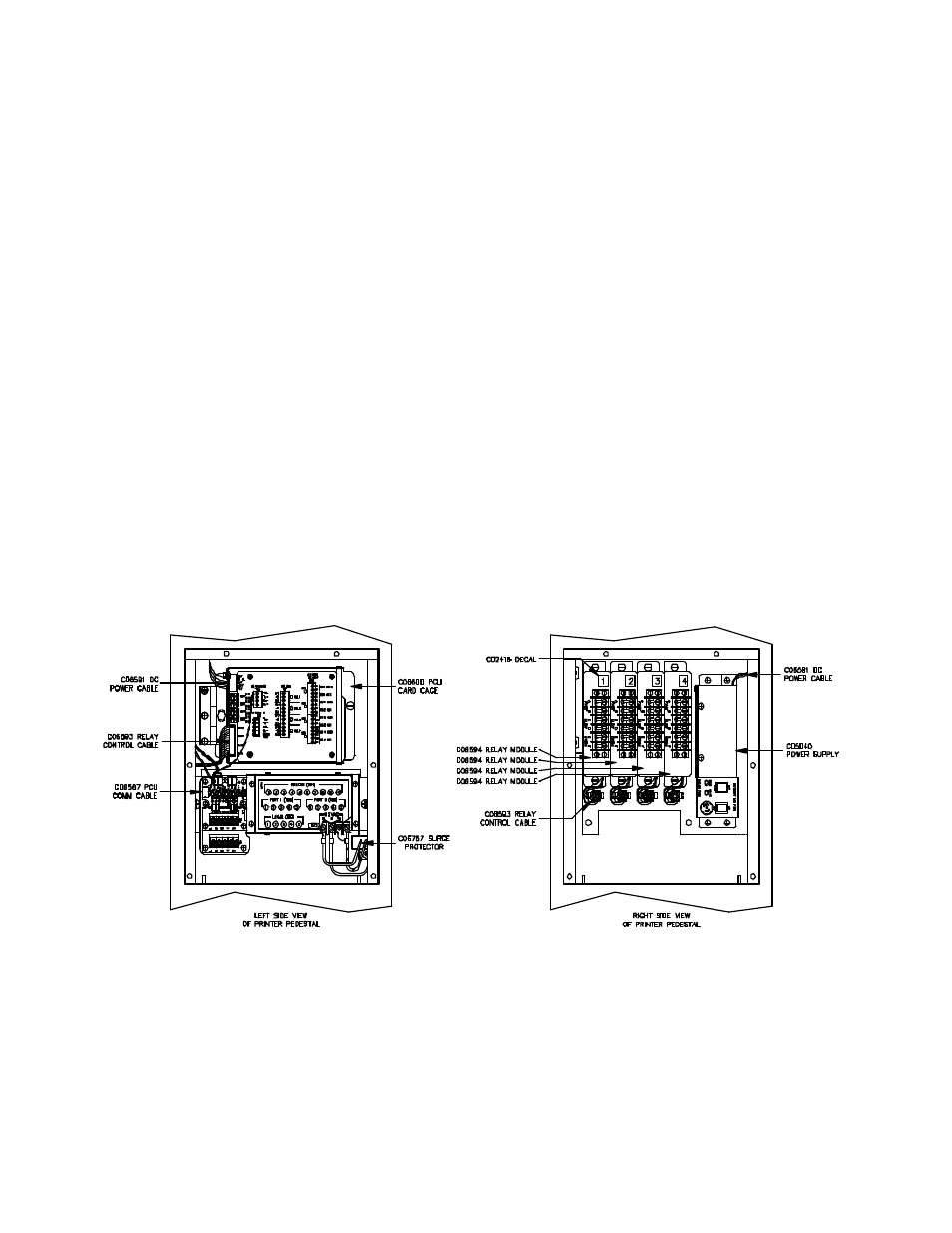
Page 2
C35552 Rev. 0167
7.
On the PCU CPU board, set the address switches to match to site’s configuration. Set the jumpers on the Pump I/O
board to match the pulsers being used. Refer to the Islander II Installation Manual C35963. Install the C32731
escutcheon plate using the C04035 screws and the 068843 washer. The washer goes on the screw closest to TBR
connector. In a non-printer pedestal, apply the number 1 of the C02293 decal to the escutcheon plate.
8.
Install the C06567 PCU comm. cable from TBK on the Pump I/O board to P3 on the RS485 Protection board. If the unit
has 2 protection boards, the cable connects to the upper board.
9.
On a printer pedestal, the C06595 cable is not needed and you can skip this step. On a printer pedestal, the C06595
AC power cable must be installed.
The existing AC power cable runs from TB2 to a connector near the AC power switch inside the Islander head (inside
right partition). Disconnect the end located near the AC power switch and reconnect it to one of the connectors at the
top of the PCU power supply.
Install the new C06595 cable by connecting one end to the other connector on the PCU power supply and the other end
to the connector located near the AC power switch in the head (where you removed the old cable).
10. While facing the terminal block/bracket assembly, with TB2 on it, locate an unused captive nut in the sheet metal
(several inches below and to the right). Install the C06757 surge protector using a C04037 screw and 068842
lockwasher. Terminate the green/yellow wire from the surge protector to Ground of TB2 and the black wires from the
surge protector to Hot and Neutral on TB2.
11. For pump wiring to the Pump Control Unit, refer to the Islander II Installation Manual C35963. Once wiring is complete
and verified, re-connect the AC power to the Islander. Switch on AC power to the Islander and PCU power supply. After
wiring has been completed and tested, replace pedestal side covers.
Printer Pedestal
