Gasboy SCII CPU PCB User Manual
Gasboy Hardware
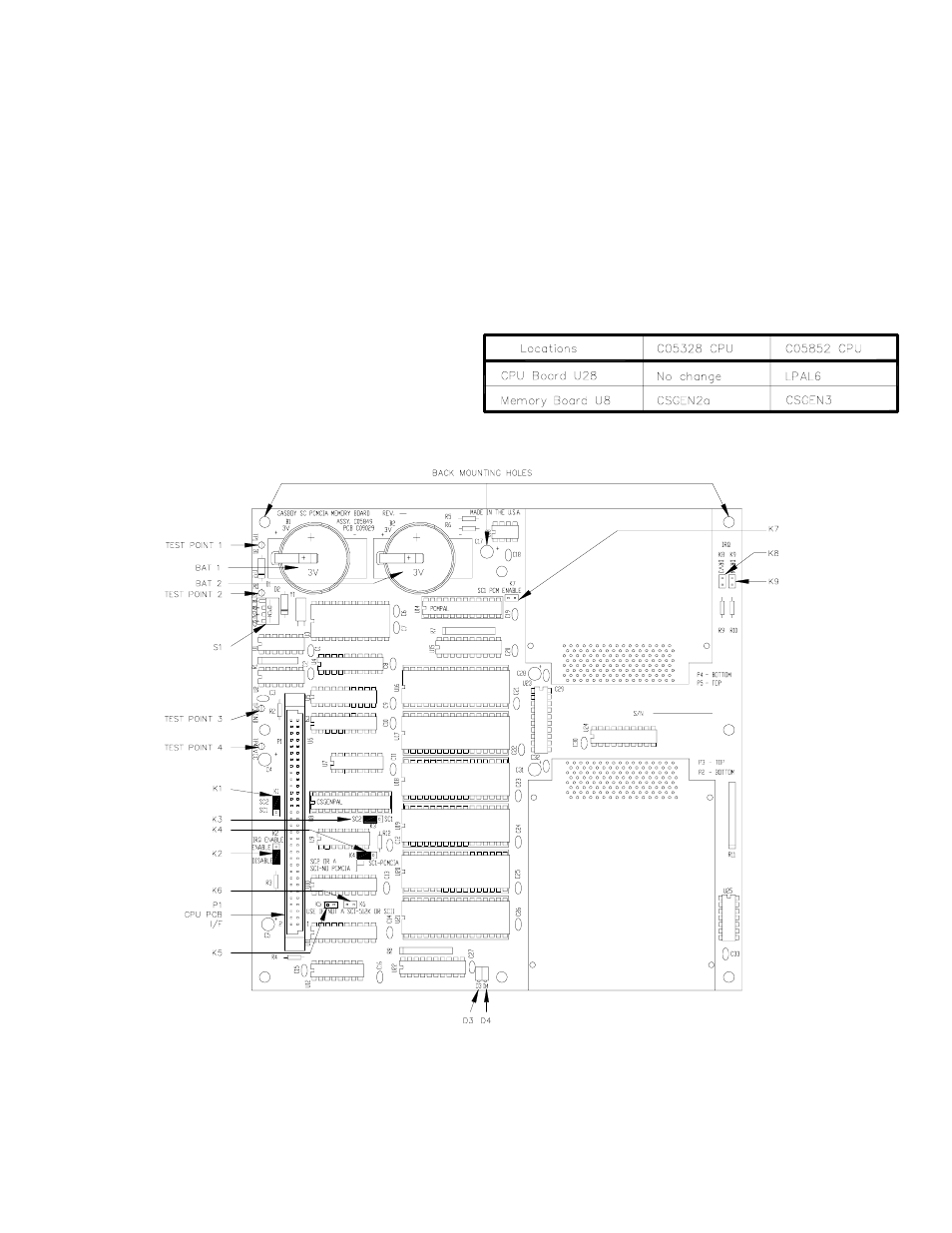
C35381 Rev. 6253
1
SITE CONTROLLER II CPU INSTRUCTION SHEET
Use the following kits (C07047 and C07048) to replace the CPU board in a site controller. Each kit contains the following:
•
Site Controller II CPU Instruction Sheet, C35381
•
CPU board assembly C05852 (kit C07047) or C05328 (kit C07048)
•
PAL replacement kit containing CSGEN2a or CSGEN3
1.
Before installing the new CPU board, make sure ALL data has been polled and/or backed up. If the system is a site
controller II on a bank network, make sure a settlement has been done and completed without failure. Turn off power
and unplug the site controller.
2.
Remove the four Phillips screws from the sides of the site controller and remove the cover.
3.
Disconnect all cables going to the CPU board (top board), making note of which cable goes to which connector.
Remove the Phillips screws that secure the site controller CPU board and carefully remove the board.
4.
Refer to the chart at right and insert the proper
CSGEN chip on the memory board. Refer to drawing
below for placement of CSGEN PAL. If memory board
does not match drawing, do not change PAL.
5.
Set the jumpers on the CPU board to match the site's configuration.
6.
Reassemble the site controller. Plug in the site controller and turn on power. Verify the site is working correctly.
