Foxconn 865M06-G-6EKS User Manual
Page 66
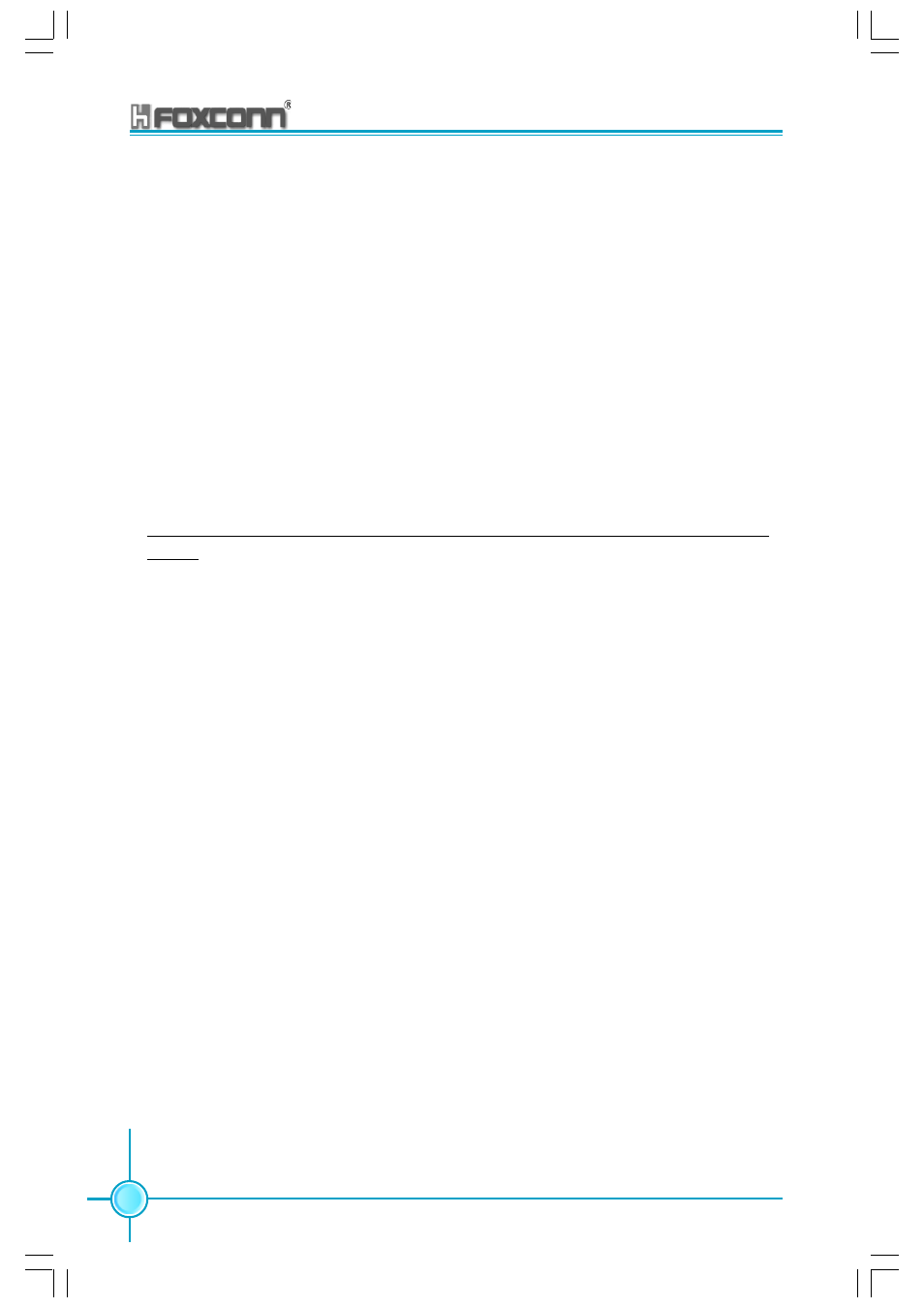
Chapter 3 BIOS Description
58
865M06 Series User Manual
IR Transmission Delay (Default: Enabled)
This option is used to set whether the IR Transmission Delay is enabled. The
available setting values are: Disabled and Enabled.
UR2 Duplex Mode (Default: Half)
This option is available when UART 2 mode is set to either ASKIR or IrDA. This
item enables you to determine the infrared function of the onboard infrared chip.
Use IR Pins (Default: IR-Rx2Tx2)
It is recommended not to change the default setting.
Note: Above four items will be available when UART Mode Select is set IrDA
mode.
Onboard Parallel Port (Default: 378/IRQ7)
This item allows you to determine onboard parallel port controller I/O address
and interrupt request (IRQ). Setting values include Disabled, 378/IRQ7, 278/
IRQ5, and 3BC/IRQ7.
Parallel Port Mode (Default: SPP)
Select an address and corresponding interrupt for the onboard parallel port.
Setting values include SPP, EPP, ECP, ECP+EPP, and Normal.
EPP Mode Select (Default: EPP1.7)
Select EPP port type 1.7 or 1.9. This field is configured only if Parallel Port
Mode is set to EPP or ECP+EPP.
ECP Mode Use DMA (Default: 3)
Select a DMA Channel for the parallel port when using the ECP mode. This
field is configured only if Parallel Port Mode is set to ECP. The available
setting values are: 3 and 1.
PWRON After PWR-Fail (Default: Off)
This option is used to set what action the PC will take with the power supply
when it resumes after a sudden power failure. The available options are Off
(remain in turn off status), On (power on) and Former-Sts (resume with the
previous status).
RxD,TxD Active (Default: Hi,Lo)
This option is used to set the RxD and TxD parameters. It is recommended
to keep the default setting.
