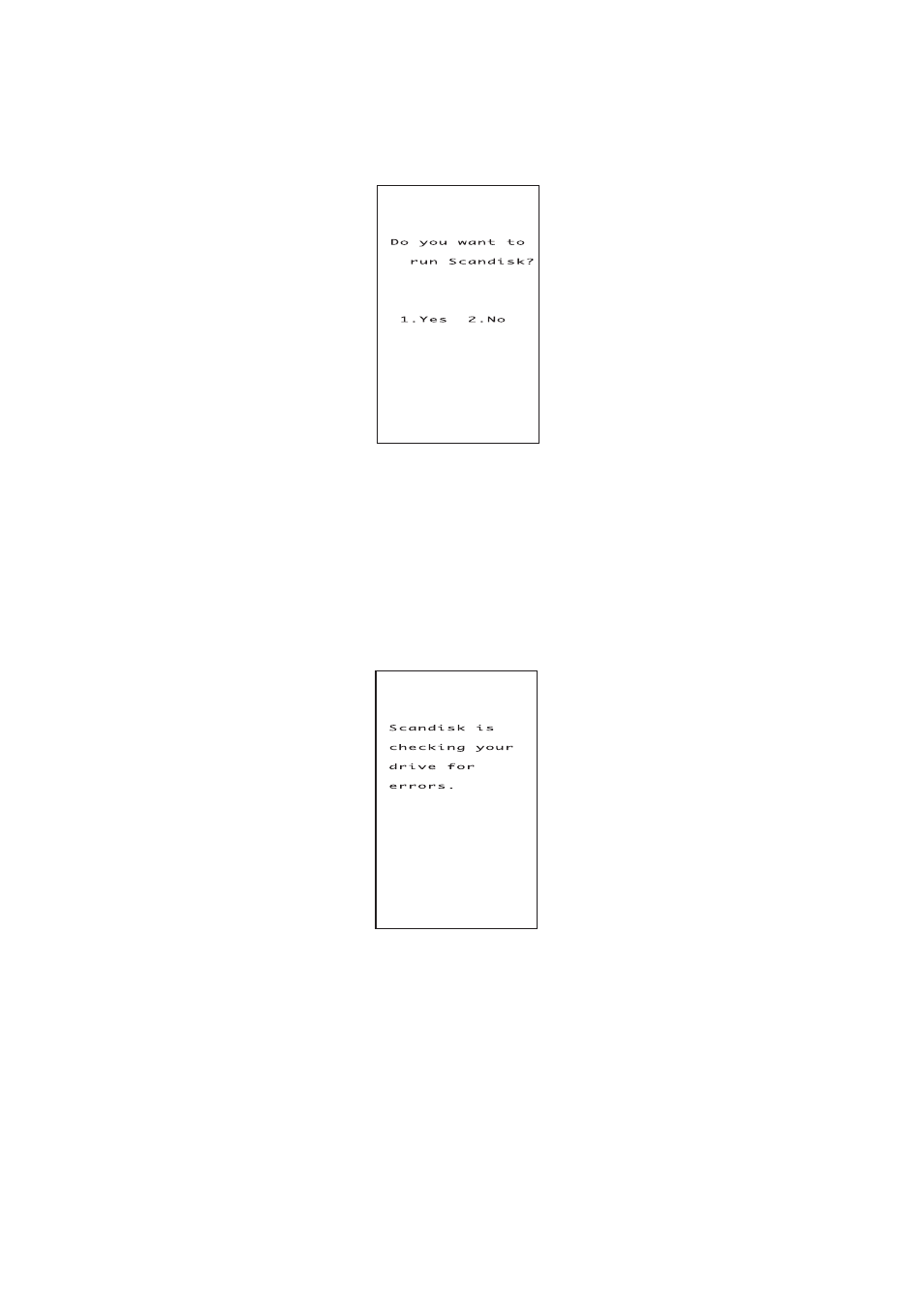
32
(1)
Press the 2 key while holding down the SF key. The screen will switch to the
following:
[ 1 ] YES:
Run Scandisk and start the System.
[ 2 ] NO:
Turn the BHT off.
(2)
Choose either one with the numerical keys and press the ENT key.
When Scandisk is in progress, the following message is displayed: