Formax 6200 (600) Series User Manual
Page 38
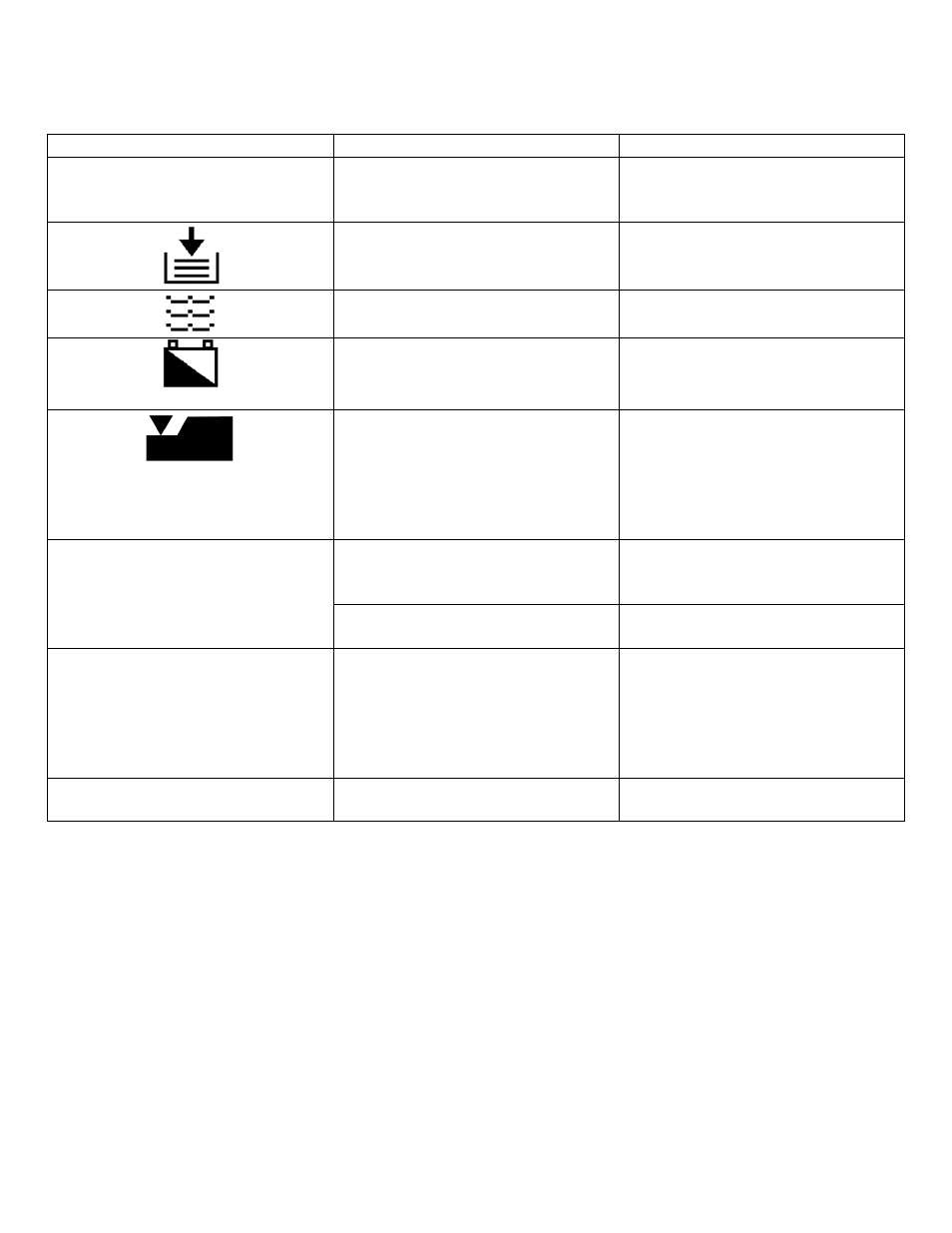
Display / symptom
Possible cause
Solution
The operating rate gets slower
or irregular. (contd.)
Rollers of document, insert,
envelope feeder are dirty.
See section C “Cleaning of the
rollers”.
The feeder is empty.
See section B "Document
feeding".
The water tank is empty.
See section B "Filling the tank".
All the stored settings are lost.
The backup battery is used up.
Replace the battery and call the
after sales service.
Double document detection
unavailable on the specified
feeder(s).
Double document detection is
faulty.
Switch the machine off and on.
If the fault persists, you may
operate the machine without the
double document detection. Call
the service to bring this function
again into service.
Job unavailable.
The hardware configuration
is no more suited to the job.
The feeder is disconnected.
See section B "Installation
of the feeders".
" DOCUMENT TREATMENT
ERROR"
A processing error appears.
Remove all the documents
placed or introduced inside the
machine. Close the machine
and press on key "OK" to
continue.
Other faulty conditions.
Switch the machine off and on
2. JAM CLEARING
In the event of a jam, you will find a dual assistance, namely:
- The outline of the machine is displayed on the control screen and the area concerned is indicated
for servicing operations.
- When depressing the “?” key, a help message appears to describe the actions to be undertaken.
Note: Follow the instructions displayed on the control screen.
32
