Formax 6200 (600) Series User Manual
Page 19
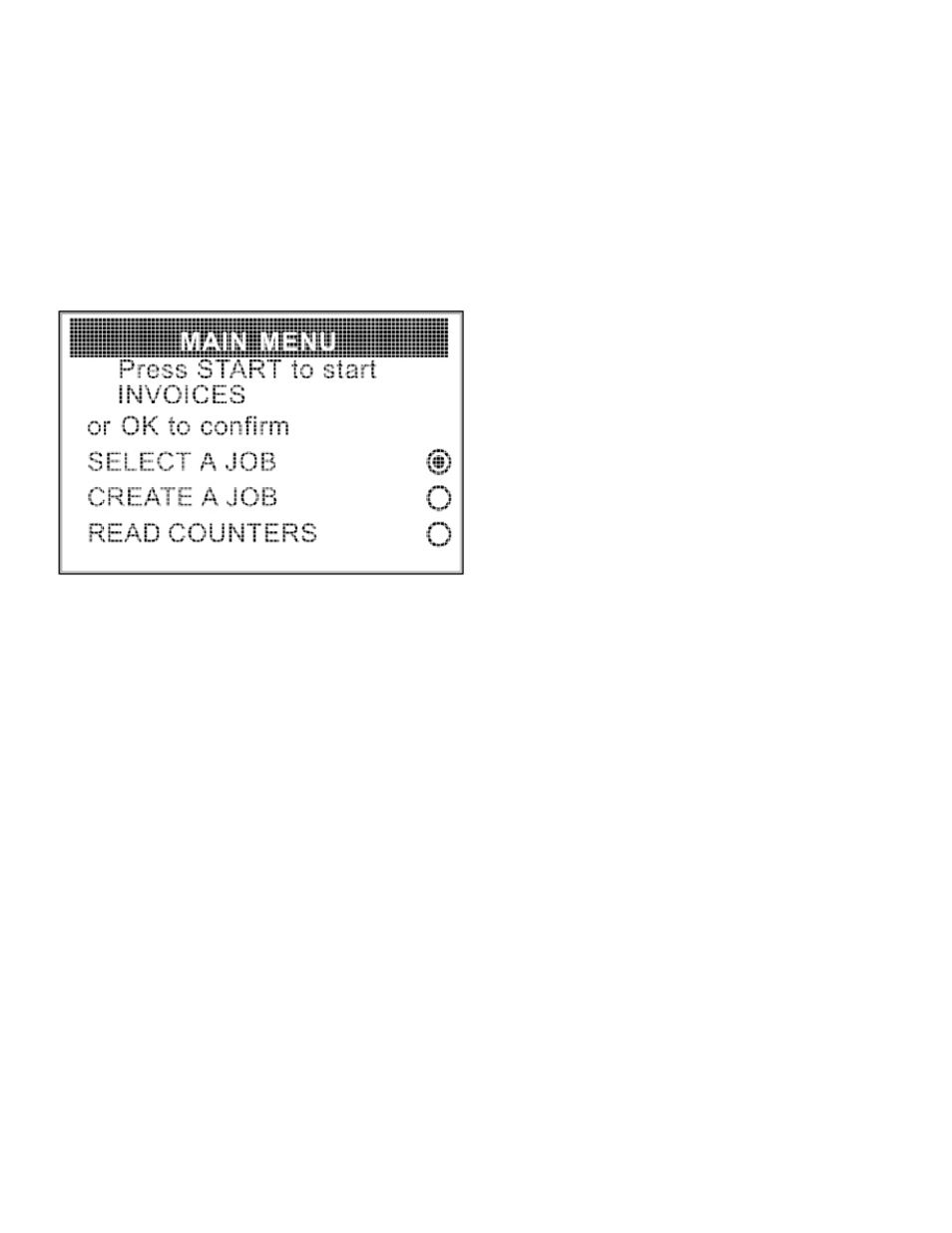
2.1 User mode
From the MAIN MENU, you may:
- Start the quick access job mentioned at the top of the Main Menu.
- Select another job stored into the machine.
- Create a new job.
- Check the counters.
2.1.1 Quick access job
If the name of the quick access job corresponds to the job you wish to perform, load, as may be
required, the envelopes, documents, inserts and reply envelopes in automatic feeders E, B,
C and F. Then, follow the directions displayed on the control panel.
In order to check the content of
the job, choose "SELECT A JOB" and press twice on the "OK" key (to confirm that you want to check
the quick access job). At this stage, select "VERIFY THE JOB" and confirm by pressing the "OK" key.
After checking, go back to the general menu by pushing the "ESC" key.
2.1.2 Selection of a stored job
Choose "SELECT A JOB" and confirm by pressing the "OK" key.
Using selection keys
↓ and ↑, scroll through the numbers and names of the jobs and select the job
required. Confirm your choice by pressing the "OK" key.
13
