Formax 6200 (600) Series User Manual
Page 24
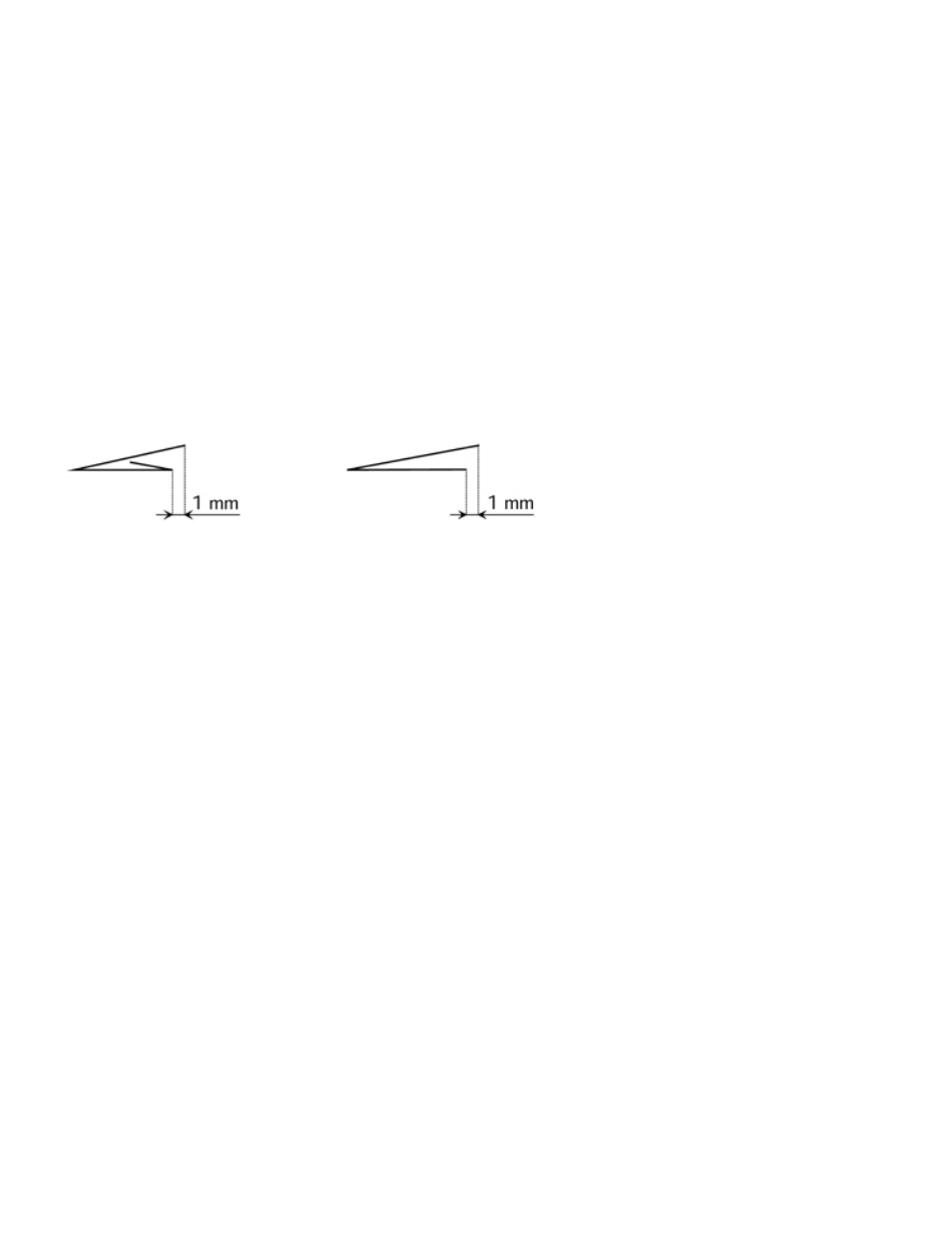
2.3.1 Position of the address
If the address is not properly positioned with respect to the envelope window, its position may be
adjusted using the appropriate menu. The menu may be accessed via the program end menu of the
job modification.
2.3.2 Adjustment of the folds
If the user requires specific folds, they may program the fold dimensions via menu "fold
customization" (see "modification of a job").
Note: When inserting several documents from the same feeder into an envelope, be sure to
adjust the folds so that the upper portion of the folded document is slightly (1 mm) longer
than the lower portion.
2.4 Detection of double documents
2.4.1 General remarks
The double document detection prevents any risk of taking two documents from the same feeder and
inserting them unintentionally into one envelope. In order to optimize the system efficiency, we
recommend you:
- Do not to place documents of various thicknesses and qualities into the same feeder.
- Carefully jog the sheets in order to obtain a neat and squared stack,
- Adhere to both the specifications of admissible documents and the storage requirements.
2.4.2 Enabling and disabling the double document detection
Double document detection may be enabled or disabled separately for each document feeder (B and
C) and each insert feeder (D and F), either for all the jobs or for each job individually fulfilled.
Feeders for which double document detection is activated are identified by a symbol.
If no double document detection is enabled, “No” appears under the symbol.
Note: The activation and de-activation of double document detection is only possible in the
supervisor mode.The double document detection should be deactivated in the below
operating cases:
-Documents of variable thicknesses.
-Documents having a weight greater than 120 g/m².
-Reply envelopes.
18
